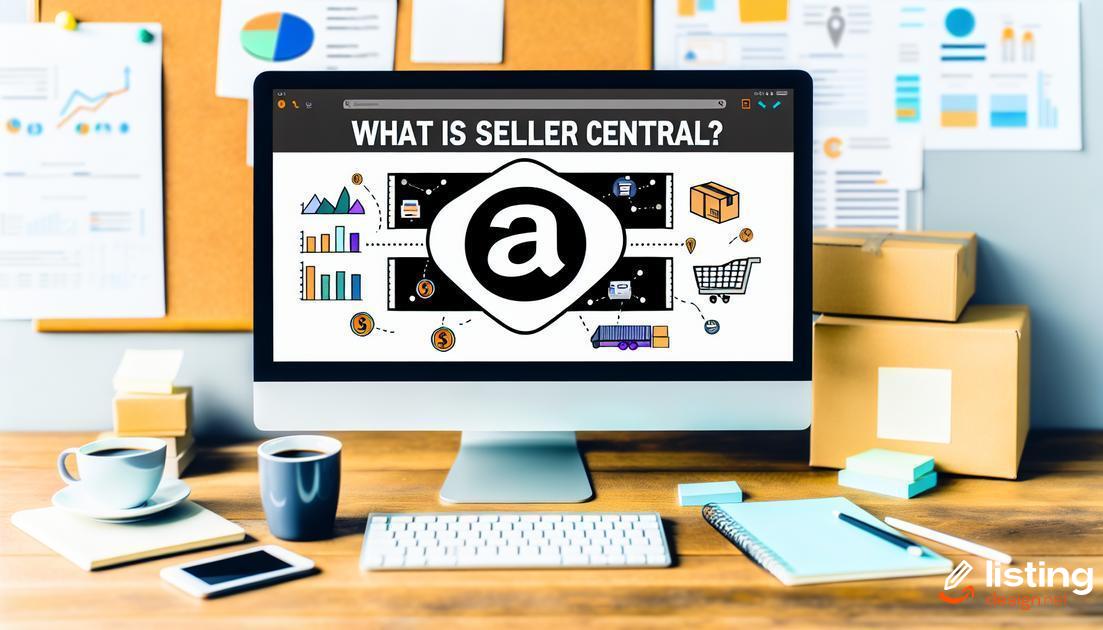What is Seller Central on Amazon? This is a common question for new sellers. Amazon Seller Central is a comprehensive platform designed to simplify the selling process, offering tools and features to effectively manage your online business. If you’re new to Amazon or looking to optimize your e-commerce strategies, understanding Seller Central is crucial. In this post, we’ll delve into the core aspects to help you get started and maximize your success on Amazon.
Table of Contents
Overview of Amazon Seller Central
Amazon Seller Central is the web interface used by merchants to market and sell their products directly to Amazon’s customers. It’s a platform designed to provide all the tools and resources necessary to manage inventory, pricing, and orders. Sellers can list items in various product categories, manage sales, and track performance metrics from one centralized dashboard.
Inside Seller Central, you’ll find a variety of tools to help you run your Amazon business efficiently. These include inventory management, order tracking, shipping settings, and performance analytics right at your fingertips. Sellers have control over their brand presence, including creating and editing their product listings.
You can also handle customer service via Seller Central, responding to buyer inquiries and managing returns or refunds. Additionally, it supports advertising options such as Sponsored Products and Coupons, which are essential for driving traffic and sales to your listings. Whether you’re a new or experienced seller, understanding how to navigate Amazon Seller Central is crucial for success in the marketplace.
Setting Up Your Amazon Seller Central Account

Setting up your Amazon Seller Central account is a critical step to start selling products on Amazon. Begin by signing up on the Amazon Seller Central homepage. You’ll need to pick between an Individual or a Professional account, depending on how many items you plan to sell each month.
Personal Information: Fill out your name, address, and contact information. Make sure these details are accurate, as they will be used for verification purposes.
Bank Account Information: Provide your bank account details to set up how you’ll receive payments. Amazon will make deposits directly to this account.
Tax Information: Amazon will require tax-related information. For U.S. sellers, this means entering your Social Security Number or Employer Identification Number.
Business Information: If you’re registering as a business, you’ll need to supply company data, including your business address and phone number.
Verification Process
Once all the information is submitted, Amazon will verify your details. This process can include identity verification through a phone call or a mailed postcard to your address with a verification code.
Complete Registration: After verification, you will complete your registration by selecting your preferred marketplace and agreeing to Amazon’s policies and terms.
Remember, setting up correctly from the start can save time and avoid potential issues later. Detailed and accurate information is crucial for a smooth setup process.
Key Features of Amazon Seller Central
Inventory Management
One of the most important features is inventory management. It allows you to keep track of your stock levels, set alerts for low inventory, and manage your product listings efficiently. With this feature, you can avoid stockouts and oversupply issues.
Order Management
Order management on Amazon Seller Central enables you to view, manage, and fulfill orders. You can also track the shipment status and address any customer inquiries related to their orders. This is vital for maintaining high customer satisfaction rates.
Advertising Tools
Amazon Seller Central offers robust advertising tools. You can create and manage sponsored ads, set budgets, and monitor the performance of your ad campaigns. These tools help increase visibility and drive traffic to your listings.
Reports and Analytics
This platform provides detailed reports and analytics. You can track sales performance, monitor customer behavior, and analyze key metrics to make data-driven decisions. These insights are crucial for optimizing your business strategies.
Fulfillment by Amazon (FBA)
One standout feature is Fulfillment by Amazon (FBA). With FBA, you can store your products in Amazon’s warehouses, and they handle shipping, returns, and customer service for those items. This can significantly streamline your operations and expand your reach.
Customer Communication
Effective communication with customers is essential. Amazon Seller Central includes messaging tools to interact directly with buyers, address their questions, and resolve any issues. Maintaining responsive communication helps build trust.
Benefits of Using Amazon Seller Central

Using Amazon Seller Central comes with numerous benefits that can significantly boost your eCommerce business. One of the primary advantages is access to a larger customer base. Amazon is one of the largest online marketplaces, giving you the opportunity to reach millions of potential customers worldwide.
Another key benefit is the advanced analytics tools available on Seller Central. These tools provide detailed insights into consumer behavior, helping you make data-driven decisions to improve your sales strategy. For example, you can monitor your sales performance, track your inventory levels, and analyze customer feedback.
Seller Central also offers robust advertising options. You can create and manage advertising campaigns, such as Sponsored Products and Sponsored Brands, to increase your product visibility and drive more traffic to your listings.
Moreover, Seller Central provides streamlined order management. This feature allows you to efficiently handle orders, process refunds, and manage returns, ensuring a smooth experience for both you and your customers.
The platform’s customer service tools are another significant benefit. You can communicate directly with customers, resolve issues quickly, and maintain high levels of customer satisfaction.
Finally, Amazon Seller Central offers various fulfillment options, including Fulfillment by Amazon (FBA). With FBA, Amazon handles warehousing, packaging, and shipping, allowing you to focus on growing your business.
How to Navigate Amazon Seller Central
Amazon Seller Central is a powerful dashboard for sellers, but it can be overwhelming. To navigate it successfully, first, log in and familiarize yourself with the main menu on the left-hand side. This menu is your gateway to various features.
1. Inventory
Under the Inventory tab, you can add and manage products. This section includes the option to bulk upload listings and track stock levels. Regularly updating your inventory here helps prevent stockouts.
2. Orders
The Orders tab tracks all your sales. Here, you can view order statuses, print shipping labels, and confirm shipments. It’s crucial to monitor this section daily to ensure timely processing.
3. Reports
Use the Reports section to access data on sales, inventory performance, and payments. This information can guide business decisions and highlight areas for improvement.
4. Performance
The Performance tab shows metrics like order defect rate and customer feedback. Keeping a close eye on performance metrics ensures you maintain high standards and adhere to Amazon’s policies.
5. Advertising
Under Advertising, create and manage ads to promote your products. Sponsored ads can increase visibility and drive sales. Monitor ad performance and adjust strategies as needed.
6. Settings
In Settings, manage account information, shipping settings, and notification preferences. Keeping these settings up-to-date ensures smooth operation.
Each section in Amazon Seller Central has specific tools designed to help you manage your business more effectively. By understanding and utilizing these features, you can optimize your sales and streamline operations.
Understanding Metrics in Seller Central

Succeeding on Amazon requires understanding key metrics that Seller Central offers. These metrics provide insights into your business performance, helping you make data-driven decisions.
Sales Performance Metrics
These include total sales, units sold, and average sales per order item. Keeping a close eye on these numbers can give you a sense of how well your products are performing.
Inventory Metrics
Monitoring inventory levels helps prevent stockouts, which can lead to lost sales. Popular metrics include the inventory age and sell-through rate.
Customer Metrics
These metrics involve customer feedback, product reviews, and return rates. They offer a snapshot of customer satisfaction and product quality.
Advertising Metrics
If you’re using Amazon ads, pay attention to click-through rates, conversion rates, and ACoS (Advertising Cost of Sale) to maximize ROI on your advertising spend.
Utilizing these metrics effectively allows you to fine-tune your strategy, ensuring you’re meeting customer needs while optimizing your operations.
Managing Orders on Amazon Seller Central
Effectively managing orders on Amazon Seller Central is crucial for maintaining high customer satisfaction and ensuring smooth operations. First, navigate to the ‘Orders’ tab where you can view all your current and past orders. Here, you can filter orders by status such as ‘Pending,’ ‘Shipped,’ or ‘Cancelled.’
Order Details: Each order contains detailed information, including product specifics, customer information, and payment status. Click on an order ID to view full details and take actions like confirming shipments or processing refunds.
Shipping Confirmations: Confirm shipments promptly to ensure customers receive timely delivery updates. Input tracking information to provide accurate delivery estimates. This step helps reduce customer inquiries and potential negative reviews.
Cancellations and Returns: Efficiently handle order cancellations and returns through the designated section. Make sure to follow Amazon’s policies to ensure smooth processing and maintain a good seller rating.
Order Metrics: Keep an eye on your order defect rate (ODR). This metric combines factors like negative feedback, A-to-Z Guarantee claims, and chargeback rates. Maintaining a low ODR is essential for keeping your selling privileges intact.
Best Practices: Regularly monitor order health to address issues promptly. Automate processes where possible to save time and reduce errors. Use tools like inventory management software to keep track of stock and avoid overselling.
Handling Customer Service via Seller Central

Managing customer service through Seller Central is essential for maintaining a positive seller reputation. Seller Central provides several tools to help sellers handle customer inquiries efficiently. Firstly, access the ‘Messages’ section where you can read and respond to buyer questions. It’s crucial to respond promptly to keep response metrics healthy.
When dealing with returns and refunds, navigate to the ‘Manage Returns’ tab. This feature allows you to review return requests, approve or deny them, and communicate with the customer if needed. By handling these matters quickly, you can maintain customer trust and satisfaction.
Utilize the ‘Performance’ tab to monitor customer feedback and performance metrics. Address any issues highlighted in customer reviews or performance notifications promptly. Seller Central also offers templates for responding to common queries, saving you time and ensuring consistency in customer communication.
Integrate a third-party customer service tool if needed, which can streamline the process by centralizing all customer service messages. Maintaining high standards of customer service will positively impact your seller rating, leading to better visibility and higher sales.
Optimizing Product Listings on Seller Central
In Seller Central, optimizing your product listings is crucial for visibility and sales performance. Start by conducting thorough keyword research to identify the terms potential buyers use when searching for products similar to yours. Incorporate these keywords naturally into your product title, bullet points, and description.
Product title: Create a clear and concise product title that includes primary keywords and essential details like brand name, size, color, and quantity.
Bullet points: Use bullet points to highlight your product’s key features and benefits. Aim for readability with short, informative sentences. This helps shoppers quickly understand the value of your product.
Product description: Craft a detailed product description that expands on the information in your bullet points. Use HTML tags like <strong> to emphasize important keywords and phrases. Ensure the description is informative, engaging, and easy to read.
Images: Use high-quality images to showcase your product from multiple angles. Include zoomable images and lifestyle photos to give customers a better understanding of the product.
Edit product details frequently
Regularly update your product listings to refine keywords, update images, and adjust pricing based on market trends and sales data. Utilize Amazon’s A/B testing features to determine which listing elements perform best. Remember, a well-optimized product listing improves search rankings and increases the likelihood of higher sales.
Tips for Maximizing Sales through Seller Central

One crucial tip for maximizing sales on Seller Central is to optimize your product listings. This means using high-quality images, detailed descriptions, and relevant keywords. Make sure your product titles include the main keywords a customer would use to find your product.
Another essential strategy is to utilize Amazon’s advertising options. Sponsored Products and Sponsored Brands can help boost visibility and drive more traffic to your listings. Monitor and adjust your ad campaigns regularly to ensure they are cost-effective.
Taking advantage of Amazon’s FBA (Fulfillment by Amazon) service can also significantly enhance your sales. By using FBA, your products are eligible for Prime shipping, which many customers prefer. This can result in increased sales and higher customer satisfaction.
Don’t overlook the importance of excellent customer service. Respond to customer inquiries quickly, handle returns efficiently, and maintain a high feedback rating. This not only increases the likelihood of repeat business but also improves your seller performance metrics.
Regularly analyze your sales data to identify trends and make informed decisions. Look for patterns in customer behavior, such as peak buying times or popular products, and adjust your strategies accordingly.
Finally, continuously seek out and learn from resources available on Seller Central. Amazon frequently updates its platform with new tools and features that can help you optimize and increase your sales.
Common Mistakes to Avoid on Amazon Seller Central
Ignoring Amazon’s Policies
Avoid setting yourself up for failure by neglecting Amazon’s rules and guidelines. Violating these can lead to account suspension or termination. Always stay updated with the latest policies.
Improper Product Listings
Ensure accuracy in your product listings. Inaccurate or incomplete information can mislead customers and result in negative reviews. Double-check categories, titles, descriptions, images, and keywords.
Poor Inventory Management
Running out of stock can seriously hurt your rankings and customer trust. Use inventory management tools to keep track and maintain optimal stock levels.
Neglecting Customer Service
Providing excellent customer service is crucial. Respond promptly to customer inquiries and issues within 24 hours to maintain a positive seller rating.
Overlooking Negative Reviews
Actively monitor and address negative reviews. Learn from customer feedback to improve your products and services. Ignoring negative reviews can harm your brand reputation.
Poor SEO Practices
Amazon is a search engine for products. Optimize your listings with relevant keywords to improve visibility. Avoid keyword stuffing, which can lead to penalties.
Pricing Mistakes
Setting prices too high or too low can affect your sales and profits. Analyze your competitors and market trends to determine optimal pricing strategies.
Failure to Use Analytics
Utilize Amazon’s analytics tools to gain insights into your sales, customer behavior, and performance metrics. This data can help you make informed decisions and improve your business strategy.
Inconsistent Branding
Maintain a consistent brand image across all your listings. This includes logos, color schemes, and product descriptions. Consistency helps build trust and recognition among customers.
Advanced Strategies for Experienced Sellers

For experienced sellers, mastering dynamic pricing strategies is crucial. Use advanced repricers that adjust prices based on competitors and demand.
Leverage Amazon Advertising
to target specific customer segments. Create Sponsored Product campaigns with precise keywords and bid adjustments. Analyze campaign performance regularly to refine your strategy.
Another advanced strategy is to utilize Amazon’s A/B testing tools, such as Manage Your Experiments, to test different product titles, images, and descriptions. This data-driven approach helps optimize listings for better conversions.
Invest time in understanding and using Amazon’s
Brand Analytics
. This tool provides insights into customer behavior, enabling you to identify trends and tailor your offerings accordingly. Furthermore, enhancing your Amazon Storefront can improve brand presence and customer loyalty. Design a storefront that’s visually appealing and easy to navigate.
Additionally, adopting a robust inventory management system minimizes stockouts and overstock situations. Implementing systems that integrate with Amazon’s fulfillment channels ensures smoother operations. Lastly, staying updated with the latest Amazon policies and algorithm changes can give you a competitive edge, ensuring compliance and sustained growth.