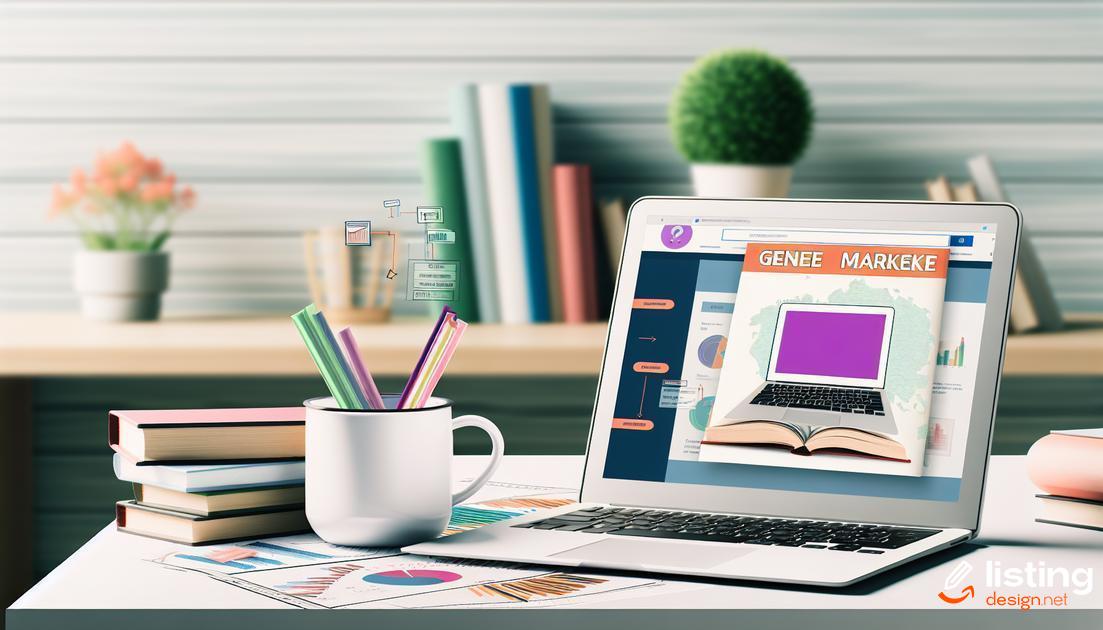Are you looking to sale my book on Amazon? Selling your book on this extensive marketplace can seem daunting, but with the right strategies, you can significantly boost your sales. In this article, we’ll explore effective methods to maximize your book’s potential on Amazon. From setting up your seller account to leveraging Amazon advertising and social media, we’ve got you covered.
Table of Contents
Understanding the Amazon Marketplace
The Amazon Marketplace provides a vast platform for authors to sell their books to a global audience. With millions of potential buyers, it’s crucial to understand how it operates to maximize your book’s sales.
Amazon’s marketplace is divided into various segments, including books, electronics, clothing, and more. Books, in particular, are categorized into genres and sub-categories, helping readers find specific titles. To succeed, make sure your book fits into the right category and sub-category.
Amazon uses a sophisticated algorithm to rank products, which includes factors like sales history, reviews, and relevance to search queries. Knowing these ranking factors can help in strategizing your sales approach effectively.
One of the key features of Amazon’s marketplace is the customer review system. Positive reviews significantly impact your book’s visibility and sales potential. Encourage your readers to leave honest reviews to build credibility and attract more buyers.
Understanding how pricing strategies work in this marketplace is also essential. Competitive pricing can make your book more appealing, but it’s important to find a balance that reflects its value while still being attractive to buyers.
Another element to consider is the Amazon Prime program. Books eligible for Prime shipping often get preferential treatment in search results and can entice buyers looking for faster delivery options.
Setting Up Your Amazon Seller Account

Setting Up Your Amazon Seller Account
To start selling your book on Amazon, you first need to set up an Amazon Seller Account. This process is straightforward but requires attention to detail to ensure you meet all necessary requirements.
Step 1: Register
Go to the Amazon Seller Central website and click on the ‘Register Now’ button. You will need to provide your email address and choose a password. Ensure you enter accurate and up-to-date information.
Step 2: Business Information
Input all required business details, including your name, address, and contact information. You will also need to specify your type of business (individual or professional seller) and provide tax details. For individuals, your Social Security Number (SSN) will be necessary, while businesses may need to provide their Employer Identification Number (EIN).
Step 3: Payment Information
Provide the details of your bank account to receive payments. Double-check your bank account number and routing number to avoid any potential issues with fund transfers.
Step 4: Identity Verification
Amazon will require that you upload identification documentation, such as a driver’s license or passport, and a recent utility bill to verify your address.
Step 5: Set Up Your Seller Profile
Create a compelling seller profile. Add a high-quality profile picture and write a professional bio that highlights your expertise and the value of your books.
Once all these steps are completed, review your information for accuracy and submit your account for approval. Amazon will review your application and typically respond within a few days. Upon approval, you can start listing your books for sale and dive into the specifics of optimizing and promoting your listings.
Optimizing Your Book Title and Description
When crafting your book title, aim to make it compelling and distinctive. A successful title should capture the essence of your book while standing out in the crowded marketplace. Consider including keywords that readers might use when searching for books similar to yours. This will improve your book’s visibility and searchability on Amazon.
The Importance of Keywords: Choose keywords that best describe your book’s content. These should be terms that potential readers are likely to use in their searches. Perform thorough research using tools like Amazon’s search bar and keyword research tools to identify high-traffic keywords.
Creating an Effective Description
Your book description should be captivating and informative. Start with a hook that grabs the reader’s attention immediately. Use a brief synopsis to outline the main plot or central theme of your book. Avoid giving away too much, but offer enough to intrigue readers.
Divide your description into manageable sections to enhance readability. Use bullet points or short paragraphs to break up text. Highlight aspects such as key characters, unique features, or critical conflicts in your storyline. Ensure it is free of grammatical errors and typos, as these can deter potential readers.
End with a call-to-action encouraging readers to purchase your book. Phrases like “Get your copy today” or “Start reading now” can prompt readers to take immediate action.
Choosing the Right Categories and Keywords

Choosing the right categories and keywords is essential to ensure your book reaches the right audience on Amazon. Start by researching popular categories that align with your book’s genre and themes. Make sure to select specific and niche categories instead of broad ones to increase your visibility among potential readers.
When it comes to keywords, think about what your target readers might search for. Use Amazon’s search bar to see suggestions as you type, and take note of relevant terms. Tools like Amazon Keyword Tool or Publisher Rocket can also help identify high-ranking keywords. Aim to incorporate these keywords naturally into your book title, subtitle, and description to improve your book’s discoverability.
Remember to avoid keyword stuffing, as it can negatively impact user experience and may lead to penalties from Amazon. Focus on relevance and quality to attract the right audience and boost your book’s sales potential.
Leveraging Amazon Advertising
Amazon Advertising offers various tools to help authors reach their target audience effectively. Using Sponsored Products, you can promote individual book listings, making them more visible to potential readers searching for related titles. Additionally, Sponsored Brands allows you to showcase your book alongside your author brand or multiple titles, increasing awareness and driving more sales.
To maximize the effectiveness of your ads, start by identifying the right keywords that match your book’s genre and audience. Use Amazon’s keyword targeting feature to bid on these relevant terms, ensuring your book appears in front of the right readers. Furthermore, consider leveraging Product Display Ads, which target specific book categories or competitor titles, giving you a competitive edge.
Monitoring the performance of your ads is crucial. Regularly review metrics such as click-through rate (CTR) and cost-per-click (CPC) to refine your strategies. Consider using dynamic bidding to adjust your bids based on the likelihood of conversion, optimizing your ad spend for better results.
Amazon Advertising also offers powerful tools like advertising campaigns and ad groups, enabling you to organize and manage your promotions efficiently. Experiment with different ad creatives and messages to see which resonate most with your target audience, and don’t forget to leverage seasonal trends and promotions to capitalize on increased traffic periods.
Lastly, take advantage of the detailed Amazon Advertising reports to gain insights into your campaign performance. Use this data to understand what works best for your book and where there’s room for improvement. Continuous optimization and experimentation will help you achieve the best results from your Amazon Advertising efforts.
Gaining Reviews and Ratings

- Encourage Honest Feedback: Ask friends, family, and early readers to leave honest reviews on your book’s Amazon page. Make sure they disclose any relationship to comply with Amazon’s policies.
- Incentivize Reviews Legally: Run promotions or offer an exclusive chapter to readers who leave a review. However, never pay for reviews as this violates Amazon’s guidelines.
- Utilize Your Email List: Encourage subscribers to read your book and leave a review. A well-crafted email can significantly drive review submissions.
- Engage With Your Readers: Respond to reviews, thank reviewers, and address any concerns. This shows that you value their feedback and can encourage more people to leave reviews.
- Leverage Social Media: Promote your book on social media platforms and ask your followers to leave reviews. Sharing positive reviews can also encourage others to leave their thoughts.
- Join Author Communities: Engage with other authors and readers in online communities. You can participate in review swaps or simply ask for feedback from fellow authors.
Using Amazon KDP Select
Amazon KDP Select is an exclusive program that offers numerous benefits to authors, including increased visibility and promotional opportunities. By enrolling your book, you can reach a global audience through Kindle Unlimited and the KDP Select Global Fund. This can significantly boost your book’s reach and potential sales.
One of the key features of KDP Select is the ability to offer your book for free for up to five days every 90 days. This strategy can generate increased downloads and visibility, which may lead to more reviews and higher rankings. Additionally, you can utilize the Kindle Countdown Deals to offer your book at a discount for a limited time, creating a sense of urgency and encouraging more purchases.
Enrolling in KDP Select also provides access to Kindle Unlimited, a subscription service where readers can read your book for free while you still earn royalties. This opens up your book to a wider audience who may not have discovered it otherwise.
It’s important to note that while KDP Select can offer significant advantages, it requires exclusivity. This means your ebook must be exclusive to Amazon for the duration of the enrollment period. Weigh the pros and cons to determine if KDP Select aligns with your overall sales strategy.
Maximizing Your Book Launch
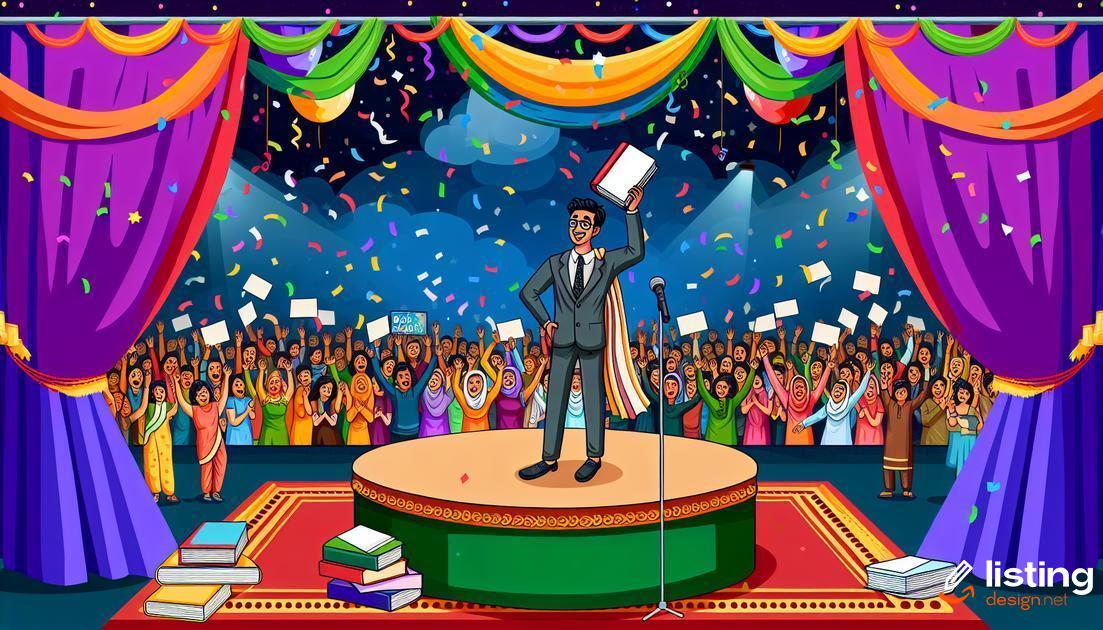
To maximize your book launch, it is essential to pay attention to the coordination and timing of various marketing activities. Begin by creating a dedicated launch plan that includes detailed timelines and specific tasks to be completed each day.
Engage with your readers early by using social media platforms to build anticipation. Share excerpts, cover reveals, and behind-the-scenes content to create a buzz. Don’t forget to use relevant hashtags to increase visibility.
Organize a virtual or physical book launch event. This could involve a live virtual reading, Q&A sessions, or even guest appearances by other authors. Encourage attendees to share about the event on their social media to reach a wider audience.
Leverage the power of your email subscribers. Send out a series of emails leading up to the launch with exclusive content, special offers, and reminders. This can significantly boost your initial sales and reviews.
When launching, an early bird discount can incentivize purchases and generate initial momentum. Consider a limited-time discount for your book’s launch week to encourage people to buy right away.
Encourage readers to leave reviews shortly after their purchase. More reviews can improve your book’s visibility and credibility on Amazon. Offer incentives such as exclusive content or giveaways for readers who leave an honest review.
Continuous engagement does not stop at the launch. Follow up with your readers through additional content, celebrate milestones, and keep the excitement alive around your book. This sustained effort can lead to long-term success.
Tracking Your Sales Performance
Effective tracking of your sales performance ensures you are on the right path to achieving your sales goals. Utilizing the analytics tools provided by Amazon can offer insight into your book’s performance metrics. Regularly review your sales reports, focusing on key metrics such as sales volume, conversion rates, and customer demographics.
Analyzing Your Sales Data
Dive deep into your sales data to understand trends and patterns. Look for periods when sales spike or drop and correlate these with your promotional activities. Identifying these patterns will help you optimize future campaigns and marketing efforts.
Adjusting Strategies Based on Performance
Once you have a clear understanding of your sales data, you can adjust your strategies accordingly. If certain keywords or categories are performing better, consider focusing more on these areas. Additionally, experimenting with different pricing strategies can help you find the optimal price point for your book.
Tools for Tracking Sales
There are various tools available that can help you track your sales performance more effectively. Amazon’s own reporting tools, as well as third-party applications, can provide comprehensive insights. Utilizing these tools will give you a competitive edge in understanding what drives your sales.
By consistently tracking your sales performance and making data-driven decisions, you can significantly enhance your book’s visibility and profitability on Amazon.
Implementing Pricing Strategies

Developing an effective pricing strategy is crucial for maximizing book sales on Amazon. This involves understanding your target audience and the competitive landscape. Begin by researching similar books in your genre and their pricing to set a competitive baseline.
Pricing Models:
Consider experimenting with different pricing models. For instance, starting with a lower price to attract initial readers and gather reviews can be effective. Gradually increasing the price as your book gains traction and its perceived value increases can optimize long-term profitability.
Price Points and Discounts:
Experiment with different price points and monitor their impact on sales. Offering limited-time discounts and promotions can help to create urgency and boost sales during slower periods. Use tools like Amazon’s Kindle Countdown Deals or free book promotions via KDP Select to reach a larger audience.
Analyzing Performance:
Regularly analyze your pricing strategy’s performance using Amazon’s analytics tools. Keep track of how changes in price affect your sales volume and revenue. Adjust your strategy based on data-driven insights to find the optimal balance between affordability and profitability.
By carefully implementing and adjusting your pricing strategies, you can enhance the visibility and sales of your book on Amazon.
Utilizing Social Media for Promotion
To maximize the visibility of your book on Amazon, leveraging social media platforms is crucial. Each platform offers unique opportunities to engage with potential readers.
Creating Engaging Content: Share snippets of your book, behind-the-scenes content, and author insights to capture interest. Utilize images, videos, and live sessions to make posts more dynamic and engaging.
Building a Community: Engage with your audience by responding to comments, hosting Q&A sessions, and joining relevant groups or forums. A strong community can amplify your promotional efforts.
Collaborating with Influencers: Partner with social media influencers who align with your book’s genre. Influencer endorsements can significantly boost your reach and credibility.
Utilize hashtags and trending topics to increase the chances of your content being discovered by a broader audience. Tools like Twitter’s trending section and Instagram’s explore page can guide you in this process.
Running Social Media Ads: Invest in targeted social media advertising to reach specific demographics interested in your book’s genre. Ads on platforms like Facebook and Instagram can be tailored to direct potential readers to your Amazon book page.
Hosting Giveaways and Contests: Encourage sharing and interaction by running giveaways and contests. This not only spreads word about your book but also aids in growing your follower base.
Don’t forget to track metrics and performance. Use analytics tools to understand what type of content resonates most with your audience and adjust your strategy accordingly.
Harnessing the Power of Email Marketing

Email marketing remains a powerful tool in your arsenal for boosting book sales on Amazon. By creating targeted emails, you can reach potential readers who are already interested in your genre or topics. To effectively harness this power, you need to focus on several key strategies.
First, build a quality email list. Ensure that you collect emails from your blog, website, and social media platforms. Offer something valuable in exchange for their email addresses, such as a free chapter of your book or exclusive content.
Segment your email list based on reader preferences, past interactions, and demographics. This allows you to tailor your messages specifically to different audience segments, increasing engagement and conversion rates.
Craft compelling subject lines and preview texts to intrigue recipients and encourage them to open your emails. Personalize your emails by addressing recipients by name and providing content that resonates with their interests.
Include strong calls-to-action within your emails, directing readers to your Amazon book page. Highlight special offers, discounts, or limited-time promotions to create a sense of urgency.
Make use of email automation tools to streamline your campaigns. Set up automated sequences for new subscribers, abandoned cart follow-ups, or reminders about upcoming book launches.
Finally, analyze your email marketing campaigns by tracking open rates, click-through rates, and conversion rates. Use this data to refine your strategy and improve future campaigns, ensuring your emails continue to effectively promote your book on Amazon.