Ranking higher on Amazon is crucial for the visibility and success of your products. With millions of sellers competing for attention, it’s essential to optimize your listings effectively. This guide will walk you through understanding Amazon’s A9 algorithm, optimizing product titles and descriptions, conducting effective keyword research, enhancing product images, and more to ensure your products stand out and attract more customers.
Table of Contents
Understanding Amazon’s A9 Algorithm
The A9 algorithm is Amazon’s proprietary search engine technology. It’s crucial to understand how it works to enhance your product’s ranking. This algorithm uses various factors to determine which products appear in a shopper’s search results.
1. Relevance and Performance: The A9 algorithm evaluates relevance and performance factors. Relevance involves how well your product listing matches the search query. Performance is measured by conversion rates, sales velocity, and customer reviews.
2. Keywords: Optimize your product titles and descriptions with relevant keywords. This helps Amazon understand what your product is about and surfaces it in search results.
3. Product Listings: Detailed, accurate product descriptions and titles improve visibility. Including essential details such as size, color, and brand helps the algorithm match your product to the right searches.
4. Sales History: A product’s sales history influences its ranking. Higher sales indicate a popular and high-performing product, bolstering its placement in search results.
5. Customer Reviews: Positive reviews and high ratings enhance credibility and performance metrics. They influence customer buying decisions and signal product reliability to the A9 algorithm.
Optimizing Product Titles and Descriptions
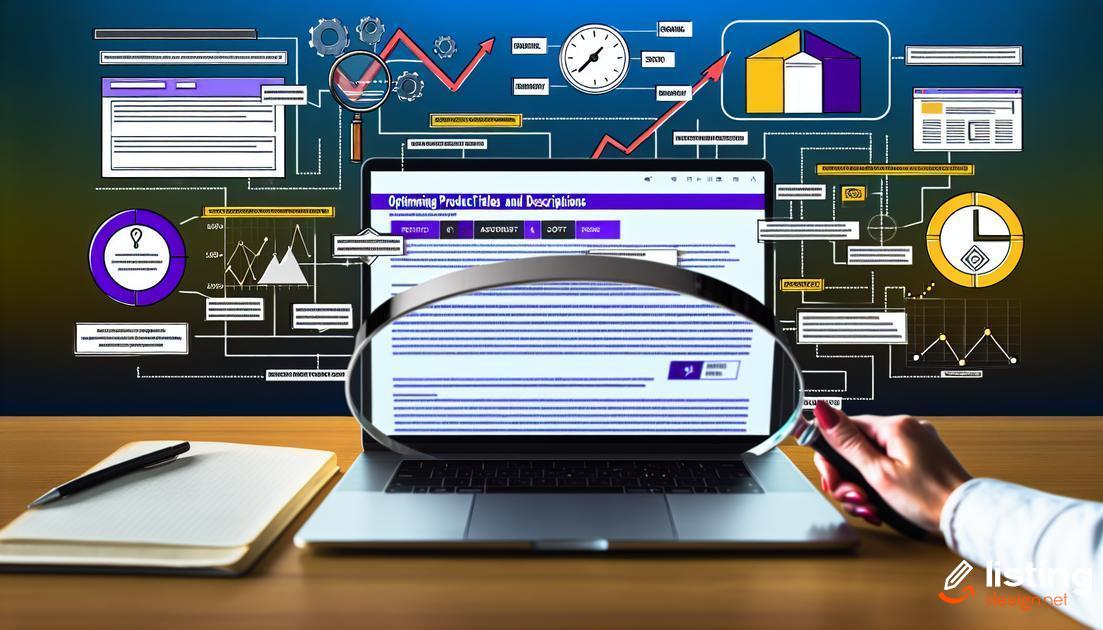
Optimizing your product titles and descriptions is crucial for improving your product’s ranking on Amazon. Your title is one of the first elements that both the Amazon algorithm and potential customers see, making it a key factor in search visibility and click-through rates.
Product Titles: Aim for clarity and conciseness. Include primary keywords naturally and avoid keyword stuffing, which can negatively impact readability and user experience. Begin your title with the most important information like brand name, product type, and key features. For example, ‘BrandName Stainless Steel Insulated Travel Mug – 16oz, Leak Proof, BPA Free’.
Product Descriptions: Provide detailed and useful information that addresses common customer questions and pain points. Use bullet points to highlight essential features and benefits, making the text scannable. For instance:
- High-Quality Material: Made of durable stainless steel, ensuring long-lasting use.
- User-Friendly Design: Easy to clean with a leak-proof lid for hassle-free travel.
- Eco-Friendly: BPA-free materials make it a safer choice for both you and the environment.
Include secondary keywords and synonyms naturally within the description to improve search relevance. Avoid overly technical jargon that could confuse buyers. Instead, use simple language that is easy to understand.
Incorporate HTML tags like strong for emphasis and bold text to highlight key selling points, improving readability and making important information stand out. Additionally, breaking up text with headers (h3) can help organize content, making it easier for customers to find the information they need quickly.
Remember, a well-optimized title and description not only help with search ranking but also play a crucial role in converting searchers into buyers by providing them with the information they need to make a purchasing decision.
Effective Keyword Research Strategies
Effective keyword research is fundamental for improving your product’s visibility on Amazon. Begin by identifying long-tail keywords relevant to your product. These are more specific and less competitive, making it easier to rank higher.
Use tools like Amazon’s own search bar to see what terms are suggested when you start typing. This can give you insights into what customers are currently searching for.
Consider using third-party tools such as Jungle Scout or Helium 10 to find high-traffic keywords. These tools often provide valuable data on search volume and competition.
Additionally, analyze competitor listings to understand what keywords they are targeting. Look at their titles, bullet points, and descriptions for ideas.
Once you’ve compiled a list of potential keywords, categorize them based on relevance and search volume. Prioritize those that are most relevant to your product and have decent search volume.
Finally, integrate these keywords naturally into your product titles, descriptions, and backend search terms to improve your product’s discoverability.
Importance of High-Quality Product Images

High-quality product images are crucial on Amazon as they directly impact your product’s visibility and potential sales. When customers browse through listings, the first thing they notice is the product image. Clear, high-resolution images can significantly enhance your product’s appeal.
Amazon allows up to nine images for each product listing. Utilize this to your advantage by showcasing your product from various angles, including close-ups and context shots. Images should be at least 1000 pixels on the longest side to enable the zoom function, which can boost user confidence and engagement.
Ensure your images comply with Amazon’s guidelines. Use a pure white background (RGB 255, 255, 255) for the main image and avoid adding unnecessary text or watermarks. Supplementary images can include lifestyle shots, infographics, and comparison charts to highlight key features and benefits.
No matter how good your product description is, high-quality images are essential for creating a positive first impression and increasing conversion rates. Invest in professional photography or high-quality equipment to maintain image standards.
Enhancing Customer Reviews and Ratings
One of the most critical aspects of achieving higher rankings on Amazon is customer reviews and ratings. Reviews and ratings significantly influence your product’s position in search results and can affect a customer’s decision to purchase.
Encourage satisfied customers to leave positive reviews. You can do this by following up on their purchase with an email requesting feedback. Simplify the review process to make it as easy as possible for them.
Respond to Reviews
Engage with your customers by responding to their reviews, both positive and negative. Demonstrating that you value customer feedback shows potential buyers that you are a reputable seller.
Use Authentic Reviews
Ensure that your reviews are authentic. Avoid any tactics that could be seen as manipulative, such as purchasing fake reviews. Genuine reviews build trust and credibility.
Incentivize Reviews Within Amazon’s Guidelines
Offer incentives such as discounts on future purchases for leaving a review, but always adhere to Amazon’s guidelines to avoid any penalties.
Lastly, consider offering exceptional customer service, as this can lead to better reviews organically. Resolve issues promptly and go the extra mile to satisfy your customers.
Utilizing Amazon Sponsored Products

Amazon Sponsored Products are a powerful tool to increase your product’s visibility and drive sales. By leveraging this advertising option, you can position your products on the first page of search results, even above organically ranked items. This can significantly enhance the chances of attracting potential buyers who might not scroll down through many pages.
When setting up an Amazon Sponsored Product campaign, it’s crucial to choose the right keywords. You can use a mix of broad, phrase, and exact match types to ensure you capture various search intents. Additionally, invest in negative keywords to avoid showing your ads for irrelevant searches, thus optimizing your ad spend.
Another crucial aspect is
bid management
. Setting competitive bids ensures your ads are seen by more potential customers, but always monitor your ACoS (Advertising Cost of Sale) to balance cost and returns. Variable bids based on placement can be particularly effective, as adjusting bids for top of search or product pages can maximize visibility where it matters most.
Don’t forget the significance of ad creatives. Use high-quality images and compelling copy to capture attention. Ensure your sponsored product listings are optimized with relevant keywords and clear, concise information to encourage clicks and conversions.
Tracking performance metrics is vital. Use Amazon’s reporting tools to analyze which keywords and products are performing best. This data can inform your future campaigns and help you tweak strategies for better outcomes. Regularly updating and refining your ads based on performance insights is key to maintaining and improving your ranking on Amazon.
Leveraging Backend Search Terms
Backend search terms are hidden keywords used by Amazon’s algorithm to find and index your products. They don’t appear in your product listing but are crucial for search visibility. Here’s how to effectively use them:
Utilize All Available Space: Amazon provides 250 bytes for backend search terms. Ensure you use the maximum allowed amount by including all relevant keywords.
Include Synonyms and Misspellings: Think about various ways customers might search for your product. Add synonyms, alternate spellings, and common misspellings of your keywords.
Avoid Keyword Stuffing: While it’s important to use relevant keywords, avoid repeating the same word multiple times. Amazon’s algorithm is sophisticated enough to understand variations of the word.
Maintain Relevance: Only include keywords that are relevant to your product. Irrelevant keywords can confuse customers and negatively impact your ranking.
Use Long-Tail Keywords: Incorporate long-tail keywords that are more specific and have a higher conversion rate. These terms help narrow down searches and attract more targeted traffic.
By leveraging these backend search terms effectively, you can significantly improve your product’s visibility on Amazon, driving more traffic and increasing your chances of higher rankings.
Monitoring and Analyzing Performance Metrics

To ensure your product ranks higher on Amazon, it’s crucial to continuously monitor and analyze performance metrics. Start by keeping a close eye on your Conversion Rate (CR). A high conversion rate indicates that your product is appealing and persuasive to customers. Additionally, overall Sales Performance provides insight into trends and seasonality, helping you strategize for peak periods.
Another key metric is the Click-Through Rate (CTR), which measures how often your product appears in searches compared to how often it is clicked. A low CTR might suggest the need for better images, titles, or descriptions. Similarly, the Order Defect Rate (ODR) reveals issues that might be driving customers away, such as late shipments or negative reviews.
Utilizing Amazon’s built-in tools like Amazon Brand Analytics and Amazon Retail Analytics can provide a wealth of data. These tools offer insights into search term performance, helping you understand which keywords are driving traffic and which are underperforming. Regularly reviewing this data enables you to tweak your listings and keywords.
Lastly, pay attention to Customer Feedback. Comments and reviews can offer valuable information on what customers like and what they want to see improved. Use this feedback to make necessary adjustments and enhance your product listing. Consistently monitoring these metrics will help you stay competitive and improve your product’s visibility on Amazon.


