Listing your book on Amazon opens up a world of opportunities for authors. By following our detailed guide, you’ll ensure your book reaches a wide audience, enhances its discoverability, and maximizes sales. We’ll cover everything from preparing your manuscript to analyzing sales and reviews, ensuring your book is set up for success on one of the world’s largest online retailers.
Table of Contents
Why List Your Book on Amazon?
Listing your book on Amazon opens up a vast potential market. Amazon holds a dominant position in the online book retail market, making it an essential platform for authors.
By choosing Amazon, you tap into millions of readers who trust and regularly purchase through the site. Amazon’s Kindle Direct Publishing (KDP) platform provides tools and resources that can help you reach your target audience effectively.
The algorithm-driven recommendations can put your book in front of readers who are looking for content like yours. Additionally, authors benefit from Amazon’s marketing features such as promotions and advertisement options.
Moreover, listing on Amazon allows authors to maintain control over their book’s pricing, distribution, and updates. This flexibility is essential for implementing strategic price adjustments and responding to market trends.
Preparing Your Manuscript
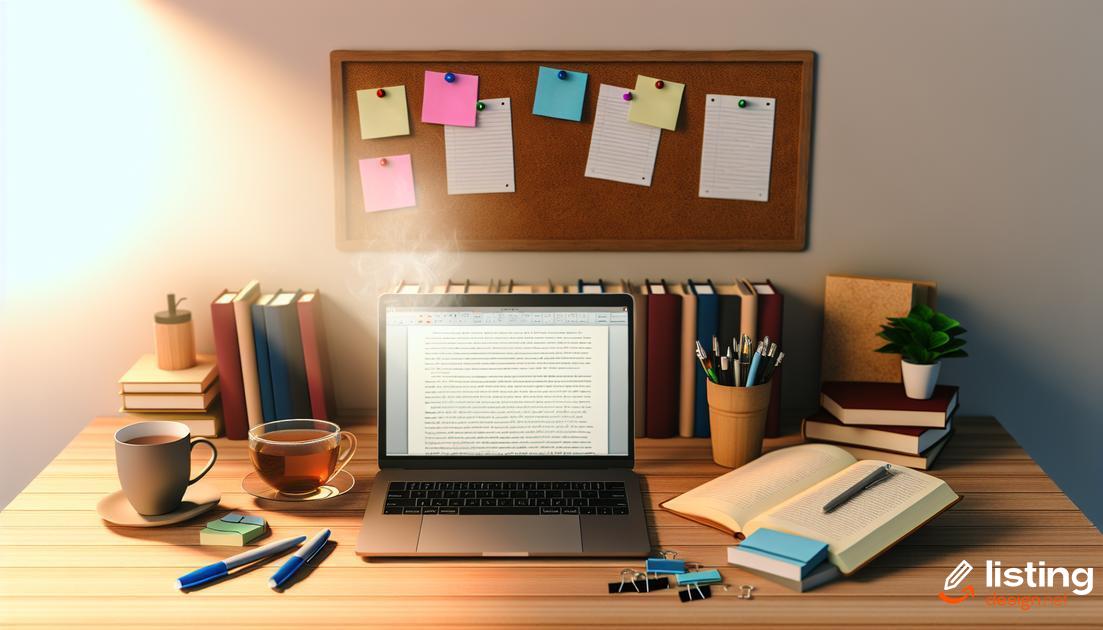
Before you can list your book on Amazon, it’s crucial to have a well-prepared manuscript. First, ensure that your content is complete, free from errors, and edited professionally. Editing can elevate the quality of your book significantly, making it more appealing to readers. Utilize tools like Grammarly or hire a professional editor for this purpose.
Formatting is another essential step. Stick to a consistent format that enhances readability. For printed books, standard formats like Docx or PDF are commonly used, while for eBooks, formats like ePub or Mobi are preferred.
Consider Beta Readers
Engaging with beta readers can offer invaluable feedback. Their insights can help you identify plot inconsistencies, character development issues, or grammatical errors you might have missed.
Final Proofreading
A final round of proofreading is essential. This helps in catching any remaining errors and ensures the manuscript is polished and ready for publication.
Preparing Supplementary Content
Think about additional elements like a foreword, acknowledgments, or an author bio. These add a personal touch and can engage readers more deeply.
Creating an Amazon KDP Account
Step 1: Visit the KDP Website
Go to the Amazon Kindle Direct Publishing (KDP) homepage. You’ll find an option to either sign in or create a new account.
Step 2: Sign In or Create a New Account
If you already have an Amazon account, you can use those login credentials to sign in. Otherwise, click on the ‘Sign Up’ button to create a new account. Fill in your details, including your name, email address, and password.
Step 3: Confirm Your Email
After signing up, Amazon will send a confirmation email to the address you provided. Open this email and click the verification link to confirm your email address.
Step 4: Enter Your Payment Information
Once your email is confirmed, you’ll need to enter your payment details. This includes your bank information for receiving royalties. Navigate to ‘Your Account’ and click on ‘Add a bank account’. Ensure that you enter the correct information to avoid any payment issues.
Step 5: Tax Information Interview
Amazon will require you to complete a tax interview to comply with tax regulations. Navigate to ‘Your Account’ and then click on ‘Tax Information’. Follow the prompts to complete the required information.
Step 6: Set Up Your Author/Publisher Profile
Head over to ‘Your Account’ and click on ‘Your Profile’. Fill in details about yourself or your publishing business, such as a biography and website links. This profile will help readers learn more about you and your work.
Formatting Your Book for Kindle

Formatting your book for Kindle is a crucial step in the publishing process. Ensuring that your book looks professional and is easy to read on various Kindle devices can greatly enhance the reader’s experience.
First, it’s important to convert your manuscript to a compatible Kindle format. The most common format for Kindle books is Kindle Format 8 (KF8). This format supports a wide range of fonts and layout options. You can use tools like Kindle Create to simplify this process.
Next, pay close attention to the formatting details. This includes setting proper margins, line spacing, and paragraph indentations. Avoid using hard tabs and ensure consistent styling throughout your document. Use HTML tags to structure your content properly; for instance, use <h3> for chapter titles and <p> for paragraphs.
Use the table of contents feature to allow readers to easily navigate through your book. Kindle devices support clickable TOCs, which enhance the user experience. To create a clickable TOC, use proper heading tags and ensure your table of contents links to these headings appropriately.
Images should be optimized for Kindle screens. Use high-resolution images but keep file sizes manageable to ensure fast loading times. Supported image formats include JPEG, GIF, and PNG. Insert images using <img> tags and make sure to set appropriate alt attributes for better accessibility.
Embedding multimedia like audio or video is not typically supported by Kindle formats, but you can link to external resources. Ensure that any links you include are functional and lead to credible sources.
Test your formatted book on different Kindle devices and apps. Amazon’s Kindle Previewer tool allows you to see how your book will appear on various devices, ensuring compatibility and readability.
Formatting your book correctly not only improves its readability but also reflects your professionalism as an author. Taking the time to properly format your Kindle book can make a significant difference in how it’s received by your readers.
Designing an Eye-Catching Book Cover
When designing an eye-catching book cover, it’s crucial to ensure that the cover is intriguing and visually appealing because it often serves as the first impression potential readers get of your book. A well-designed cover can significantly boost your book’s visibility and sales on Amazon. Here are some key elements to consider:
Choosing the Right Colors
Colors evoke emotions and can set the tone for your book. For example, bright colors can convey excitement and energy, while darker hues can indicate mystery or sophistication. Select colors that align with the genre and mood of your book.
Using High-Quality Images and Graphics
Blurry or low-resolution images can give off an unprofessional vibe. Always use high-quality images and graphics that are clear and visually appealing. Also, ensure that the images are relevant to the content of the book.
Readable and Eye-Catching Typography
The font style, size, and positioning are crucial for readability. Choose a font that is easy to read and stands out. Avoid using too many different fonts; stick to one or two fonts that complement each other.
Creating a Focal Point
Your cover should have a focal point that draws the reader’s attention. This could be the book title, a central image, or a bold graphic. Ensure that this focal point is clear and compelling.
Balancing Visual Elements
A well-balanced cover ensures that no single element overwhelms the others. There should be a harmonious blend of text, images, and empty space. Too much clutter can be off-putting.
Incorporating Genre-Specific Elements
Include elements that are typical for your book’s genre. For instance, a romance novel might feature softer, more romantic imagery and fonts, while a thriller might have darker, more suspenseful elements.
By paying careful attention to these aspects, you can create a book cover that not only attracts potential readers but also clearly conveys what your book is about.
Writing a Compelling Book Description
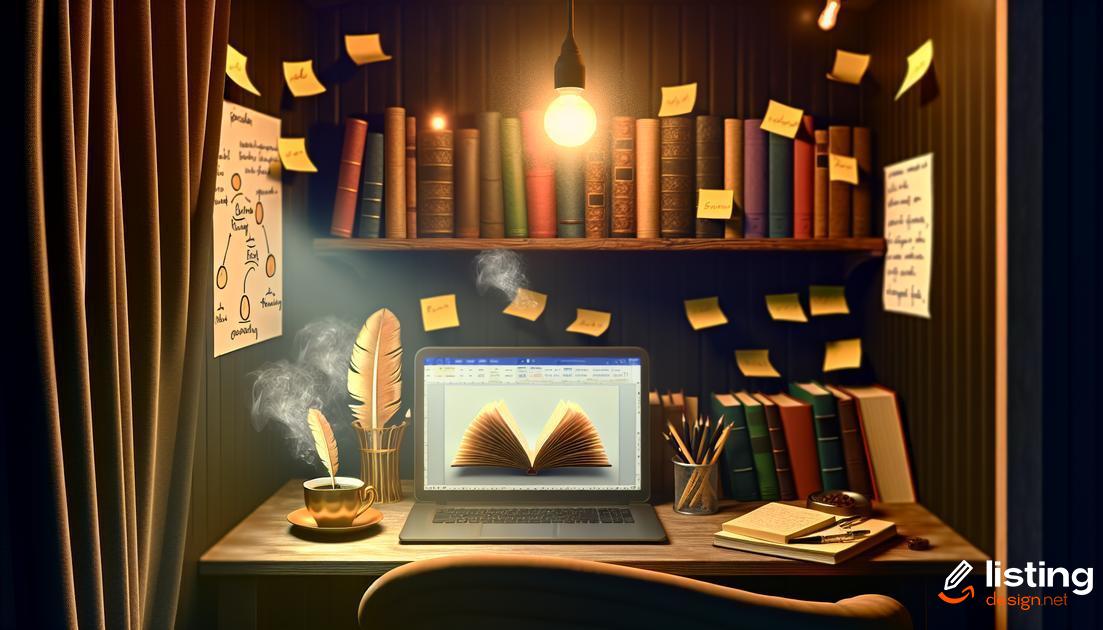
Your book description is crucial in capturing the reader’s interest and convincing them to purchase your book. A well-crafted description can make a huge difference in your book’s success on Amazon.
Highlight the Main Plot Points
Instead of providing a full summary, focus on the key elements that will intrigue potential readers. Give enough detail to spark curiosity, leaving them wanting more.
Create an Emotional Connection
Use evocative language to convey the tone and mood of your book. Whether it’s suspense, romance, or adventure, your description should reflect the emotions your story will evoke.
Avoid Lengthy and Complex Sentences
Keep sentences short and to the point. This ensures readability and keeps the reader engaged. Aim for a readability score between 70-80 to make sure your description is accessible to a wide audience.
Include a Strong Call to Action
Encourage readers to buy your book by including a compelling call to action. Phrases like “Discover the secrets within, buy now!” or “Embark on this thrilling journey today!” can entice readers to take the next step.
Remember, your book description is your chance to make a great first impression. Make it count!
Setting Up Your Book’s Metadata
Importance of Metadata
The metadata for your book plays a pivotal role in enhancing its discoverability on Amazon. Properly set metadata can help your book appear in relevant searches, making it easier for potential readers to find it.
Title and Subtitle
Your book’s title and subtitle should be clear, descriptive, and incorporate relevant keywords. This improves your book’s searchability and helps draw the attention of potential readers.
Author Name
Ensure that the author name is consistent across all platforms. Consistency helps in building an author’s brand identity and credibility.
Book Description
Use the book description field to capture the essence of your book. This section should be well-crafted with engaging content and strategically placed keywords to draw in readers.
Keywords
Select 5 to 7 keywords that accurately represent the content and genre of your book. These keywords will play a crucial role in search engine optimization.
Categories
Choosing the right categories is essential for positioning your book in the correct market segments. This will help attract the right audience, increasing the chances of higher sales.
ISBN and Publisher Information
If you have an ISBN, include it in the metadata. Also, provide accurate publisher information, as it adds to the authenticity of your book.
Contributor Roles
Properly credit all contributors such as editors, illustrators, and co-authors. This not only enhances the book’s credibility but also provides additional points of interest for potential readers.
Publication Date
Set a realistic publication date that allows you ample time to promote your book. Timely promotions can significantly boost your initial sales.
Edit and Update
Regularly review and update your metadata to ensure it remains relevant and optimized. Periodic updates can help maintain your book’s visibility on Amazon.
Choosing the Right Categories and Keywords

Selecting the proper categories and keywords is essential for the visibility and discoverability of your book on Amazon. It helps potential readers find your book more easily among the vast selection available. To start with, you should identify categories that best match your book’s genre and subject matter.
Categories
Amazon allows you to choose up to two categories for your book. Make sure to choose categories that not only accurately describe your book but also have a reasonable level of competition. Look at the bestsellers in your chosen categories and assess if your book fits well within them.
Tips for Selecting Categories:
- Check the category’s bestsellers list to understand the competition.
- Avoid overly competitive categories unless your book stands out.
- Consider niche categories for better visibility.
Keywords
Keywords play a crucial role in Amazon’s search algorithm, so choosing the right ones can significantly impact your book’s discoverability. Think like your potential readers and consider what terms they might use to search for a book like yours.
Best Practices for Keywords:
- Use relevant keywords that accurately describe your book’s content and genre.
- Aim for a mix of broad and specific keywords to capture a wider audience.
- Utilize Amazon’s auto-suggest feature to find popular search terms related to your book.
By carefully selecting the right categories and keywords, you can enhance your book’s visibility and reach a wider audience on Amazon.
Pricing Your Book Competitively
When it comes to pricing your book competitively, there are several factors you need to consider to ensure it appeals to potential readers while maximizing your earnings.
Research the Market: Start by examining the prices of books similar to yours. Look at top sellers in your genre and note their pricing strategies, including any discounts or special offers they use.
Understand Amazon’s Pricing Tiers: Amazon’s KDP offers different royalty rates based on your book’s price. Books priced between $2.99 and $9.99 qualify for a 70% royalty rate, while those outside this range earn 35%. Be sure to price your book within the range that maximizes your royalties.
Consider the Length and Format: Longer books or those with extensive formatting may justify a higher price. However, keep in mind that ebook readers often expect lower prices than for printed versions.
Utilize Pricing Promotions: Amazon’s KDP Select program allows you to run temporary price reductions or free promotions. These can help you attract new readers and generate buzz around your book.
Factor in Production Costs: If you’ve spent money on editing, cover design, or marketing, you might need to price your book slightly higher to recoup these expenses. However, balance this need against the competitive nature of the market.
Ultimately, striking the right balance in pricing requires a mix of market research, understanding Amazon’s pricing structure, and considering your specific book attributes and costs.
Uploading Your Book to Amazon KDP

To start, log in to your Amazon KDP account and navigate to the ‘Bookshelf’ tab. Click on the ‘Create a New Title’ button.
Step-by-step process:
- Kindle eBook Details: Fill in the book title, subtitle, author name, and contributors.
- Book Content: Upload your manuscript file. Ensure it’s formatted correctly for Kindle.
- Book Cover: Upload your cover file. Amazon provides tools if you don’t have one.
- eBook Preview: Review your book using the Kindle Previewer tool to make sure it looks good on different devices.
- Rights and Pricing: Select the territories for your book’s distribution and set your pricing. Make sure to choose the appropriate royalty plan.
-
Click ‘Publish’
: Review all details one last time before hitting the ‘Publish Your Kindle eBook’ button.
Your book will now be submitted to Amazon KDP for review. This process can take up to 72 hours. Keep an eye on your email for any notifications regarding your book’s status.
Promoting Your Book Post-Listing
Once your book is listed on Amazon, the next crucial step involves promoting it effectively. Here are some methods to consider:
1. Leverage Social Media
Utilize platforms like Facebook, Twitter, and Instagram to share updates and engage with your audience. Create a dedicated page or group for your book and actively post content to keep your followers informed and interested.
2. Use Amazon’s Marketing Tools
Amazon Marketing Services (AMS) allows you to run ad campaigns targeting specific keywords or products related to your book. This can boost visibility and drive more sales.
3. Engage with Book Bloggers
Reach out to book bloggers and offer them a free copy in exchange for a review. Positive reviews on blogs and social media can significantly increase your book’s credibility and reach.
4. Organize Giveaways and Contests
Run giveaways on Goodreads or social media to attract attention. Giving away a few copies can generate buzz and encourage readers to talk about your book.
5. Build an Email List
Create an email list to keep your readers updated on new releases, promotions, and events. Use your website or social media to collect email addresses and regularly send out newsletters.
6. Optimize Your Author Page
Ensure that your Amazon author page is complete with a bio, photo, and links to your social media. An engaging author page can convert visitors into readers.
7. Get More Reviews
Encourage readers to leave reviews on your book’s Amazon page. Reviews are essential for building trust and increasing your book’s visibility.
8. Collaborate with Other Authors
Partnering with other authors for joint promotions can expand your reach. Consider cross-promoting each other’s work through email lists or social media.
Analyzing Your Sales and Reviews

Once your book is live on Amazon, it’s crucial to consistently monitor the sales metrics and customer reviews to gauge your book’s performance. Amazon provides comprehensive tools and analytics through the KDP dashboard.
Firstly, regularly check the Sales Dashboard for real-time insights into daily, monthly, and cumulative sales. This includes units sold, royalties earned, and the Kindle Edition Normalized Pages (KENP) read. Understanding your book’s sales patterns can help in formulating marketing strategies.
Customer reviews are equally vital. They not only influence potential buyers but also provide valuable feedback. Respond to reviews gracefully and professionally, especially if they highlight areas for improvement. This interaction shows that you value reader input and are committed to delivering quality content.
Moreover, consider the Amazon Best Sellers Rank (BSR). This rank is updated hourly and gives an idea of how your book is performing relative to others. A lower BSR indicates better sales performance.
Finally, utilize the ‘Reports’ section in KDP for in-depth analytics, such as historical sales data and royalty reports. Regularly analyzing these reports will help you understand long-term trends and make data-driven decisions for future promotions and pricing strategies.


