Are you looking to break into the Amazon marketplace without the hassle of managing inventory? In this post, you’ll learn how to sell on Amazon without inventory, by leveraging strategies such as dropshipping and using Amazon’s FBA. We’ll cover everything from setting up your seller account to scaling your business effectively.
Table of Contents
Understanding Dropshipping
Dropshipping is a streamlined retail model where the seller does not keep products in stock. Instead, customer orders are forwarded to a third-party supplier, who then ships the products directly to the consumer. This eliminates the logistics of owning inventory, managing warehouse space, and handling shipping processes.
Efficiency and Flexibility
The main charm of dropshipping lies in its efficiency and flexibility. Sellers can quickly adapt to market trends without the burden of unsold stock. Since investment in inventory is minimal, financial risk is significantly lower, making it an attractive option for new entrepreneurs.
Lower Overhead Costs
One of the most significant advantages is the reduction of overhead costs. Without the need to purchase inventory upfront or maintain storage facilities, resources can be directed towards other crucial aspects of the business like marketing and customer service.
Wide Range of Products
Another benefit of dropshipping is the ability to offer a vast array of products. Since you are not limited by physical storage space, you can list as many items as your supplier can provide. This enables sellers to cater to diverse market demands and experiment with different niches.
Challenges
While dropshipping offers many advantages, it also comes with its set of challenges. Maintaining quality control can be difficult since you depend on third-party suppliers. Additionally, the competition can be fierce, as many sellers might be offering the same products, often leading to price wars.
Understanding these aspects will help streamline your process and improve your strategies in the dropshipping model.
Benefits of Selling Without Inventory
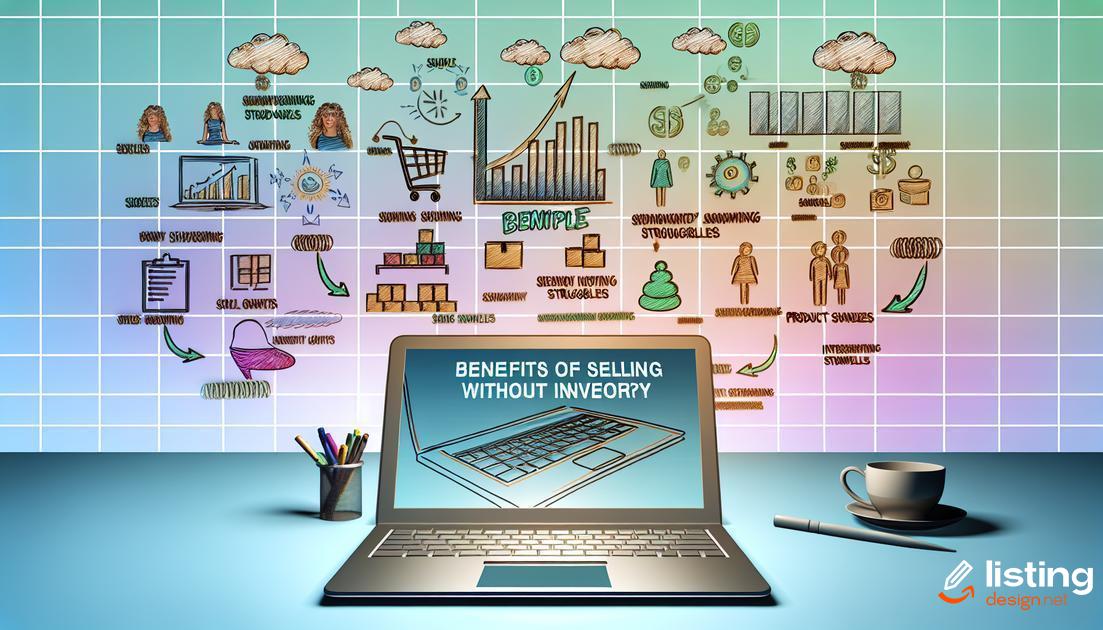
Lower Initial Costs: One of the most significant advantages of selling without inventory is the reduced initial startup costs. You don’t need to invest in large quantities of products. This allows you to enter the market with minimal financial risk.
No Need for Storage Space: Without the need to store inventory, you save on the costs associated with renting warehouse space. This leads to significant overhead savings and reduces logistical challenges.
Less Risk of Unsold Stock: Since you only purchase products from the supplier after a sale is made, you are protected from the risk of holding unsold inventory. This not only helps in maintaining a healthy cash flow but also reduces potential losses.
More Product Variety: Selling without inventory allows you to offer a wider range of products because you are not limited by storage space or initial investment. This flexibility helps you to cater to different customer preferences without much hassle.
Easier to Manage: Inventory management can be complex and time-consuming. Selling without inventory simplifies the logistics, allowing you to focus more on marketing and customer service. This streamlines your operations and can lead to better customer satisfaction.
Scalability: Without the constraints of managing physical stock, scaling your business becomes much easier. You can quickly expand your product offerings and enter new markets without worrying about inventory logistics. This can accelerate your business growth significantly.
How Amazon FBA Works
Fulfillment by Amazon (FBA) is a service provided by Amazon that allows sellers to store their products in Amazon’s fulfillment centers. Once a product is stored, Amazon takes care of inventory management, packaging, shipping, and even customer service, including returns and refunds.
One of the key advantages of using Amazon FBA is the Prime eligibility, which can significantly increase the visibility and sales of your products. Prime members often prefer products that offer fast and free shipping, and with FBA, your products automatically qualify.
Here’s a step-by-step outline of how FBA works:
Step 1: Setting Up Your FBA Account
First, you need to set up an Amazon Seller account if you haven’t already. Within your seller account, you’ll have the option to enroll in FBA. This involves providing information about your products and shipping.
Step 2: Sending Inventory to Amazon
After enrolling, you must prepare your products for shipment to an Amazon fulfillment center. This includes labeling and packaging your items according to Amazon’s guidelines. Once prepared, you ship your inventory to their warehouses.
Step 3: Amazon Stores Your Products
Once your products arrive at the fulfillment center, Amazon will store them securely. They handle all the logistics of storing your inventory, freeing up your own storage space.
Step 4: Customer Places an Order
When a customer places an order for your product, Amazon takes over the fulfillment process. They pick, pack, and ship the product directly to the customer.
Step 5: Amazon Manages Customer Service
Amazon handles all customer service inquiries and returns for products fulfilled through FBA. This includes processing refunds and managing any customer feedback or complaints.
Using Amazon FBA can help streamline your logistical operations, allowing you to focus more on growing your business and optimizing your product offerings.
Setting Up Your Amazon Seller Account

Setting Up Your Amazon Seller Account
Creating an Amazon Seller Account is the first step to starting your business on the platform. Here’s a step-by-step guide to get you going:
Step 1: Choose Your Seller Plan
Amazon offers two types of seller plans: Individual and Professional. Choose the plan that best fits your business needs.
Step 2: Register Your Account
Visit the Amazon Seller Central website and start the registration process. You’ll need to provide your business details, such as your business name, address, contact information, and tax information.
Step 3: Provide Identification
Amazon will require identification to verify your identity. Have your government-issued ID and bank account information ready.
Step 4: Add Payment Information
You’ll need to provide a credit card and bank account information for Amazon to process your payments and charges.
Step 5: Set Up Your Seller Profile
Complete your seller profile by adding details like your store name, business logo, and a description of your business. This helps build trust with potential buyers.
Following these steps will help you lay a solid foundation for your selling journey on Amazon.
Finding Reliable Suppliers
Researching Supplier Directories
Start by exploring reputable supplier directories such as Alibaba, Global Sources, and ThomasNet. These directories provide a vast list of potential suppliers and manufacturers across various industries.
Evaluating Supplier Credentials
It’s crucial to verify the credentials of your prospective suppliers. Check reviews, ratings, and any available feedback from other buyers. Look for certifications and adherence to international standards.
Requesting Samples
Before making a significant investment, request samples from multiple suppliers to compare quality, packaging, and shipping times. This helps ensure that the products meet your standards and customer expectations.
Communicating Effectively
Clear and consistent communication with suppliers is essential. Use detailed product specifications and ask targeted questions about production capacity, minimum order quantities, lead times, and payment terms.
Building Relationships
Developing a strong relationship with reliable suppliers can provide long-term benefits, including better pricing, flexible terms, and priority production. Build trust through transparency and consistent order placements.
Utilizing Trade Shows
Consider attending trade shows to meet suppliers in person and see their products firsthand. This can be an excellent opportunity to negotiate deals and understand market trends.
Product Research and Selection

Choosing the right products to sell on Amazon without holding inventory is a critical step in ensuring your success. Begin by identifying a niche with a balance of high demand and low competition. Utilize Amazon’s Best Sellers list to unearth trending categories and products.
Keyword research is another vital component. Tools like Jungle Scout, Helium 10, and Amazon’s own search bar can provide insight into what potential customers are looking for. Look for keywords with significant search volume but moderate competition.
Once you have a list of potential products,
analyze customer reviews and ratings
. This can help you identify gaps in the market where competitors may be lacking. Pay attention to any recurring complaints or suggestions to find opportunities for improvement.
Consider profit margins carefully. Make sure to factor in Amazon fees, shipping costs, and any other expenses that might affect your bottom line. Use calculators provided by tools like FBA Calculator to estimate your potential profit.
Lastly, don’t ignore seasonality and trends. Products tied to specific seasons or events might offer lucrative short-term gains, but you should balance them with evergreen items that sell consistently year-round.
Creating Your Amazon Listing
Optimizing for Amazon SEO

Amazon’s search algorithm, known as A9, plays a crucial role in how products are ranked and discovered on the platform. To optimize your listings for Amazon SEO, it’s essential to understand and implement best practices.
Keyword Research:
Conduct thorough keyword research to identify terms that potential buyers are using to search for products similar to yours. Use tools like Amazon’s own search bar suggestions, or third-party tools like Helium 10 and Jungle Scout.
Title Optimization:
The product title is one of the most weighted elements for Amazon’s SEO. Include primary keywords while ensuring the title remains readable and informative. Maintain a natural flow and include important details such as brand, product type, and key features.
Bullet Points and Descriptions:
Utilize the bullet points and product description sections to highlight the essential features and benefits of your product. Incorporate relevant keywords naturally and provide comprehensive information to help customers make informed decisions.
Backend Keywords:
Amazon provides a backend search term field where you can add additional keywords that couldn’t fit naturally into your title or bullet points. Ensure these keywords are relevant and avoid repetitions, which can waste valuable space.
High-Quality Images:
High-resolution images that showcase the product from multiple angles can significantly impact your sales and ranking. Ensure your images meet Amazon’s guidelines and include infographics to highlight key features.
Customer Reviews and Ratings:
Positive reviews and high ratings not only improve the credibility of your product but also influence its ranking. Encourage satisfied customers to leave reviews and address any negative feedback promptly.
Price Competitively:
Competitive pricing can enhance your product’s visibility on Amazon. Keep an eye on competitor pricing and optimize your listing price to stay attractive to potential buyers.
Utilize Enhanced Brand Content (EBC):
If you have access to Amazon’s Brand Registry, make use of Enhanced Brand Content to create visually appealing listings with custom images and enhanced text placements. This not only helps with SEO but also improves customer conversion rates.
Inventory Management:
Keep your stock levels balanced, as out-of-stock items can be deranked by Amazon. Utilize inventory management tools to forecast and maintain appropriate stock levels, ensuring continuous product availability.
By implementing these strategies, you can significantly improve your product’s visibility and ranking on Amazon, thereby increasing your chances of making a sale.
Managing Customer Service
When managing customer service, prompt and clear communication is vital. Ensure all customer queries are addressed swiftly to maintain a positive seller rating.
Establish a streamlined process for handling inquiries. Use automated responses for common questions while personalizing responses for more complex issues to provide a human touch.
Utilize Amazon’s messaging system to keep all correspondence within their platform, ensuring transparency and accountability. Respond to messages within 24 hours to meet Amazon’s performance metrics.
Monitor customer feedback regularly
and act on suggestions for improvement. Positive reviews can boost your product’s visibility, while negative feedback offers a chance to adjust your services and better meet customer expectations.
Offer a hassle-free returns process
. Clear return policies not only enhance customer trust but also reduce dispute occurrences. Make sure customers understand the procedure and aim to resolve any issues promptly.
Implement excellent after-sales support. Follow up with customers after their purchase to ensure satisfaction and address any remaining concerns. This practice can foster customer loyalty and generate repeat business.
Lastly, equip your customer service team with proper training. Knowledgeable staff can effectively address inquiries, navigate the Amazon platform, and maintain your store’s reputable standing.
Handling Returns and Refunds

Returns and refunds are a crucial part of any e-commerce business, and handling them efficiently can help maintain customer satisfaction and loyalty. First, establish a clear return policy outlining the procedures customers must follow to return a product. Include details such as the timeframe for returns, condition requirements, and any return shipping fees.
Ensure your return process is as smooth as possible by providing pre-paid return labels and clear instructions on how to package and send back items. A customer-friendly return policy can enhance your reputation and lead to repeat business.
Keep track of refund requests and process them promptly. Automate refunds through your Amazon Seller account to minimize the time taken for customers to receive their money. Maintain open communication with customers throughout the return process to manage expectations and minimize disputes.
Regularly review your return reasons and customer feedback to identify potential issues with products, packaging, or shipping. Use this data to make necessary improvements and reduce future return rates. Lastly, consider offering exchanges or store credit as alternatives to refunds to retain more revenue and keep customers within your sales ecosystem.
Scaling Your Business
Scaling your business on Amazon involves strategic planning and leveraging the right tools and resources. To grow effectively, consider investing in automated tools that can help with various aspects of your operations. Automation can streamline inventory management, customer communication, and order processing.
Another essential aspect is to build a solid brand presence. Branding includes creating a compelling storefront and utilizing Amazon’s Brand Registry. This not only protects your brand but also provides access to advanced marketing tools.
Expanding your product line is another strategy to consider. Diversification can help to attract a broader customer base and mitigate risks associated with seasonal variations in demand. Conduct thorough market research to find complementary products that align with your existing offerings.
Monitor and analyze key performance indicators (KPIs) regularly. Tracking metrics such as sales volume, conversion rates, and customer feedback can provide valuable insights into what’s working well and what needs improvement. Use this data to adjust your strategies and make informed decisions.
Leveraging Amazon’s advertising platform, Amazon Sponsored Products, can significantly boost your visibility. Optimize your ad campaigns by choosing relevant keywords and targeting the right audience to maximize your return on investment.
Engage with your customers through excellent customer service and soliciting reviews. Positive reviews and ratings can enhance your credibility and attract more buyers. Respond to customer inquiries and feedback promptly and professionally.
Finally, keep an eye on the competition. Competitive analysis can reveal opportunities for improvement and help you stay ahead in the marketplace. Learn from your competitors’ successes and mistakes to refine your own strategies.
Common Mistakes to Avoid

Skipping Market Research
Jumping into selling on Amazon without thorough market research can lead to failure. Identify demand, analyze competitors, and understand the market to make informed decisions.
Choosing the Wrong Niche
Selecting a niche without assessing its profitability or demand is a common pitfall. Choose a niche that has consistent demand and aligns with your interests and expertise.
Ignoring Supplier Quality
Partnering with unreliable suppliers can hurt your business. Always vet suppliers by checking reviews, asking for samples, and verifying their reliability.
Poor Product Descriptions
Underestimating the power of well-crafted product descriptions can negatively impact sales. Use clear, detailed descriptions with keywords that resonate with your target audience.
Neglecting SEO Practices
Failing to optimize for Amazon SEO means potential customers may never see your products. Implement strong keywords, optimize product titles, and use high-quality images.
Inadequate Pricing Strategies
Incorrect pricing can drive away customers or reduce your margins. Research competitor pricing and regularly adjust your prices to stay competitive.
Poor Inventory Management
Maintaining optimal inventory levels is crucial. Overordering can lead to excess storage fees, while understocking can result in missed sales opportunities.
Not Utilizing Amazon FBA
Avoiding Amazon FBA to save costs might seem wise, but it can limit your growth. FBA handles logistics and customer service, allowing you to focus on scaling your business.
Ignoring Customer Feedback
Customer feedback is a goldmine for improvement. Respond to feedback, address concerns, and implement changes to enhance customer satisfaction.
Inadequate Marketing Efforts
Relying solely on organic traffic can stifle growth. Invest in Amazon ads, social media marketing, and email campaigns to drive traffic and increase sales.


