Have you ever wondered how to sell a book on Amazon step-by-step? This blog post will guide you through the entire process, providing actionable tips to maximize your book sales. By understanding Amazon’s marketplace and optimizing your book listing, you’ll be well on your way to achieving publishing success. Let’s dive into each crucial step in detail.
Table of Contents
Understand Amazon’s Marketplace
Amazon’s Marketplace is a vast and diverse ecosystem where you can find virtually anything, including books. To succeed in selling books, it’s crucial to understand how this marketplace functions. Amazon acts as an intermediary, providing the platform where individual sellers can list their items. They offer two main types of seller accounts: Individual and Professional.
The Individual Seller account is usually best for those who plan to sell fewer than 40 items a month. There are no monthly fees, but there is a per-item fee in addition to other selling fees. The Professional Seller account is suited for those who expect to sell more than 40 items monthly. This account comes with a subscription fee but offers more tools and features for managing and promoting your listings.
When you list a book on Amazon, you need to provide detailed information about the product. This includes the book’s title, author, ISBN, and condition. Paying attention to these details can impact how your book appears in search results and its attractiveness to potential buyers.
Amazon also has specific guidelines for listing books, including requirements for the book’s condition and how to describe it. Sellers must choose between options like ‘New’, ‘Used’, ‘Collectible’, or ‘Refurbished’. Each category has its own set of conditions that need to be met.
One of the unique features of Amazon’s Marketplace is the ability to leverage its fulfilment services. Fulfillment by Amazon (FBA) allows you to store your products in Amazon’s fulfillment centers. Amazon then handles the shipping, customer service, and returns. This can greatly enhance your visibility and sales potential, as products fulfilled by Amazon are eligible for Prime shipping and often rank higher in search results.
Understanding these aspects of Amazon’s Marketplace is fundamental in strategizing how to sell your book effectively. It helps you make informed decisions about account types, listing strategies, and whether to use FBA for improved service and higher sales potential.
Set Up Your Amazon Seller Account

To get started with selling your book on Amazon, you need to set up an Amazon Seller account. This is a crucial step that allows you to access the platform’s tools and reach millions of potential customers.
First, visit the Amazon Seller Central website and click on ‘Register Now. You will need to decide between an individual or a professional seller account. An individual account is free but comes with a per-item fee, while a professional account has a monthly subscription fee but does not charge per-item fees and offers more selling tools.
Next, you’ll need to provide some essential details and documentation. Make sure you have your tax information, a valid credit card, and identity proof ready. Amazon will guide you through setting up your seller profile, which includes entering your business name, address, and contact information.
After you’ve filled in all necessary details, agree to Amazon’s terms and conditions. Verifying your account may take a few days. During this period, ensure that all provided information is accurate and up-to-date to expedite the process.
Once your account is verified, take some time to explore the Seller Central dashboard. Familiarize yourself with the various features and tools available, such as inventory management, pricing settings, and order tracking. This platform will be your main interface for managing your book sales on Amazon.
Important Tips:
- Keep your account information secure and regularly update your passwords.
- Review Amazon’s seller policies to avoid any breaches that could lead to account suspension.
- Use the reports and analytics provided by Seller Central to monitor sales and performance metrics.
Prepare Your Book for Listing
Research Your Book’s Market
Before listing your book, it’s crucial to understand its market. Analyze similar books in your genre. Look at their descriptions, covers, and pricing. This helps you set realistic expectations and find ways to make your book stand out.
Get a Professional Cover
The cover is the first thing a potential buyer sees. Invest in a professional cover designer to create a compelling and attractive cover. A high-quality cover can significantly impact the decision-making process of a buyer.
Format Your Book Properly
Proper formatting ensures that your book is easy to read on any device. Use Kindle Create or similar tools to format your book. This will help improve the overall reading experience and reduce negative reviews.
Ensure Your Book is Edited
An error-free book is more likely to receive positive reviews. Hire a professional editor to thoroughly review your book. They can correct grammatical errors, improve clarity, and enhance the overall quality of the content.
Write a Compelling Blurb
Your book’s blurb should grab the reader’s attention and entice them to purchase. Focus on the main plot points, unique elements, and what sets your book apart from others. This is your opportunity to pitch your book directly to potential buyers.
Choose Relevant Categories and Keywords
Carefully select categories and keywords relevant to your book. This helps Amazon’s algorithm to correctly index your book, making it more discoverable to potential readers searching for books in your genre.
Create a Compelling Product Description
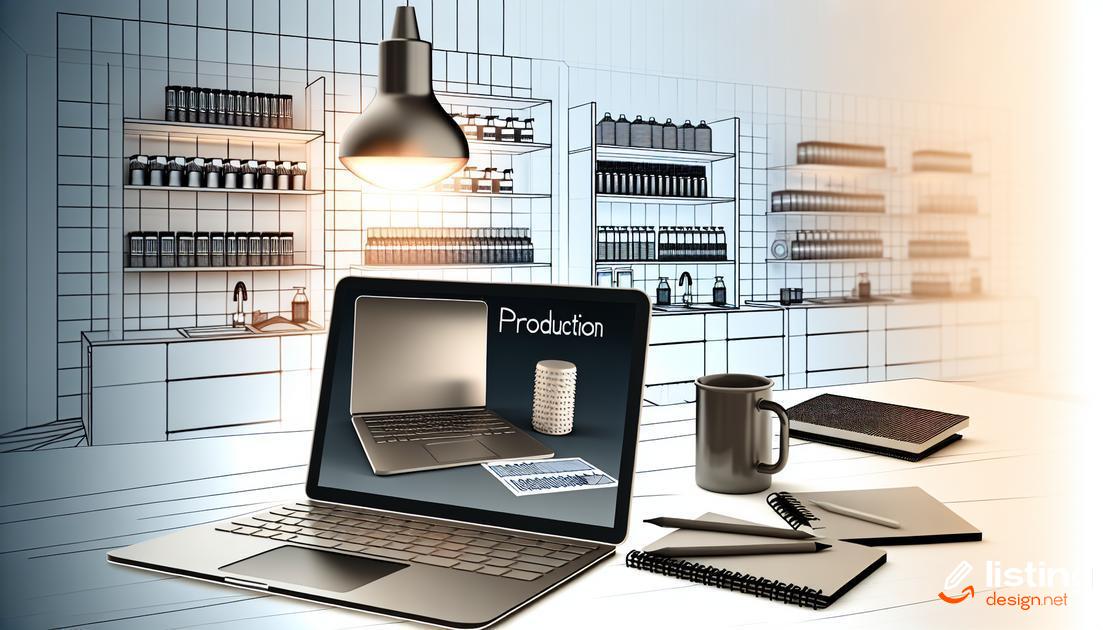
When you create a compelling product description, you’re providing potential buyers with information that can convince them to purchase your book. A well-crafted product description is crucial for converting browsers into buyers on Amazon.
Start by highlighting the unique selling points of your book. What makes it different from other books in the same genre? Mention any awards, credentials, or unique perspectives that add value.
Use clear and engaging language that captures the essence of your book. Focus on the benefits the reader will gain and include any notable reviews or endorsements. Keep paragraphs short and use bullet points to break down information, making it easy to read.
Incorporate keywords naturally; these are terms that potential buyers are likely to use when searching for a book. A well-optimized description with relevant keywords can significantly improve your book’s visibility in search results.
Don’t forget to include a call to action that encourages readers to purchase. Phrases like “Buy now to start your adventure” or “Order your copy today” can drive sales.
Finally, ensure your description is free of errors and professionally formatted. A polished, professional description not only improves readability but also builds trust with potential buyers.
Set Your Pricing Strategy
When setting your pricing strategy for your book on Amazon, several factors should be kept in mind. First, research similar titles in your genre to understand the market. This helps in setting a competitive price. Consider the format as well. Print books, eBooks, and audiobooks may need different pricing strategies.
Next, factor in your costs, including production, shipping, and Amazon’s fees. Make sure you’re covering these while still offering a price appealing to customers. Pricing psychology is another tool. Prices ending in .99 often appear more attractive to buyers.
Don’t ignore Amazon’s pricing tools. Features like Kindle Countdown Deals and Free Book Promotions can drive substantial traffic and sales when used effectively. Always be flexible and ready to adjust your prices based on ongoing performance and market trends. Remember, a well-thought-out pricing strategy can significantly influence your book’s success on Amazon.
Optimize Keywords for Better Visibility

Optimize Keywords for Better Visibility is crucial when you’re looking to sell a book on Amazon. Start by conducting keyword research to find the words and phrases potential buyers are using. Utilize tools like Amazon’s autocomplete, Google Keyword Planner, and other SEO tools to identify high-traffic keywords related to your book’s genre and content.
Once you have a list of keywords, incorporate them naturally into your book title, subtitle, and description. Make sure they fit naturally and enhance the readability of your content. Additionally, include your selected keywords in the backend search terms field in Amazon’s seller central.
Don’t forget about long-tail keywords. These are longer, more specific phrases that might not have as much search volume but can drive highly-targeted traffic. Experiment with different combinations of words and phrases to see what works best for your book.
Regularly review and adjust your keywords based on the performance data available in Amazon’s analytics tools. This will help ensure that your listing remains visible and competitive over time.
Promote Your Book Effectively
Collaborate with Influencers and Bloggers
Collaborating with influencers and bloggers in your genre can significantly boost your book’s visibility. Reach out to them for reviews or guest posts. They often have a large, dedicated audience that trusts their recommendations.
Leverage Social Media
Use platforms like Facebook, Twitter, and Instagram to promote your book. Post engaging content, run ads, and encourage your followers to share your posts. Create a hashtag specific to your book to generate buzz.
Run Amazon Ads
Utilize Amazon’s advertising platform to create targeted ads. Focus on keywords related to your book’s genre. Amazon ads can help increase your book’s visibility to potential buyers who are already browsing similar titles.
Offer Limited-Time Discounts
Providing discounts for a limited time can entice readers to purchase immediately. Announce these promotions on social media and through email marketing to reach a broader audience.
Build an Email List
An email list allows you to communicate directly with your audience. Send regular updates, behind-the-scenes content, and promotional offers to keep your readers engaged. Offer a free chapter or exclusive content in exchange for email sign-ups.Engage with Your Audience Respond to reviews and comments on your Amazon listing to build rapport with your readers. Positive interactions can lead to word-of-mouth promotion and repeated purchases.
Monitor Sales and Gather Reviews

One of the most crucial steps in selling your book on Amazon is to monitor your sales performance. Keeping track of your sales data helps you understand what’s working and what needs adjustment. Utilize Amazon’s Sales Dashboard to gain insights into your daily, weekly, and monthly sales trends.
Beyond just monitoring sales, gathering customer reviews is essential for your book’s long-term success.
Why Reviews Matter
Reviews serve as social proof, helping to build trust and credibility for your book. Encourage satisfied readers to leave positive reviews by sending follow-up emails or including a polite request for feedback in the book itself.
Additionally, respond to customer reviews, both positive and negative. This shows that you value customer feedback and are committed to improving their experience. Monitoring reviews also allows you to address any issues that may arise quickly.
Leverage Reviews for Better SalesActively engaging with reviews can also provide insights into what readers love or dislike about your book. Use this information to make necessary updates or improvements to future editions. Remember, a book with numerous positive reviews is more likely to attract new buyers.


