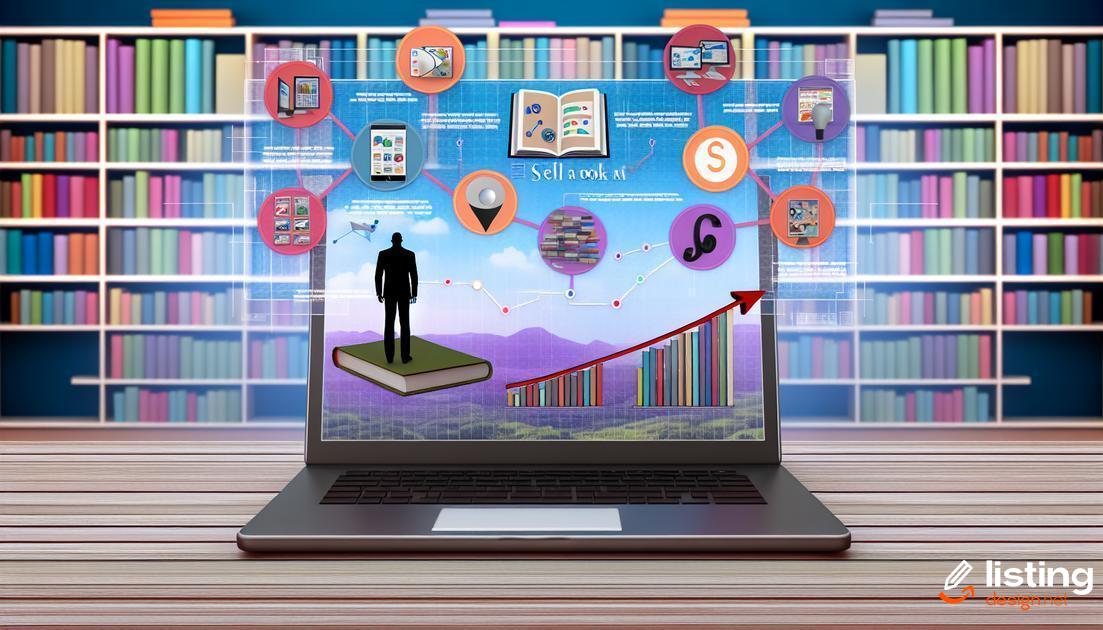Selling a book on Amazon can be both exciting and daunting. Understanding the platform and optimizing your listing are key to success. In this guide on how to sell a book on Amazon, we will walk you through the essential steps to boost your sales and reach a wider audience. Stick with us to learn proven strategies that’ll put your book in front of eager readers.
Table of Contents
Understanding Amazon’s Marketplace
The Amazon Marketplace is a vast ecosystem that allows authors and sellers to reach millions of potential buyers worldwide. Understanding its intricacies can significantly impact a book’s sales success. Amazon’s Marketplace provides various tools and features to enhance visibility and accessibility for your book.
Seller Central: This is the command center for your Amazon business. Here, you can manage inventory, update product information, and handle orders. Navigation and efficient use of Seller Central is crucial for maintaining a strong presence on Amazon.
Amazon offers various fulfillment options, including Fulfillment by Amazon (FBA). With FBA, Amazon handles storage, shipping, and customer service, allowing you to focus on other aspects of your business. This can be particularly useful for authors who prefer not to manage logistics.
An essential feature of Amazon’s Marketplace is its algorithm, which influences how products are displayed to potential buyers. Understanding how this algorithm works, including factors like customer reviews, sales history, and keyword relevance, can help in optimizing your book listing for better visibility.
The Marketplace also supports multiple selling formats, including direct sales, Kindle Direct Publishing (KDP), and print-on-demand services. Each format serves different needs, and choosing the right one can be pivotal in reaching your target audience effectively.
Amazon’s global reach offers the opportunity to sell your book in various international markets. Each marketplace has its nuances, such as language and cultural preferences, which should be considered when planning your global sales strategy.
Overall, Amazon’s Marketplace is a powerful platform with the potential to greatly enhance your book’s reach. By leveraging its tools and understanding its features, you can position your book for higher sales and increased visibility.
Setting Up Your Amazon Seller Account

Creating an Amazon seller account is a crucial step to start selling books on Amazon. Follow these steps to set up your account:
- Visit the Amazon Seller Central page and click on ‘Sign up’.
- Choose between ‘Individual’ and ‘Professional’ selling plans: The Individual plan is suitable for those expecting to sell fewer than 40 items per month, while the Professional plan is for those who anticipate higher sales volume.
- Enter your personal information: This includes your name, email address, and password. Make sure to use a secure and unique password.
- Verify your email address by entering the verification code sent to your email account.
- Provide your business information: This step includes filling out details about your business location, what type of seller you are, and the types of products (books) you intend to sell.
- Add your billing information: Amazon requires a valid credit card for selling fees and other charges.
- Complete the tax information interview: Provide your tax identification information, either as an individual or as a business. Make sure all details are accurate to avoid any issues later.
- Set up your deposit method: Enter your bank account details to receive payments from Amazon. Double-check this information for accuracy.
After completing these steps, you will have successfully created your Amazon seller account and can begin listing your books for sale.
Optimizing Your Book Listing
Creating a compelling book description is crucial. Utilize keywords naturally throughout the text to enhance searchability. Include high-quality images of your book cover, ensuring they meet Amazon’s technical specifications.
Choose a category that best fits your book’s content. This helps improve your book’s visibility among potential buyers. Use Amazon’s search terms feature to input relevant keywords that might not fit naturally into your book description.
Pay attention to your book’s title and subtitle. Incorporate key phrases that prospective readers might use when searching for a book similar to yours. Additionally, having an engaging author bio can build trust and encourage more customers to make a purchase.
Update your listing regularly to keep it fresh and relevant. Conduct periodic keyword research to stay on top of trends and adjust your listing as necessary.
Choosing the Right Categories and Keywords

Using Keywords Effectively
Keywords are the terms that readers will use to search for your book. To find the best keywords, think about the phrases people might type into the search bar. Use Amazon’s own search bar to see what autocomplete suggestions come up for relevant terms. Another useful tool is Amazon’s KDP (Kindle Direct Publishing) to view and refine your keyword choices. Long-tail Keywords are highly specific phrases that are less competitive but can attract very targeted traffic. Aim to strike a balance between competitiveness and relevance to your book’s content. Ensuring that your chosen keywords appear naturally in your book’s description can also help with discoverability.
Analyzing and Updating
Regularly update and analyze your chosen categories and keywords. Use analytic tools to track performance and make adjustments as needed. This ongoing optimization can help maintain and improve your book’s ranking over time.
Effective Pricing Strategies
An effective pricing strategy is crucial to boosting your book sales on Amazon. There are several approaches you can take, each with its own advantages.
First, consider the competitive pricing strategy. Look at similar books in your genre and price your book competitively. This can make your book more attractive to potential buyers.
Another approach is to use dynamic pricing. This strategy involves adjusting your book price based on market demand, competition, and other factors. Amazon’s algorithm can help with this by suggesting optimal prices.
For authors looking to build a readership, the penetration pricing strategy might be a good choice. Setting a lower initial price can attract more buyers and help you gain positive reviews.
If you have a well-established audience, premium pricing could work. This involves setting a higher price to reflect the perceived value of your book.
Don’t forget to take advantage of Amazon’s promotional tools like Kindle Countdown Deals and Free Book Promotions, which can temporarily lower your book’s price to entice more buyers.
Lastly, always monitor your pricing strategy’s performance regularly. Analyzing sales data can help you determine if you need to adjust your pricing to maximize sales.
Utilizing Amazon Advertising

Amazon Advertising is a powerful tool to increase your book’s visibility and sales. There are several types of ads that can be utilized, each with its own strengths and strategies.
Sponsored Products
This type of ad displays your book within Amazon’s search results and product pages. Use targeted keywords to ensure your book appears to your intended audience. Monitor and adjust your campaigns regularly to stay within budget and maximize ROI.
Sponsored Brands
For authors with multiple books, Sponsored Brands can showcase a lineup of your works at the top of search results. This is effective for building brand recognition and driving readers to your author page or a dedicated landing page
.
Amazon Display Ads
These ads reach users on and off Amazon, offering a wider reach. Customize your audience based on demographics and shopping behaviors to increase your advertisement’s relevance and effectiveness.
Targeting and Budget
Correct targeting is essential for any campaign. Utilize keyword research tools to find the most relevant keywords for your book. Set a daily budget that fits your financial plan and be prepared to revisit and adjust as needed based on performance analytics.
Performance Analysis
Regularly review your ad performance to fine-tune your strategy. Pay attention to key metrics such as click-through rate (CTR), cost per click (CPC), and overall return on ad spend (ROAS). This will help ensure your advertising efforts are both effective and efficient.
Leveraging Amazon Reviews
Amazon reviews are an essential aspect for any seller aiming to boost book sales. Positive reviews not only enhance your book’s credibility but also influence potential buyers’ decisions. Here’s how you can leverage them:
Encourage Readers to Leave Reviews
After a purchase, send a follow-up email to encourage readers to leave a review. Offer a polite nudge emphasizing the importance of their feedback.
Engage with Reviewers
Engage actively with your reviewers by responding to their comments. Thank positive reviewers and address any concerns raised by negative reviewers professionally. This builds trust and shows you value customer feedback.
Highlight Positive Reviews
Feature positive reviews on your book’s description page and other marketing materials. Use review snippets to showcase reader endorsements to new visitors.
Analyze Feedback for Improvement
Identify common themes in reviews to understand what readers love and what can be improved. Use this feedback to enhance future editions or your next book.
Creating an Author Central Page
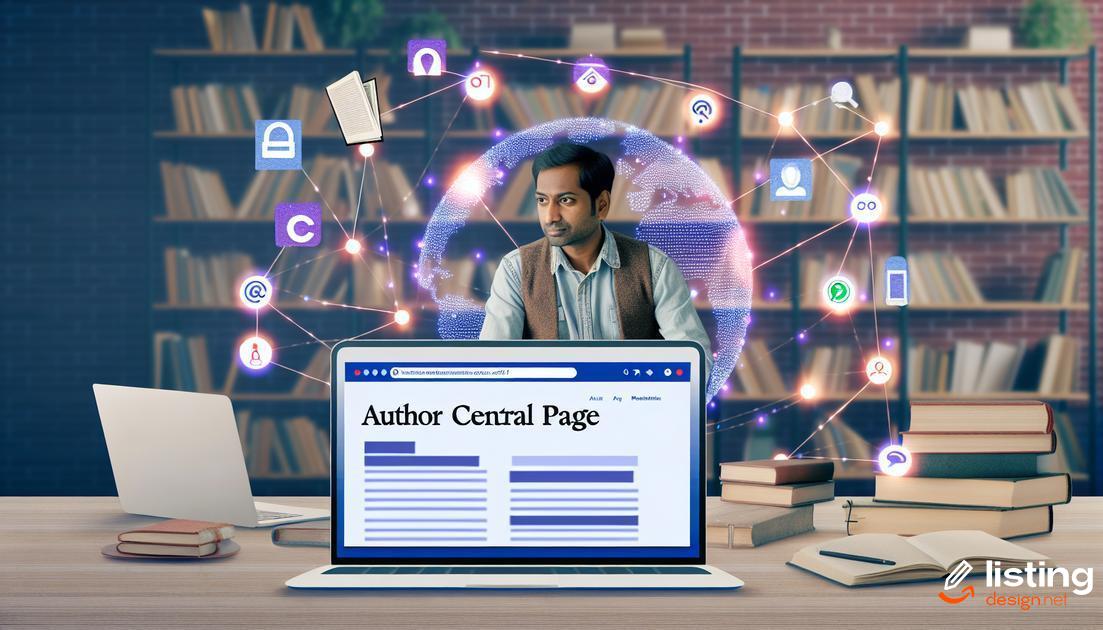
If you’re an author looking to boost your book sales on Amazon, creating an Author Central page is a crucial step. This page serves as your professional profile on Amazon and offers several tools and features to help you connect with your readers and enhance your book’s visibility.
An Author Central page allows you to add a biography, upload a professional photo, and link to your blog and social media channels. This information not only helps readers learn more about you but also builds trust and credibility. Make sure your biography is engaging and informative, highlighting your expertise, achievements, and the genres you write in.
Another significant feature is the ability to track your book sales data. Author Central provides you with detailed sales reports and trends, helping you understand your market and optimize your marketing strategies. You’ll be able to see how many copies you’ve sold, where your readers are located, and which formats are performing best.
Additionally, you can manage your book details and descriptions directly from your Author Central page. This means you can ensure that all information about your book is accurate and up-to-date, including editorial reviews, author comments, and book categories. An updated and well-maintained book listing can significantly improve its discoverability.
Author Central also allows you to manage your customer reviews. While you can’t alter the reviews themselves, you can respond to them, showing that you value reader feedback and are engaged with your audience. Positive and responsive interactions can enhance your reputation and encourage more reviews.
To create your Author Central page, go to author.amazon.com and sign in with your Amazon account. Follow the prompts to set up your profile, add your books, and start utilizing all the available features. A well-crafted Author Central page can be a powerful tool in your Amazon book marketing arsenal.
Promoting Your Book Outside Amazon
Leverage Social Media Platforms
Social media networks are powerful tools for promoting your book. Engage with potential readers on platforms like Facebook, Instagram, Twitter, and LinkedIn. Join relevant groups and discussions, and share engaging content related to your book’s theme. Use paid advertising to boost your posts and reach a larger audience.
Participate in Book Fairs and Events
Book fairs and literary events provide excellent opportunities to showcase your book. Attend local and international events, set up booths, and participate in panel discussions. Networking with other authors and publishers can also open new avenues for promoting your book.
Collaborate with Influencers and Bloggers
Identify influencers and bloggers in your book’s genre and collaborate with them for reviews and promotions. Their followers trust their opinions, and a recommendation from them can significantly boost your book’s visibility. Offer them free copies of your book in exchange for an honest review.
Launch a Dedicated Website
Create a dedicated website for your book where readers can learn more about you and your work. Include a blog to share news, updates, and behind-the-scenes content. Make sure to use SEO best practices to drive organic traffic to your site.
Utilize Email Marketing
Email marketing is an effective way to keep your audience engaged. Create an email list by offering a free chapter or exclusive content in exchange for their email addresses. Send regular newsletters with updates, promotions, and exclusive content to keep your readers excited about your book.
Utilizing Social Media for Book Sales

Harnessing the Power of Social Networks: Social media platforms like Facebook, Twitter, Instagram, and LinkedIn are essential tools for marketing your book. Engage actively by sharing interesting content related to your book. Create captivating posts that contain snippets from your book or behind-the-scenes looks at your writing process.
Building a Community: Use social media to build a loyal audience. Create groups, pages, or hashtags where your readers can engage with you and each other. Encourage discussions and be responsive to comments and messages.
Collaborations and Influencers: Partner with other authors or influencers in your genre to reach a wider audience. Social proof can significantly boost your book sales and credibility.
Live Sessions and Webinars: Host live sessions or webinars where you discuss your book, writing process, or any related interesting topics. Live interaction helps in building a personal connection with your audience.
Advertising on Social Media: Platforms like Facebook and Instagram offer targeted advertising options. Create ads that lead directly to your book’s Amazon page. Monitor your ad performance and adjust as needed.
Utilizing Analytics: Make use of analytics tools provided by social media platforms to track the performance of your posts. This data will help you understand what type of content resonates with your audience.
Consistency is Key: Keep a regular posting schedule to maintain visibility and engage your audience consistently. Use a mix of content types, including text posts, images, and videos to keep things interesting.
Measuring and Analyzing Sales Data
When selling a book on Amazon, it’s essential to delve into sales data to make informed decisions. Utilize Amazon’s Sales Dashboard to track your book sales, revenue, and various performance metrics. Pay attention to trends over time, such as seasonal fluctuations or spikes during promotions.
Another key tool is the Amazon Author Central platform, which offers detailed insights into your book’s performance, including sales rank, customer reviews, and author earnings. Use these insights to understand the impact of your marketing efforts and identify areas for improvement.
Identify best-selling periods and focus your promotional efforts around these times. Cross-reference your sales data with marketing campaigns to determine which strategies yield the best results. Additionally, monitor customer feedback closely, as it can provide valuable insights into your book’s appeal and areas where you might need to make changes.
Employ analytical tools like Google Analytics to gain further insights into your audience’s behavior. Analyze the traffic sources driving customers to your book’s Amazon page and assess the effectiveness of your external marketing efforts.
By regularly revisiting and analyzing your sales data, you can adapt your strategies to maximize sales and continuously grow your audience on Amazon.
Tips for Ongoing Success on Amazon

Manage Inventory Effectively: Keep a close eye on your stock levels and order in advance to avoid running out of inventory. Regularly check your inventory reports and set up automatic restocking if necessary.
Monitor Competitors: Regularly analyze your competitors’ listings, pricing strategies, and promotional tactics. Stay informed about the market trends and adjust your strategies accordingly.
Utilize Amazon’s Tools
Make full use of Amazon’s tools like FBA (Fulfillment by Amazon) to simplify logistics and enhance customer satisfaction. Explore Amazon’s reporting tools to gain insights into your sales performance and identify areas for improvement.
Keep Up with Algorithm Changes: Stay updated on any changes to Amazon’s algorithm and policies. Adapting to these changes promptly can help maintain or even improve your book’s visibility and ranking.
Engage with Customers
Respond to customer reviews and feedback promptly and courteously. Building a positive relationship with your customers can enhance your reputation and encourage repeat purchases.
Regularly Update Your Listings: Refresh your book listings with relevant and up-to-date information, new keywords, and engaging descriptions. Trends change, and staying current can keep your listings optimized and attractive.
Invest in Marketing: Allocate a budget for ongoing marketing efforts. Experiment with different advertising techniques like Amazon Sponsored Products, social media campaigns, and email marketing to keep your book in the spotlight.