Learning how to optimize Amazon rank is crucial for sellers aiming to increase visibility and boost sales. Amazon’s ranking system, known as the A9 algorithm, considers various factors when determining product rankings. This guide will explore essential strategies, from keyword research to leveraging customer reviews, to help you master Amazon SEO. Let’s dive into the intricacies and discover the best practices for improving your Amazon rank.
Table of Contents
Understanding Amazon’s A9 Algorithm
The A9 algorithm is the backbone of Amazon’s search engine. It analyzes various factors to determine which products appear in search results and in what order. If you want your product to rank high, you must understand how A9 works and what it prioritizes.
First, the algorithm takes into account the relevance of your keywords. This involves examining the terms used in your product titles, descriptions, and backend search terms. By conducting thorough keyword research, you can identify the most effective terms to use.
A9 also focuses on conversion rates. This means how likely a product is to be purchased after being viewed. Hence, elements like
high-quality images, compelling product titles, and detailed descriptions
play a significant role.
Additionally, customer reviews and ratings are critical. Positive feedback and higher ratings boost your product’s credibility and, in turn, its ranking.
Finally, sales velocity—how quickly and consistently your products are sold—affects your ranking. The more you sell, the better your ranking becomes. Techniques such as utilizing sponsored ads can help increase visibility and sales, thus improving rank.
Keyword Research and Optimization

One of the essential steps in improving your Amazon ranking is performing keyword research and using it wisely throughout your listing. Start by identifying the primary keywords relevant to your product. Utilize tools like Amazon’s own search bar, as well as various keyword research tools such as Helium 10, Jungle Scout, and MerchantWords to discover the most searched terms related to your product.
Once you have your keyword list, prioritize them based on search volume and relevance. Incorporate high-priority keywords naturally into your product title, bullet points, description, and backend search terms. Avoid keyword stuffing as it can make your listing appear spammy and reduce readability.
For better optimization, pay attention to long-tail keywords. These are more specific phrases with lower competition. Targeting these can attract a more focused audience likely to convert into sales. Always include them in strategic places like bullet points and product descriptions to ensure they are indexed by Amazon’s A9 algorithm.
Additionally, keep an eye on your competitors. Analyze their listings to identify potential gaps and opportunities for your keywords. Use A/B testing to see which keywords perform best and adjust your strategy accordingly. Consistent monitoring and optimization can significantly enhance your product’s visibility and sales on Amazon.
Crafting Compelling Product Titles
When it comes to crafting compelling product titles, it’s essential to strike a balance between being informative and appealing. A strong product title can significantly influence both search ranking and click-through rate (CTR) on Amazon. Here are some tips to help you create product titles that are optimized and engaging:
- Include important keywords: Incorporate the primary keywords that potential buyers are likely to use in their search. Ensure these keywords are naturally integrated and relevant to the product.
- Highlight unique selling points: Emphasize what sets the product apart from the competition. This might include features, benefits, or unique aspects that make it a must-have item.
- Be concise and clear: While it’s important to include keywords and information, avoid making the title overly long and complicated. Aim for clarity and brevity.
- Proper formatting: Use capitalization effectively. Capitalize the first letter of each word in the title, except for prepositions and articles, which helps in improving readability and professionalism.
- Consider brand recognition: If the brand is well-known or adds value to the product, include it in the title. This can help in building trust and attracting loyal customers.
Remember that Amazon allows up to 200 characters in a product title, but it’s best to keep it between 60-80 characters for optimal readability and impact. Employ these strategies to craft titles that not only improve Amazon ranking but also boost sales by attracting the right audience.
Effective Use of Bullet Points in Listings
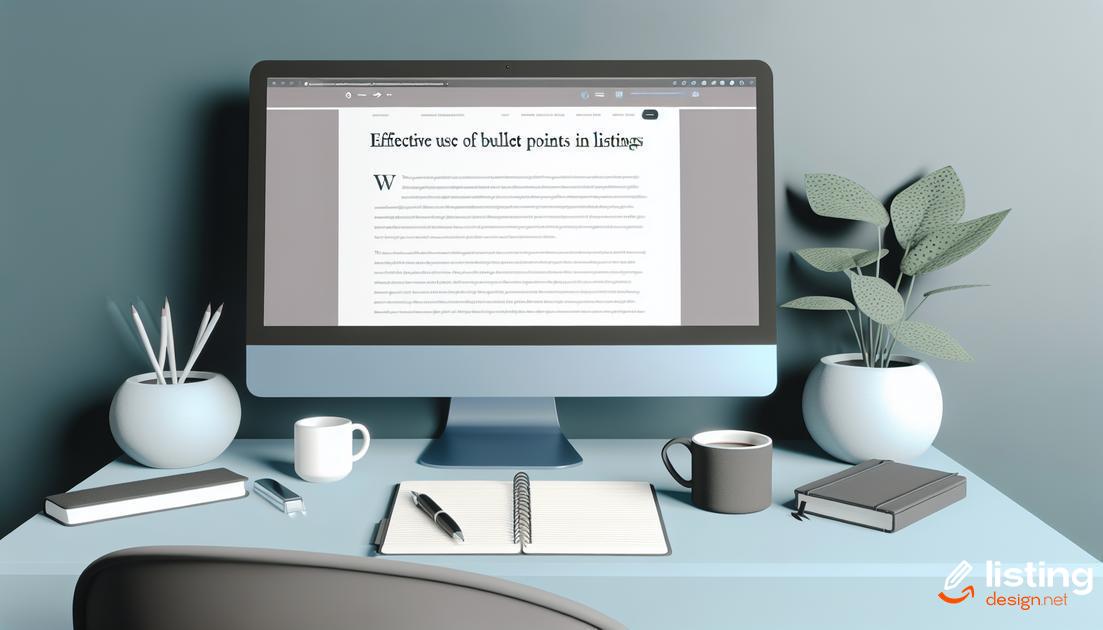
Present Key Information Clearly
Bullet points break down complex information into easily digestible parts. This ensures customers can quickly grasp the essential features and benefits of a product without wading through dense paragraphs. Brief and precise bullet points contribute to better readability, a crucial factor in maintaining a user’s interest on your Amazon listing.
Highlight Unique Selling Points
Use bullet points to emphasize the unique aspects of your product. These could include features that distinguish your product from competitors or specific benefits that solve common customer problems. Highlighting these key points can make your listing more compelling and drive higher conversion rates.
Incorporate Keywords Naturally
Bullet points provide an opportunity to incorporate relevant keywords seamlessly. This aids in improving your listing’s search visibility while keeping the content user-friendly. Ensure the keywords fit naturally into the bullets without compromising on clarity or flow.
Maintain a Consistent Format
Consistency in the formatting of your bullet points helps in creating a professional and tidy appearance for your listing. Use similar sentence structures and lengths. This uniformity makes it easier for customers to scan the information and find what they need quickly.
Focus on Benefits Rather than Features
While listing product features is important, framing them in terms of benefits provides more value to customers. Explain what problem a feature solves or how it enhances the user’s experience. This approach can build an emotional connection with potential buyers, thereby increasing the likelihood of purchase.
Importance of High-Quality Images
Improves Product Appeal
High-quality images are crucial in making your product more appealing to potential buyers. They provide a clear, detailed view of the product, showing off its best features and helping shoppers make informed decisions.
Amazon permits up to nine images per product, so use this to your advantage. Include pictures from different angles, close-ups, and lifestyle images showing the product in use. This comprehensive approach helps customers see exactly what they’re purchasing.
Enhances Trust and Credibility
When customers see high-resolution images, it conveys professionalism and trustworthiness. Poor quality or pixelated images can detract from your brand’s credibility and may give the impression that the product is substandard. Investing in professional photography can pay dividends by enhancing your brand image.
Zoom-In Enabled Images are a critical factor on Amazon. Ensure your images are at least 1000 pixels on the longest side. This allows the zoom function to work, offering a closer inspection of your product, which is particularly important for items with intricate details.
Improves Conversion Rates
Using high-quality images directly impacts your conversion rates. Customers are more likely to click on and purchase a product that looks visually appealing. This is especially true for categories like fashion, home décor, and electronics, where the product’s visual appeal is a major selling point.
Finally, don’t overlook the importance of consistency. Ensure all images share a uniform style and background, aligning with your brand’s aesthetic. This consistency not only looks professional but also makes it easier for shoppers to compare and decide. High-quality, optimized images are an indispensable part of any Amazon listing strategy.
Leveraging Customer Reviews and Ratings

Customer reviews and ratings play a crucial role in improving your Amazon ranking. They not only influence buyer decisions but also help in boosting your product’s visibility on the platform. This is because Amazon’s A9 algorithm places a high value on genuine customer feedback. By focusing on acquiring and leveraging positive reviews, you can significantly impact your ranking.
One effective strategy to garner more positive reviews is to provide exceptional customer service. Respond to inquiries promptly and handle complaints with care. Encourage satisfied customers to leave reviews by sending follow-up emails. Also, consider using the ‘Request a Review’ button on your seller dashboard.
In addition, ensure that your product delivers on its promises. High-quality, accurate product descriptions can lead to higher satisfaction and more favorable reviews. Remember, the quality of reviews matters just as much as the quantity. Detailed, informative reviews that highlight specific product features can sway potential buyers and improve your ranking significantly.
Lastly, handle negative reviews constructively. Address customer concerns professionally and look for ways to resolve issues. This not only shows potential customers that you care about their experience, but it can also lead to updated, more positive reviews. Leveraging customer reviews and ratings effectively can be a game-changer in your Amazon optimization strategy.
Optimizing Backend Search Terms
One crucial aspect of improving your product’s ranking on Amazon is optimizing backend search terms. These are hidden keywords that are not visible to customers but play a significant role in search visibility. By carefully selecting and implementing these terms, you can increase the likelihood of your product appearing in relevant search queries.
Amazon allows sellers to include up to 250 bytes of backend keywords. Utilize this space effectively by avoiding repetition of words already used in the product title and descriptions. Focus on additional relevant keywords such as synonyms, alternate spellings, and related search terms that customers might use.
Be aware that Amazon’s A9 algorithm does not index certain elements like punctuation, so ensure your terms are separated by spaces only. Use hyphenated keywords, as Amazon indexes both the individual words and the hyphenated form, offering better search visibility.
Avoid using overly generic terms or highly competitive keywords. Instead, concentrate on long-tail keywords that are more specific and have a higher intent to purchase. This increases the chances of your product being discovered by customers who are further along in the buying process.
It’s also essential to stay updated with current trends and customer search behaviors. Regularly revisit and update your backend search terms to reflect the evolving market dynamics and consumer interests.
Utilizing Sponsored Ads for Better Rankings

Utilizing sponsored ads on Amazon can significantly enhance your product visibility and improve rankings. Sponsor ads allow you to target specific keywords, giving your products a better chance to appear in relevant search results. Proper keyword targeting is essential in reaching the right audience and maximizing ad performance.
Types of Sponsored Ads
Amazon offers different types of sponsored ads, including Sponsored Products, Sponsored Brands, and Sponsored Display. Each ad type has its unique benefits and targeting options:
- Sponsored Products: These are cost-per-click (CPC) ads that promote individual product listings.
- Sponsored Brands: These ads increase brand visibility by featuring your logo and a collection of products.
- Sponsored Display: These ads reach shoppers both on and off Amazon by retargeting them with your product ads.
Setting Up and Managing Sponsored Ads
To effectively use sponsored ads, start by selecting the right products to promote. Choose products with strong relevance and competitive pricing. Set a realistic budget and bid on high-performing keywords. Monitor your ad performance regularly and adjust your strategy based on data-driven insights.
Benefits of Utilizing Sponsored Ads
Implementing sponsored ads can drive immediate traffic to your listings. More visibility often results in higher sales, which in turn can lead to better organic rankings. Sponsored ads also provide valuable data on keyword performance and customer behavior, helping you refine your overall optimization strategy.


