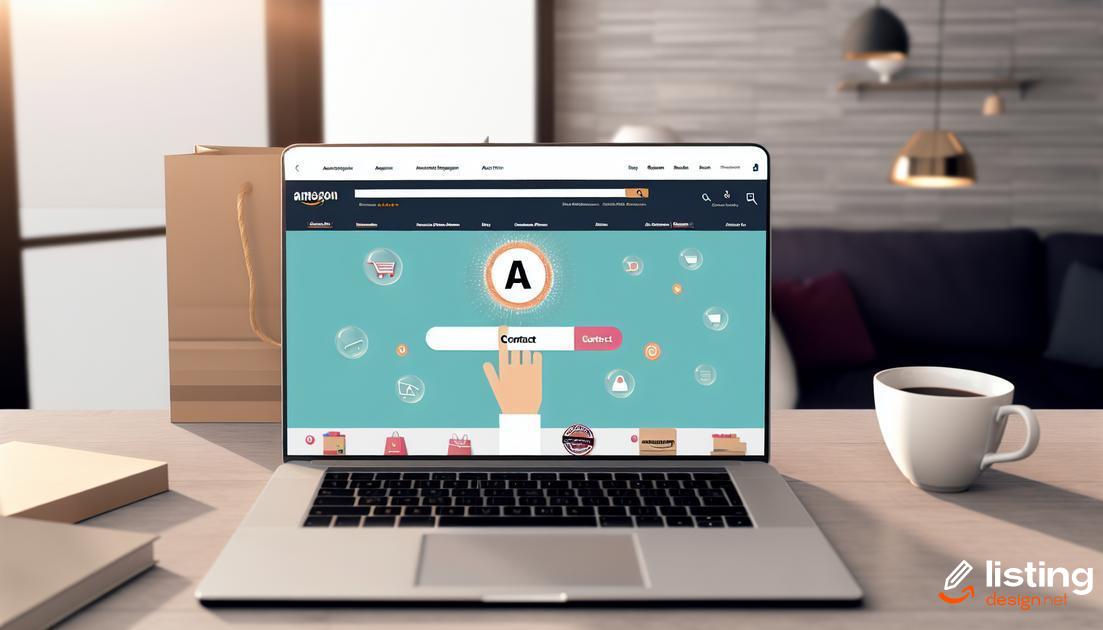Are you wondering how to contact an Amazon seller for your recent purchase? Knowing how to effectively communicate with sellers on Amazon is crucial for addressing any concerns and ensuring a smooth transaction. In this guide, we’ll walk you through the steps to contact a seller, the best practices for communication, and how to resolve common issues.
Table of Contents
Understanding Amazon’s Buyer-Seller Messaging System
The Amazon Buyer-Seller Messaging System is engineered to facilitate direct communication between buyers and sellers. This system ensures that all messages are documented within Amazon’s ecosystem, providing a secure channel for addressing queries.
To initiate a conversation, log into your Amazon account and navigate to ‘Your Orders’. Locate the specific order related to your query. Select ‘Contact Seller’ to open the messaging interface.
The system supports various types of queries including questions about a product, shipping details, and post-purchase support. When sending a message, be as specific as possible to get accurate assistance.
Amazon’s guidelines encourage sellers to respond within 48 hours. If the seller fails to respond in a timely manner, you can escalate the issue through Amazon’s support channels.
Steps to Find the Seller’s Contact Information

- Login to Your Amazon Account: Ensure you are logged in to your Amazon account. Without logging in, you won’t be able to access seller contact information.
- Visit the Product Page: Navigate to the product page of the item related to your query or concern.
- Locate the Seller’s Name: On the product page, find the section that indicates who the seller is. This is typically found under the ‘Buy Now’ button and could be labeled as ‘Sold by’ followed by the seller’s name.
- Click on the Seller’s Name: Clicking on the seller’s name will take you to their profile page. Here, you can find more details about the seller, including their ratings and reviews.
-
Use the ‘Ask a Question’ Button:
On the seller’s profile page, look for the ‘Ask a Question’ button. This feature allows you to send a direct message to the seller regarding your query.
- Fill in the Contact Form: When you click on ‘Ask a Question,’ a form will appear. Fill in the required fields with relevant information about your query.
- Submit Your Query: After completing the form, click ‘Submit’ to send your message to the seller. Make sure to check your email for responses or further communication from the seller.
Using the Amazon Mobile App to Contact Sellers
Open the Amazon mobile app and sign in to your account. Navigate to the menu by tapping the three horizontal lines in the top-left corner of the screen. Select Your Orders to view your recent purchases.
Find the order for the item you wish to contact the seller about and tap Order Details. This will take you to a page with information about your purchase, including the name of the seller.
Scroll down and look for the section labeled Contact Seller. Tap this option to open a messaging interface where you can compose your message. Make sure to include details such as your order number and the issue you’re facing to help the seller assist you better.
If the seller has provided a contact email or phone number, you may also find these details on this page. Use these options if you prefer to contact the seller outside the Amazon messaging system. Always keep your communications polite and to the point to ensure a favorable resolution.
Reaching Out to Sellers Through Orders Page

The ‘Orders’ page on Amazon provides a streamlined way to contact the seller directly related to your purchase. Navigate to ‘Your Orders’ after logging into your Amazon account. Here, you will see a comprehensive list of all your recent purchases. Locate the order associated with the seller you need to contact and click on the ‘Problem with order’ button.
Once you’ve clicked the button, you will be prompted with various options to specify your issue. Choose the option that most closely fits your reason for contacting the seller. This action will bring up a pre-filled message box, making it easier to draft your message. Include specific details like your order number and the issue experienced to provide the seller with all necessary information.
After finalizing your message, click on the ‘Submit’ button to send it directly to the seller. Amazon’s messaging system ensures confidentiality by masking both your email address and the seller’s.
By using this function, you can communicate effectively with sellers about issues such as damaged products, late shipments, or incorrect items. This method offers a more structured approach compared to other communication methods available on the platform, helping to resolve issues efficiently.
Tips for Effective Communication with Amazon Sellers
Be Clear and Concise: When communicating with Amazon sellers, clarity is key. Ensure your message is straight to the point and includes all necessary details. Avoid lengthy explanations that might confuse the seller.
Use Professional Language: Maintaining a professional tone helps in building a respectful interaction. Politeness and courtesy go a long way in ensuring a positive response.
Include Order Details: Providing specific information about your order such as order number, product details, and any relevant dates helps the seller address your concerns more efficiently.
Be Specific About Your Request
Clearly state what you are looking for, whether it’s a refund, a replacement, or more information about the product. Specificity helps the seller understand your issue and assist you promptly.
Set Reasonable Expectations: Understand that sellers might need some time to respond and resolve your issue. Setting reasonable expectations about response times shows patience and consideration.
Document Your Communication
Keep records of your messages and any responses received. This can be helpful in case there are any disputes or a need for follow-up communications later on.
Common Issues and Solutions When Contacting Sellers

Delayed Responses: When contacting sellers on Amazon, it is common to experience delayed responses. If the seller doesn’t respond within 48 hours, consider sending a follow-up message. Check your spam folder to ensure you haven’t missed their email. If you still don’t get a response, Amazon’s customer service can step in to assist.
Unclear Seller Policies: Sometimes, seller policies about returns, refunds or product details can be vague. In such cases, always request clear, written communication. Reference specific sections of their policies and ask for detailed explanations to avoid misunderstandings.
Language Barriers: If the seller’s primary language is different from yours, communication can become challenging. Using simple and clear language or translation tools can help bridge this gap. Remember to be patient and polite.
Inaccurate Product Information: If you receive a product that differs from the description provided by the seller, document your findings with photos and detailed notes. Contact the seller with this information and request a resolution, such as a replacement or refund.
Shipping Problems: Issues like late deliveries or damaged items can occur. Always track your shipment and report any discrepancies promptly. Sellers are generally responsible for ensuring timely and safe delivery of their products.
Disputes and Resolution: In cases where communication and negotiation with the seller do not resolve the issue, you can escalate the situation by contacting Amazon’s A-to-z Guarantee for additional support. Provide all relevant evidence to facilitate a faster resolution.
Amazon’s Role in Buyer-Seller Disputes
When disputes arise between buyers and sellers, Amazon often steps in to mediate the situation. This role is vital in ensuring customer satisfaction and maintaining the credibility of the platform. Firstly, Amazon provides a comprehensive A-to-Z Guarantee Protection for buyers. This protection covers a range of potential issues such as items not received, products that are materially different from their description, and defective items.
Buyers can initiate a claim under the A-to-Z Guarantee through their order details page. Amazon will then begin an investigation by gathering information from both parties. It’s important for sellers to respond promptly to any inquiries from Amazon to provide their side of the story.
Moreover, Amazon encourages both parties to resolve disputes amicably before escalating the issue. The platform provides tools like the messaging system that allows buyers and sellers to communicate directly. This can often lead to quicker and mutually agreeable resolutions without Amazon’s intervention.
Amazon’s intervention usually involves collecting evidence and documentation from both the buyer and seller. Based on the facts presented, Amazon makes a final decision. This decision could include providing a full refund to the buyer or requiring the return of the product to the seller.
Frequently Asked Questions About Contacting Sellers on Amazon

What should I include in a message to an Amazon seller?
When contacting a seller, be clear and concise. Include your order number, product details, and the issue you’re facing. This helps the seller understand and address your concern quickly.
Can I contact the seller before making a purchase?
Yes, you can contact sellers about their products before buying. Go to the seller’s page and click on ‘Ask a question’ to get more information.
How long does it take for a seller to respond?
Response times can vary. Most sellers reply within 48 hours. If you don’t get a reply, you may want to follow up or contact Amazon customer service.
What if the seller’s response is unsatisfactory?
If you’re not happy with the seller’s response, you can escalate the issue to Amazon’s customer service. They may step in to mediate or provide a solution.
Can I leave feedback for the seller after contacting them?
Yes. You can rate your interaction and leave feedback on the seller’s page. This helps other buyers make informed decisions.
Is it safe to share my personal information with a seller?
You should avoid sharing sensitive information like your full credit card number or password. Use Amazon’s messaging system to ensure your communication remains secure.