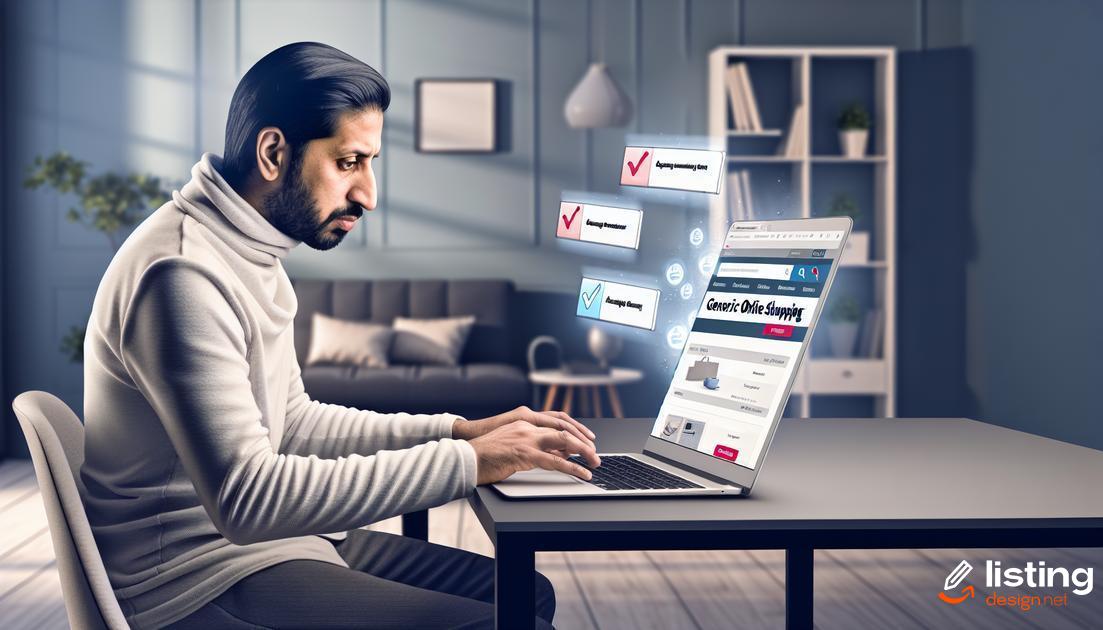When shopping on Amazon, it’s common to have questions about products. Knowing how to ask a question about a product on Amazon can help you make informed purchase decisions. In this guide, we’ll walk you through the process to ensure you get the best answers, using clear and specific language while utilizing Amazon’s Q&A section effectively.
Table of Contents
Why Ask Questions on Amazon?
Asking questions on Amazon is crucial for several reasons. First, it helps you gather more details about a product from real customers who have used it. This can provide insights beyond the manufacturer’s description. Customer feedback often highlights practical aspects and potential issues that you might not have considered.
Additionally, asking questions can clarify any doubts you have about the product’s specifications, compatibility, or functionality. In many cases, sellers or other knowledgeable buyers will respond quickly, offering you the exact information you need.
Moreover, the Q&A section is a valuable resource for future shoppers. Your questions can help others who have similar queries, making their purchasing decision easier. This community-driven feature not only improves the shopping experience but also fosters a sense of trust and transparency on the platform.
Lastly, engaging in the Q&A section can sometimes highlight whether a seller is responsive and reliable. A seller who actively responds to questions is more likely to provide good customer service.
How to Find the Q&A Section
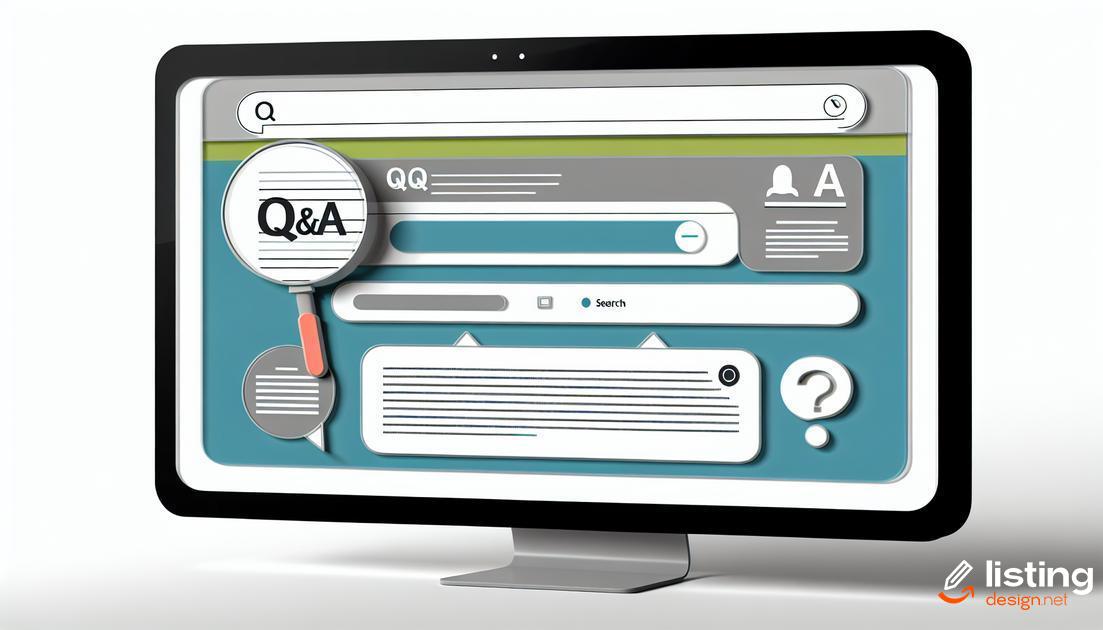
To locate the Q&A section, start by navigating to the product page of the item you’re interested in. Scroll down past the product details and customer reviews sections.
Look for the ‘Customer Questions & Answers’ section.
It usually comes after the product description and specifications. If you are having trouble finding it, use the product page’s search function by pressing ‘Ctrl + F’ (or ‘Cmd + F’ on a Mac) and typing in ‘questions’ or ‘Q&A’.
This section is designed specifically for customers to ask and answer questions about the product, making it a useful resource for potential buyers.
You can also find the Q&A section by looking at the top of the reviews section, where there’s often a direct link to it. Click on the link to be taken straight to the questions related to that product.
Once there, you can browse existing questions to see if yours has already been answered or click on the ‘Ask a question’ button to submit a new inquiry.
Ensure your question is clear and concise
to get the best responses from other users and the seller.
Preparing Your Question
Before you ask a question about a product on Amazon, it’s crucial to gather all relevant information. This means understanding the product’s features, specifications, and common issues. Start by thoroughly reading the product description and reviews. Look for any details that might already answer your question.
Check the Product Details: Ensure you have read through the product details listed on Amazon. Product details often include dimensions, material, and other necessary specifications that may address your concerns.
Review Customer Feedback: Look at customer reviews and ratings to gather insights on the product’s performance and user experiences. Reviews can provide practical information and real-life usage scenarios.
Identify Gaps in Information: After reviewing the available information, identify what is missing or unclear. These gaps will help you frame a precise and focused question.
Consider Product Images: Examine all available images and videos of the product. They can sometimes offer visual clarification on aspects that are not clearly explained in the text description.
Make Notes: As you go through this process, jot down any specific queries or points that need further clarification. Being well-prepared ensures your question is clear and to the point, increasing the likelihood of getting a useful response.
Using Specific and Clear Language

When asking a question about a product on Amazon, it’s essential to use specific and clear language. Doing so will help both the seller and other customers understand your inquiry and provide an accurate and helpful response.
Start by avoiding vague terms or broad questions. Instead, be as specific as possible. For example, instead of asking, “Is this good?” you might ask, “How effective is this product for dry skin?” This approach helps target your question to those who have relevant experience.
Consider including relevant details in your question. If you are inquiring about the size of an item, mention the dimensions you are looking for. If it’s related to a technical feature, specify the exact feature you are curious about. This will prevent misunderstandings and ensure you get the information you need.
Avoid Using Jargon
Keep in mind that not everyone may understand technical jargon or abbreviations. Use plain language as much as possible. If you must use a technical term, consider explaining it briefly.
Stay concise but informative. A question that is too long can deter people from answering, while a very short question might not provide enough context.
Checking Existing Answers First
Before you post your question about a product on Amazon, it’s crucial to check if your query has already been answered. This saves you time and helps you get information instantly. Start by scrolling down to the Q&A section of the product page. You’ll find a search bar where you can type keywords related to your question.
Look through the existing answers to see if your question has been addressed. Users often ask common questions about product dimensions, compatibility, and functionality. By reviewing the answers provided, you might also gain more insights into the product’s overall performance.
Checking existing answers first not only helps you but also keeps the platform streamlined, avoiding redundancy. This makes it easier for others to find relevant information quickly. If you find your question hasn’t been answered, then proceed to ask your unique query.
Signing In to Your Amazon Account

Signing in to your Amazon account is a crucial step before you can ask a question about a product. Start by navigating to the Amazon homepage. In the upper-right corner, you will see the ‘Sign-In’ option. Click on it and enter your email address or mobile number associated with your Amazon account, followed by your password. If you have enabled two-step verification, you will need to enter the code sent to your phone or email.
It’s essential to ensure that your login credentials are up to date. If you have forgotten your password, use the ‘Forgot your password?’ link to reset it. This process typically involves verifying your identity through a code sent to your registered email or phone number.
Once logged in, make sure your account details, such as payment information and address, are accurate. This information ensures a smooth experience while asking questions and potentially purchasing the product if it meets your needs.
If you encounter any difficulties during the sign-in process, Amazon provides customer support through their help section. Here, you can find solutions to common issues or contact their support team for further assistance.
Submitting Your Question
Once you are in the product’s Q&A section and have prepared your question, it’s time to submit it. Ensure you are signed in to your Amazon account. There should be a visible prompt saying ‘Ask a question.’ Click on this button to open the submission form.
Type your question clearly in the provided text box. Make sure to use specific language that conveys your inquiry accurately and avoid adding unnecessary details that may complicate your question. If there are options to choose a category or type of question, select the most relevant one. This helps in directing your question to the right audience.
Before hitting the submit button, review your question for clarity and correctness. Simple grammatical errors or ambiguous phrases can lead to misunderstandings. After everything looks good, click the submit button to post your question.
Amazon will typically notify you once your question is posted, and you can check back in the product’s Q&A section for responses.
Following Up on Your Question

After you’ve submitted your question on Amazon, keeping track of it is essential. Regularly check your email and Amazon notifications for any updates or responses. To see if your question has been answered, go to the product page and click on the Q&A section. Search for your question to see if there are any new responses.
Engage with the responses you receive. If a seller or another customer replies to your question, consider responding back if you need more information. This interaction can clarify any doubts you have and potentially help other customers who have the same question.
Set up notifications to stay informed. Amazon allows you to receive notifications when someone answers your question. Enabling this feature ensures you won’t miss any important replies.
Sometimes, you might not get a satisfactory answer right away. In such cases, don’t hesitate to ask follow-up questions. Be polite and specific about the additional information you need. This clarity helps responders provide more accurate and helpful answers.
Lastly, if your question remains unanswered for a while, you can consider reaching out directly to the seller. They may be able to provide the information you need and ensure your concerns are addressed promptly.
Understanding Amazon’s Response Process
When you submit a question about a product on Amazon, the system routes your inquiry to various sources for a response. First, the question is sent to the seller or manufacturer of the product. This entity often provides the most accurate and authoritative information.
Sellers typically have 24 hours to respond to your question, aiming to maintain a high level of customer service. If the seller or manufacturer does not respond within this timeframe, the question is then made available to previous customers who have purchased the product.
Amazon encourages previous buyers to share their real-life experiences. This peer-based response system helps in getting diverse perspectives on the product. Reviewers can provide insights that the seller might not cover, such as practical tips or usage scenarios.
Additionally, Amazon has automated systems to detect and filter inappropriate questions and answers. The platform employs machine learning and human reviewers to maintain the quality of content. These measures help ensure that the information you receive is both relevant and reliable.
Tips for Getting Quick Answers

To get quick answers on Amazon, it’s important to follow some strategic steps. First, be specific and clear in your questions. Avoid vague terms and ensure you are concise. For example, instead of asking “Is this durable?”, you could ask “How long does the battery last with daily use?”. This way, potential answerers can provide precise information.
Another important tip is to check for existing answers before posting your question. Often, someone else might have already had the same query, and the answer you need is just a scroll away. This can save you time and get you the information immediately.
Engage with the Community
Engaging with the Amazon community can also expedite responses. Upvote helpful answers and leave comments when necessary. This activity encourages users to be more responsive to your questions.
Dos and Don’ts for Asking Questions
Do focus on clarity. When asking a question, ensure that your language is clear and to the point. Being specific helps others understand your inquiry better and provide accurate responses.
Don’t use vague terms. Phrases like ‘this product’ or ‘this issue’ can be confusing. Instead, mention the product name or the specific issue you’re referring to.
Do check for typos and grammatical errors. Well-constructed sentences reflect seriousness and make your question more understandable.
Don’t repeat questions. Browse through existing Q&As to see if your question has already been answered. This saves time for everyone and prevents redundancy.
Do be polite and courteous. Showing respect helps create a positive environment where users are more willing to assist you.
Don’t use all caps. It can come across as yelling and may deter others from answering your question.
Do provide context if necessary. Sometimes giving a little background information can help others answer your question more effectively.
Don’t include personal information. Protect your privacy by avoiding details like your email address, phone number, or home address in your question.
Do show appreciation for helpful answers. A simple thank you goes a long way in fostering a helpful community.
How to Ask Follow-Up Questions

When engaging with replies, it’s essential to ask pertinent follow-up questions. Start by revisiting the original answer given. Reflect on areas that need further clarification or expanded information.
Be specific: Aim to ask targeted questions that build on the initial response. Avoid generic queries, as specificity helps provide clear answers.
Use quotes: When relevant, quote the part of the original answer that you need more information about. It ensures your follow-up is directly tied to their previous reply.
Ask for examples: Examples can provide practical context to the information provided, making it easier to understand.
Clarify ambiguous points:
If the initial response had any ambiguous terms or concepts, ask for clarification. Clear understanding is key.
Timely Responses: Ensure that your follow-up is timely. If too much time has passed, the responder might not remember the initial query clearly.
Incorporating these strategies will help you gather more comprehensive and useful information from the responses, enhancing your overall understanding.