Exploring free selling options on Amazon can be a game-changer for anyone looking to maximize their online sales without heavy initial investment. Whether you’re a beginner or an experienced seller, leveraging Amazon’s platform effectively requires a strategy that incorporates its various free tools and resources. In this article, we will delve into actionable tips, case studies, and best practices for using Amazon’s free selling options to your advantage. By the end, you’ll be equipped with the knowledge to drive success on one of the world’s largest e-commerce platforms.
Table of Contents
What Are the Free Selling Options on Amazon
Amazon Individual Seller Account: For those just starting or selling fewer than 40 items a month, the Individual Seller Account is a fantastic option. It doesn’t have a monthly fee. Instead, sellers pay a $0.99 fee per item sold. This makes it ideal for small-scale sellers looking to minimize their upfront costs.
Amazon Handmade: Artisans and craft makers can sell their unique, handcrafted products on Amazon Handmade without incurring subscription fees. This platform is designed to support small businesses and individuals who produce handmade goods.
Amazon Affiliate Program: Leveraging Amazon’s Affiliate Program allows you to earn commissions by promoting products sold on Amazon. It’s a perfect way to generate income without maintaining inventory. Simply share affiliate links on your website or social media, and earn a percentage of each sale made through your link.
Amazon FBA (Fulfillment by Amazon) New Seller Incentives: While FBA does have fees, new sellers can take advantage of introductory incentives that may reduce costs initially. These include free outbound shipping for a limited time and other benefits that help you start using FBA without significant upfront costs.
Using Amazon Marketplace: Just listing your products on Amazon Marketplace can be free, aside from fees associated with completed sales. This vast marketplace gives your products visibility to millions of potential buyers without needing an expensive marketing budget.
Benefits of Using Amazon’s Free Selling Options

Selling on Amazon without incurring exorbitant costs can significantly boost your profit margins and optimize your business operations. One of the main advantages of utilizing Amazon’s free selling options is cost efficiency. With less financial burden, you can reinvest savings into product development or marketing strategies. Furthermore, understanding the platform’s various features that don’t require a financial outlay can streamline your selling process.
Broader Audience Reach: By listing your products on Amazon, you instantly gain access to millions of potential customers worldwide. This extensive reach is invaluable for both new and established sellers looking to expand their market share without additional advertising expenses.
Amazon’s Seller Central portal offers numerous resources and tools that are free of charge. These tools can help you manage your listings, analyze sales data, and improve your operational efficiency. The wealth of information available can equip you with the insights needed to make data-driven decisions, all while avoiding extra costs.
Customer Trust: Consumers tend to trust Amazon as a secure and reliable shopping platform. By selling through Amazon, you inherently benefit from this established trust, which can lead to higher conversion rates and repeat customer purchases. Plus, with options like Amazon’s A-to-z Guarantee, buyers feel more secure making transactions, which can further boost your sales.
In addition, you can take advantage of Amazon’s promotional tools that are free or low-cost, such as social media sharing, to increase your product’s visibility. These tools can help you market your products effectively without a substantial budget.
Enhanced Product Listings: Utilizing Amazon’s features like enhanced brand content and detailed product descriptions can improve your product listings at no extra cost. This can translate to better search engine optimization (SEO) results within Amazon’s own search functionality, making it easier for potential customers to find your products.
How to Set Up Your Amazon Seller Account
To begin, head over to the Amazon Seller Central homepage and click on ‘Register Now’. You’ll be prompted to sign in with your existing Amazon account, or you can create a new one specifically for selling.
Next, choose between an Individual or Professional seller account. Individual accounts are free but charge a small fee per item sold, while Professional accounts have a monthly fee but no individual sale charges.
After selecting your account type, fill out the registration form with your details. This includes basic information like your name, email address, and a password. You’ll also need to provide business information, such as a business name, address, and contact details.
Once that’s completed, you’ll be asked to supply bank account details for receiving your payments. Make sure you provide accurate information to avoid any delays in payment processing.
At the next stage, Amazon will require you to verify your identity. You’ll need to upload identification documents like a valid passport or driver’s license alongside proof of address.
After verification, set up your seller profile. Include a catchy and professional-looking business logo, a brief description of your store, and any other pertinent information that can attract potential buyers.
Understand the importance of Tax Information Interview. Amazon will guide you through a process where you’ll provide essential tax details, which are necessary for compliance and seamless financial transactions.
Once everything is set up, take some time to customize your shipping settings. Define the regions you can ship to, as well as the shipping rates and times.
Finally, you’re ready to list your products! Click on ‘Add a Product’ in Seller Central, and follow the steps to create your first listing. Ensure your listings are detailed and include high-quality images for better conversions.
Congratulations! You’re now equipped to sell on Amazon and maximize your sales without any initial investment.
Optimizing Your Product Listings for Free
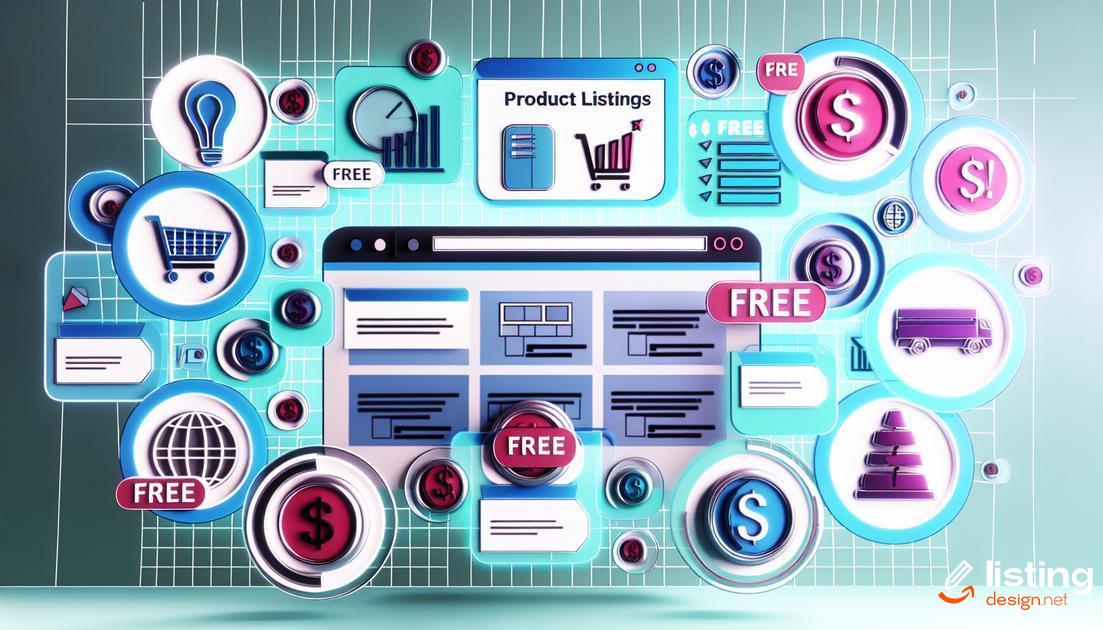
- Product Titles: Keep them under 200 characters, use primary keywords early, and avoid keyword stuffing.
- Product Descriptions: Write detailed, yet to-the-point descriptions that include features, benefits, and any unique selling points. Using bullet points can enhance readability and emphasize key details.
- Images: Use high-quality images with multiple angles and proper lighting. Images should be at least 1000 x 1000 pixels to enable the zoom function, which helps buyers make informed decisions.
- Bullet Points: Utilize bullet points to highlight the main features and benefits of your product. Each bullet should not exceed 500 characters and must be packed with relevant information.
- Keywords: Perform thorough keyword research to identify terms shoppers are likely to use. Incorporate these keywords naturally into your title, description, bullet points, and backend search terms.
Ensuring your listings are well-optimized can lead to increased organic traffic and higher conversion rates without spending extra money. Remember, continuous monitoring and updating of your listings based on performance data can help you stay competitive in the marketplace. Use Amazon’s search term reports to refine and optimize your keyword strategy regularly.
Using Amazon FBA vs. FBM
Amazon FBA
Fulfillment by Amazon (FBA) allows sellers to store their products in Amazon’s fulfillment centers. Amazon handles the storage, packaging, shipping, and customer service. This can be an excellent option for sellers who want to benefit from Amazon’s logistics network, ensuring quick and reliable shipping.
Sellers using FBA typically experience increased product visibility, as FBA items are eligible for Amazon Prime. This can lead to higher sales volumes, given Prime members’ preference for fast and free shipping. Moreover, FBA can save you time and allow you to scale your business faster, as Amazon takes over the operational logistics.
Amazon FBM
Fulfillment by Merchant (FBM), on the other hand, lets sellers handle their own storage, packaging, and shipping directly. This method might appeal to sellers who have the infrastructure in place to manage these processes or who prefer to maintain control over their inventory and fulfillment operations.
FBM can be more cost-effective for those who sell low-margin products or items with slower turnover rates. It also offers more flexibility in terms of fulfillment options and can be advantageous for sellers with unique packaging or branding needs.
Both FBA and FBM have their own sets of advantages and disadvantages. The choice between the two will depend on your business model, resources, and long-term goals.
Leveraging Amazon’s Affiliate Program

Amazon’s Affiliate Program allows you to earn commissions by promoting Amazon products. By sharing unique affiliate links, you can drive traffic to Amazon and earn a percentage of the sales. It’s a cost-effective way to monetize your content without the need to stock inventory or handle customer service. Influencers, bloggers, and website owners can use this program to generate passive income.
Here are some actionable steps to leverage the affiliate program effectively. First, sign up for the Amazon Associates program by providing some basic information about your website or platform. Once approved, you can start generating affiliate links to share with your audience.
Next, create quality content that includes your affiliate links. This could be product reviews, tutorials, or listicles that highlight products related to your niche. The key is to provide value and context to encourage clicks and purchases.
Consider using social media platforms and email marketing to further amplify your reach. Share your affiliate links through engaging posts, stories, and newsletters. Remember to disclose your affiliate relationship as per FTC guidelines.
Monitor your performance using the Amazon Associates dashboard. This will help you understand which links are performing well and tailor your strategies accordingly. Consistent optimization and testing can significantly enhance your earnings from the program.
Promotional Strategies Without Spending a Dime
Organic Social Media Marketing: Utilize platforms like Facebook, Instagram, and Twitter to share engaging content about your products. Connect with potential customers by posting regularly and participating in relevant groups and forums.
Email Marketing: Build an email list by offering valuable content or discounts for subscribers. Regularly send out newsletters with promotions, product updates, and special offers to keep your audience engaged.
Content Marketing: Start a blog related to your niche and share valuable information that educates or entertains your audience. This not only helps in establishing authority in your field but also drives organic traffic to your Amazon listings.
Partnership with Influencers: Reach out to influencers in your niche and collaborate with them for free product reviews or shoutouts. Influencers can help amplify your product’s reach without any monetary investment.
Customer Engagement: Encourage satisfied customers to leave reviews and share their experiences on social media. User-generated content can be a powerful promotional tool that costs nothing.
SEO for Amazon Listings: Optimize your product titles, descriptions, and bullet points with relevant keywords. This improves your product’s visibility in Amazon search results.
Participate in Community Events: Join and actively participate in online community events or forums relevant to your product. Providing value in these communities can help attract potential customers to your product listings.
Leverage Amazon Promotions: Use Amazon’s built-in promotional tools like Lightning Deals or Coupons, which can be used for free or with minimal cost to boost product visibility.
Host Giveaways: Organize giveaways and contests on social media platforms to generate buzz and attract potential customers to your Amazon listings. This can be done with little to no cost involved.
Maximize Visibility with Amazon SEO

Optimizing your product listings with targeted keywords is crucial. Identify relevant keywords and incorporate them naturally into your product titles, descriptions, and bullet points.
Use High-Quality Images: Ensure your product images are clear, high-resolution, and display the product from multiple angles. Good images can improve your product rank and attract more buyers.
Leverage Backend Search Terms: Use all available characters in the backend search term fields to include additional keywords that customers may use to find your product.
Optimize Product Titles: Create descriptive, concise, and keyword-rich product titles. A well-crafted title can significantly impact your search visibility.
Understand the importance of product descriptions and fill them with keyword-rich content while maintaining readability and customer focus.
Utilize Amazon A+ Content to enhance your product descriptions with multimedia, increasing user engagement and conversion rates.
Monitor and Adapt: Continuously track your product performance and adjust your SEO strategy as needed. Use Amazon’s analytics tools to understand what works and what doesn’t.
Customer Feedback and Reviews: Best Practices
Collecting customer feedback and reviews is essential for improving your product and boosting sales on Amazon.
Encourage Honest Reviews
It’s important to ask your customers to leave honest reviews. Encourage them by sending follow-up emails or including a request in the product packaging. However, avoid offering incentives for favorable reviews as this can violate Amazon’s policies.
Respond Quickly to Customer Feedback
Show your customers that you value their opinion by responding promptly to their reviews and feedback. Address any concerns or issues they may have experienced and provide solutions where possible.
Showcase Positive Reviews
Highlight positive reviews on your product page. This can build trust and influence potential buyers in making a purchase. Use quotes from satisfied customers in your product’s description or feature them in images.
Learn from Negative Reviews
Use negative reviews as a learning tool. Identify common issues raised by customers and take steps to address them. Improving your product based on customer feedback can lead to better reviews in the future.
Maintain Authenticity
Ensure that the reviews on your product page are genuine. Fake reviews can damage your credibility and violate Amazon’s guidelines. Encourage organic feedback from real customers.
Use Feedback to Improve Listings
Analyze the feedback to identify keywords frequently used by customers. Incorporate these keywords into your product titles and descriptions to enhance visibility and search rankings.
Understanding Amazon’s Rules and Policies
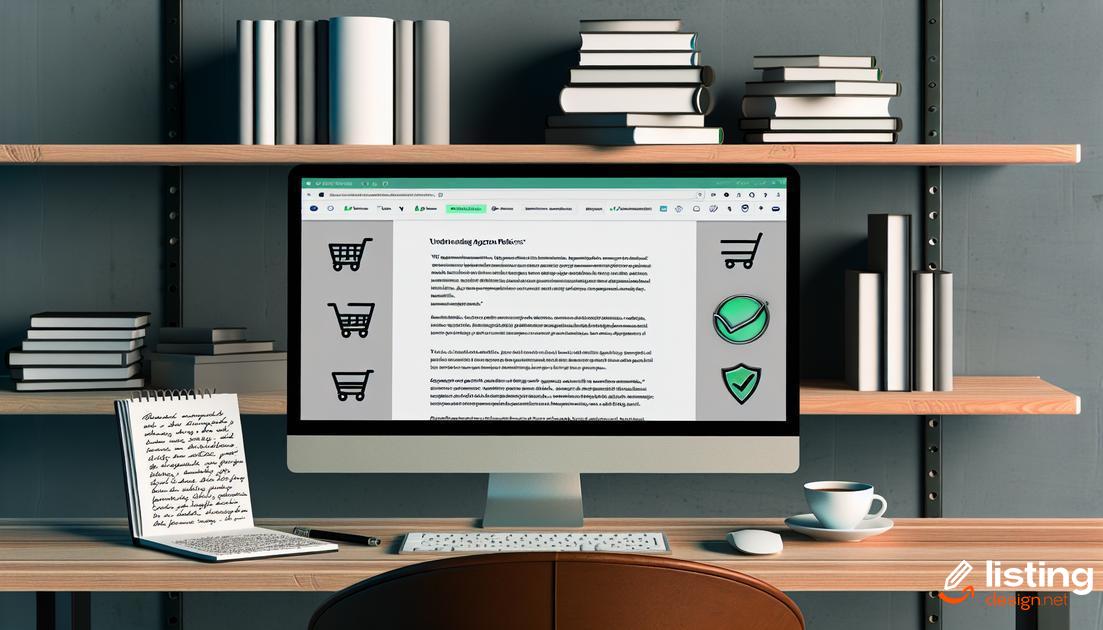
Strict adherence to Amazon’s rules is crucial for maintaining your seller privileges and maximizing your sales potential. Violations can lead to penalties or account suspensions.
Compliance
Familiarize yourself with Amazon’s comprehensive seller guidelines. These rules cover product listings, customer communication, and marketplace conduct. Ensure all product descriptions, images, and details adhere to these standards to avoid potential issues.
Prohibited Actions
Amazon prohibits certain actions, including price fixing, fake reviews, and counterfeit products. Violating these rules can result in severe consequences. Sellers must regularly review and update their practices to stay compliant.
Product Restrictions
Not all products are eligible to be sold on Amazon. Check the restricted products list and ensure your items meet all safety and regulatory standards. Non-compliance can lead to listings being removed or accounts being suspended.
Customer Feedback
Amazon values honest customer feedback. Avoid manipulating reviews and feedback scores. Instead, focus on providing excellent customer service and high-quality products to naturally garner positive reviews.
Free Tools for Amazon Sellers
As an Amazon seller, there are several free tools available that can significantly enhance your selling experience and boost your sales. These tools cater to different aspects of selling, from product research to customer service.
Amazon Seller App
The Amazon Seller App is an essential tool for any Amazon seller. This free app enables you to manage your business on the go. With it, you can track your sales, respond to customer messages, manage orders, and even list new products using your smartphone. It’s a comprehensive tool that ensures you never miss out on any critical aspect of your Amazon business.
Helium 10 – Free Version
Helium 10 offers a suite of tools designed for Amazon sellers, and they have a free version that includes essential features. You can use the free version of Helium 10 to perform tasks like keyword research, listing optimization, and product finding. Key features of the free plan include:
- X-Ray – a product research tool.
- Cerebro – a keyword research tool.
- Frankenstein – a listing optimizer.
Jungle Scout – Extension Lite
Jungle Scout’s Extension Lite is another valuable tool for product research, which is critical for identifying profitable products to sell on Amazon. The lite version of this extension provides essential data like monthly sales estimates, revenue estimates, and competition levels for various products, allowing you to make informed decisions without spending a dime.
Keepa
Keepa is a powerful tool that tracks historical price data of products on Amazon. Its free features allow you to monitor price drops, set up price alerts, and see historical price trends. This information is instrumental in pricing strategies and understanding market trends.
Google Keywords Planner
Google Keywords Planner is a free tool provided by Google that can be invaluable for Amazon sellers. Although it is primarily designed for Google Ads, it can be used for Amazon SEO purposes as well. By researching keywords relevant to your products, you can enhance your product listings and improve their visibility on Amazon.
FBA Calculator
The Amazon FBA Calculator is an essential free tool for sellers using Fulfillment by Amazon (FBA). This tool helps you estimate your profit margins by calculating all Amazon FBA fees, shipping costs, and other expenses. Understanding your costs is crucial for setting competitive prices and maintaining profitability.
Case Studies: Success Stories Using Free Options

Case Study #1: Jane’s Handmade Jewelry
Jane, a small business owner who creates handmade jewelry, used Amazon’s free selling options to grow her business significantly. By listing her products on Amazon and taking advantage of the platform’s vast audience, Jane’s revenue increased by 50% within six months.
Case Study #2: Mike’s Organic Snacks
Mike started selling his organic snacks on Amazon without any initial investment. Utilizing Amazon’s free tools and optimizing his product listings with relevant keywords, he saw a dramatic rise in visibility and sales. Within a year, Mike’s Organic Snacks became one of the top sellers in its category.
Case Study #3: Sara’s DIY Craft Kits
Sara leveraged Amazon’s affiliate program to boost her sales without spending on ads. By partnering with influencers and bloggers, she was able to get her DIY Craft Kits in front of a larger audience, resulting in a 40% increase in her sales within three months.
These case studies demonstrate the power of using Amazon’s free selling options to effectively grow and scale a business, achieving significant sales increases and brand recognition.


