As an Amazon seller, maintaining a high seller rating is crucial. One key aspect of this is managing and often needing to delete feedback on Amazon. Understanding how to navigate Amazon’s feedback policies and efficiently handle negative feedback can significantly enhance your seller profile. In this post, we discuss various actionable tips, including understanding Amazon feedback policies, steps for feedback removal, and ways to prevent future negative feedback.
Table of Contents
Understanding Amazon Feedback Policies
Amazon has stringent feedback policies to ensure the integrity of its marketplace. Understanding these policies is crucial for sellers. Feedback on Amazon can either be positive, neutral, or negative, and it directly impacts your seller rating. It’s important to note that Amazon distinguishes between product reviews and seller feedback, with the latter focusing on your service as a seller rather than the quality of the product itself.
Amazon’s guidelines specify that feedback must be factual, relevant, and respectful. Any feedback containing profanity, personal information, or promotional content is subject to removal. Additionally, feedback that primarily discusses the product rather than the service may also be eligible for removal. Sellers should periodically review their feedback and address any that violates Amazon’s policies.
By understanding and adhering to these policies, you can maintain a positive seller rating and enhance your reputation on Amazon. Highlight any unfair or policy-violating feedback to Amazon support promptly to ensure your seller profile remains pristine.
Why Deleting Negative Feedback Matters

Deleting negative feedback on Amazon is critical for maintaining a strong seller rating. Negative reviews can significantly harm your sales and overall customer perception. The visibility of negative feedback can deter potential buyers, making it essential to address and remove it whenever possible.
Amazon’s algorithm takes seller ratings seriously, and frequent negative reviews can lower your ranking, reducing your product’s visibility.
High seller ratings correlate with increased trust
and higher sales volume, so maintaining a clean feedback profile is in your best interest.
Moreover, clearing negative feedback ensures that only positive experiences are highlighted, which can help attract more customers and grow your business. Timely removal of negative feedback can also prevent further customer dissatisfaction. By swiftly addressing and removing harmful feedback, you demonstrate a commitment to maintaining high standards and customer satisfaction.
How to Respond to Negative Feedback
Understand the Feedback
Before responding, it’s crucial to read thoroughly and grasp the gist of the negative feedback. Look beyond the criticism and identify accurate points versus misunderstandings that need clarification.
Stay Calm and Professional
Maintain a calm and polite tone. Remember, how you respond will be public and reflects on your brand’s professionalism. Avoid defensive or confrontational language.
Address the Issue Directly
Respond to each point raised in the feedback explicitly. Acknowledge any valid concerns and provide clear solutions or corrections where applicable. This indicates you’re taking the feedback seriously.
Offer Contact Help
Encourage the reviewer to reach out directly for further resolution. Providing them with contact information shows your willingness to make things right and could lead to the feedback being revised or removed.
Follow-Up
If the review is particularly damaging or you believe it violates Amazon’s guidelines, report it for removal. Keep communication lines open with the reviewer and inform them of any steps taken to address their concerns.
Remember, tactful and thoughtful responses not only improve your seller rating but build trust with potential customers.
Steps to Remove Feedback on Amazon

To remove feedback on Amazon, start by navigating to the Amazon Seller Central. Once logged in, locate the ‘Performance’ tab and click on ‘Feedback’. Here, you will find a list of all feedback left by customers.
Identify the specific feedback you wish to remove and click on the corresponding ‘Actions’ button. This button usually provides several options, including contacting the customer directly or requesting feedback removal.
Requesting Feedback Removal
If the feedback violates Amazon’s guidelines, you can request its removal. Click on the ‘Request removal’ option. Amazon typically reviews these requests within 24-48 hours. Ensure that the feedback in question meets all of Amazon’s criteria for removal, which usually includes offensive language, personal information, or unrelated product reviews.
Contacting the Customer
If the feedback doesn’t qualify for removal, another option is to contact the customer directly. Politely ask if they would consider revising their feedback. Provide context and details about the issue they faced and how you resolved it. A positive customer service experience can lead to the customer updating their feedback.
Once you have taken these steps, regularly monitor your feedback page. Consistently address any new negative feedback promptly to maintain a high seller rating.
Conditions for Feedback Removal Requests
When looking to request the removal of feedback from Amazon, specific conditions must be met for your request to be considered. Amazon states that feedback can be removed under certain circumstances:
- Inappropriate Language: Feedback containing obscene or abusive language.
- Personal Information: Comments that include personal information, such as email addresses, full names, or phone numbers.
- Product Review disguised as Seller Feedback: Feedback that critiques products rather than the service or fulfillment provided by the seller.
- Promotion Violation: Any comments promoting other products or websites.
- Order fulfillment: Situations where Amazon themselves are responsible for fulfillment issues like late shipment or damaged products.
It’s crucial to understand these conditions clearly to determine whether your request for feedback removal holds grounds. If the feedback doesn’t meet any of these criteria, your request is likely to be rejected, so ensure the feedback truly violates Amazon’s policies before proceeding.
Contacting Amazon Support for Feedback Issues

For sellers experiencing issues related to feedback on Amazon, reaching out to Amazon Support can be a crucial step. Engaging Amazon’s customer service can sometimes be the only way to resolve certain feedback disputes. Ensure you have all necessary documentation, such as order details and communication history with the buyer. This information can expedite the support process and provide Amazon representatives with clear evidence to support your case.
When contacting Amazon Support, use the Seller Central platform to navigate to the feedback-related issues section. Choose the appropriate category that matches your issue so that your query reaches the correct team for a more efficient resolution.
Amazon offers multiple channels for support, including phone, email, and chat.
For more prompt assistance, using the chat feature
might yield quicker responses than email, given the real-time interaction with support staff.
If your issue involves a policy dispute or removal request, clearly articulate how the feedback violates Amazon’s policies. This may include points such as the feedback being product reviews disguised as seller feedback or abusive language that contravenes Amazon’s guidelines.
Persistency is key. If the initial response from Amazon Support does not resolve the issue, don’t hesitate to follow up. Make sure to reference any previous correspondence and maintain a professional tone.
Contacting Amazon Support may take time and patience, but it is often a necessary step to ensure any unjust feedback is addressed properly, ultimately helping to maintain or improve your seller rating.
How Frequent Feedback Cleaning Improves Sales
Frequent feedback cleaning is essential for maintaining a positive seller rating on Amazon. By regularly removing negative feedback, you can bolster your store’s reputation and attract more customers. Monitoring and addressing feedback promptly helps in resolving issues quickly.
Analyzing feedback patterns allows sellers to identify recurring problems and take corrective actions. This proactive approach not only removes negative reviews but also enhances the overall customer experience.
Improved ratings directly correlate with increased trust and higher sales. Buyers are more likely to purchase from sellers with positive feedback, and a clean feedback profile makes your listings more competitive.
Additionally, maintaining a clean feedback record can prevent account suspensions and other penalties that Amazon may impose due to negative reviews. Hence, regular feedback management is key to sustaining long-term sales growth.
Feedback Removal: Common Mistakes to Avoid
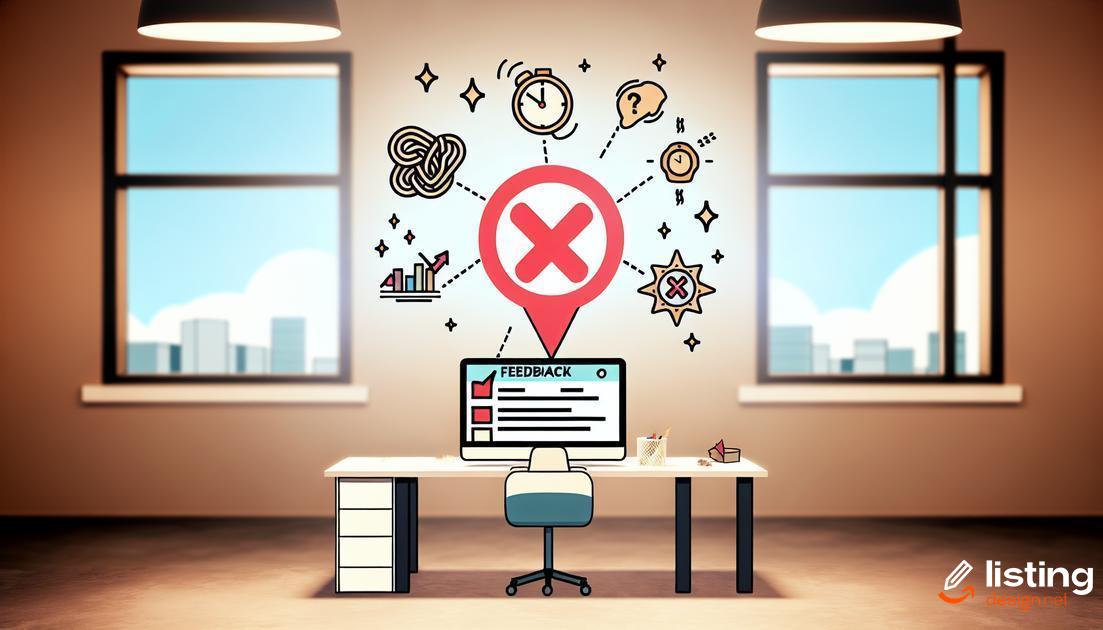
When undertaking feedback removal, many sellers stumble upon common mistakes that can hamper their efforts and damage their seller ratings. First, attempting to delete feedback that does not violate Amazon’s guidelines is a frequent and costly mistake. Amazon has strict rules, and trying to remove feedback that doesn’t meet the removal criteria wastes time and could lead to a negative response from Amazon.
Another mistake is not keeping a record of all communication with buyers. Document every interaction, including emails and messages, so you have proof of your efforts to resolve issues. Without this documentation, disputes can become hard to navigate.
Sellers often mistakenly believe automated tools can handle feedback removal entirely. While these tools can help track and manage feedback, they should not replace personal engagement with buyers and Amazon support. Personalized attention can often resolve issues more effectively.
Ignoring the underlying issues that led to negative feedback is another major pitfall. Always analyze the root cause of complaints and implement changes to prevent recurrence. Deleting feedback is a temporary fix unless the fundamental problems are addressed.
Lastly, inaccurately or dishonestly responding to negative feedback is a critical error. Amazon places high value on transparency and integrity. Misleading responses can damage your credibility and result in account penalties.
Avoiding these common mistakes will ensure a smoother process when managing feedback on Amazon and help improve your seller rating more effectively.
Tools to Manage Your Amazon Feedback
Managing your Amazon feedback is crucial for maintaining a positive seller rating. There are several tools designed to help you keep track of both positive and negative feedback, respond promptly, and request removal when necessary. Some popular tools include:
- FeedbackFive: This comprehensive tool helps you monitor, automate, and simplify feedback management. It allows you to track reviews, send automated requests for feedback removal, and analyze customer sentiments.
- SellerLabs: Provides insightful analytics and automation features to manage your Amazon feedback effectively. It offers real-time alerts and integrates seamlessly with your selling strategy.
- AMZFinder: This tool is designed to assist with the identification and resolution of negative feedback. It enables you to send customized emails to customers, asking for feedback removal and improving overall customer satisfaction.
- FeedbackWhiz: Automates feedback requests and helps you manage your Amazon reviews efficiently. It also provides detailed reporting and allows you to address negative feedback quickly.
These tools can make your feedback management more streamlined, ensuring that you address negative comments promptly and request removals when justified. Utilize these resources to maintain a healthy seller rating and enhance your reputation on Amazon.
Success Stories: Sellers Who Improved Ratings

Success Stories: Sellers Who Improved Ratings
Many sellers have successfully improved their ratings by effectively managing their feedback. For instance, a seller in the electronics category saw a significant improvement in their overall rating by consistently addressing negative feedback. They utilized Amazon’s feedback removal policies to delete inappropriate remarks and focused on responding quickly to customer concerns.
Another success story involves a seller in the home goods sector who was struggling with a string of negative feedback due to delayed shipments. By updating their logistics processes and communicating proactively with buyers, they managed to turn their ratings around within a few months.
In the clothing category, a seller who initially had a mediocre rating focused on providing exceptional customer service and regularly requested the removal of unjustified negative feedback. Their efforts paid off when their rating improved from 3.5 to 4.8 stars in just six months.
These stories exemplify how diligent feedback management and adherence to Amazon’s guidelines can significantly enhance seller ratings, leading to increased trust and higher sales.
Legal Considerations in Feedback Removal
When dealing with feedback removal on Amazon, it is essential to be aware of the legal implications. One critical aspect to consider is compliance with Amazon’s guidelines. The platform has strict rules and regulations regarding feedback and its removal. Any violations might result in penalties, so ensuring thorough understanding and adherence is crucial.
Moreover, manipulating feedback or engaging in activities such as incentivizing customers to leave positive feedback or withdraw negative comments can lead to legal repercussions. The Federal Trade Commission (FTC) enforces laws against deceptive marketing practices, and such actions might be considered illegal.
Another important consideration is maintaining accurate records of all communications and actions taken concerning feedback removal. Should any disputes arise, having detailed documentation can provide a strong defense and prove that all steps were lawful and compliant with Amazon’s policies.
It’s also advisable to consult legal counsel when in doubt. An attorney experienced in e-commerce and digital marketing laws can offer valuable advice and ensure that all feedback removal activities are performed within legal boundaries.
Ensuring that feedback removal requests are genuinely justified and well-documented is a best practice. By approaching feedback removal with a clear understanding of the legal framework, sellers can enhance their ratings without risking their account or legal standing.
Preventing Negative Feedback in the Future

To prevent negative feedback in the future, begin by providing exceptional customer service. Respond to buyer inquiries promptly and courteously. Ensure that product listings are accurate by using clear and detailed descriptions, as this helps to set correct customer expectations.
Another effective strategy is to carefully manage order fulfillment. Packing products securely and shipping orders quickly can significantly reduce the chances of receiving negative remarks due to damaged or delayed deliveries.
Solicit customer reviews proactively, but make sure to follow Amazon’s guidelines for review requests. Encourage satisfied customers to leave positive feedback to balance any negativity. Furthermore, addressing minor issues before they escalate into major problems can also help. If a customer expresses dissatisfaction, offer solutions or compensation promptly.
It’s also beneficial to keep a close eye on your feedback. Regularly review and analyze the feedback you receive to identify recurring issues and areas for improvement. Adapting your strategies based on this analysis can prevent the same issues from arising repeatedly.


