Ready to dive into the world of Amazon selling? This Amazon Individual Seller Guide will help you get started with ease and confidence. Whether you’re a hobbyist or looking to scale, we’ll walk you through from setup to success. Read on to learn why choosing an individual seller account could be the best decision for your e-commerce journey.
Table of Contents
Why Choose an Individual Seller Account?
When you’re starting on Amazon, opting for an Individual Seller Account can be a smart move. This type of account is ideal for sellers who are just testing the waters or plan on selling fewer than 40 items per month. Unlike the Professional Seller Account, the Individual account doesn’t require a monthly subscription fee. Instead, you will pay a small fee for each item sold. This fee-per-item model can be beneficial for small-scale sellers looking to minimize upfront costs.
Another advantage of the Individual Seller Account is its simplicity. You don’t have to worry about complex features or handling advanced selling tools right away. This account type focuses on ease of use, making it perfect for beginners who are learning the ropes of selling on Amazon.
Scalability is another important factor to consider. Even if you start with an Individual account, you can always upgrade to a Professional account as your business grows. This flexibility allows you to begin with minimal risk and investment, while leaving room for growth and expansion in the future.
It’s also worth mentioning that with an Individual account, you still gain access to the Amazon marketplace’s vast reach. Even without the extra bells and whistles that come with a Professional account, you’ll still be able to reach millions of potential customers. This broad reach can help you gain valuable experience and insights, preparing you for larger scale selling if and when you decide to upgrade your account.
Steps to Set Up Your Amazon Account
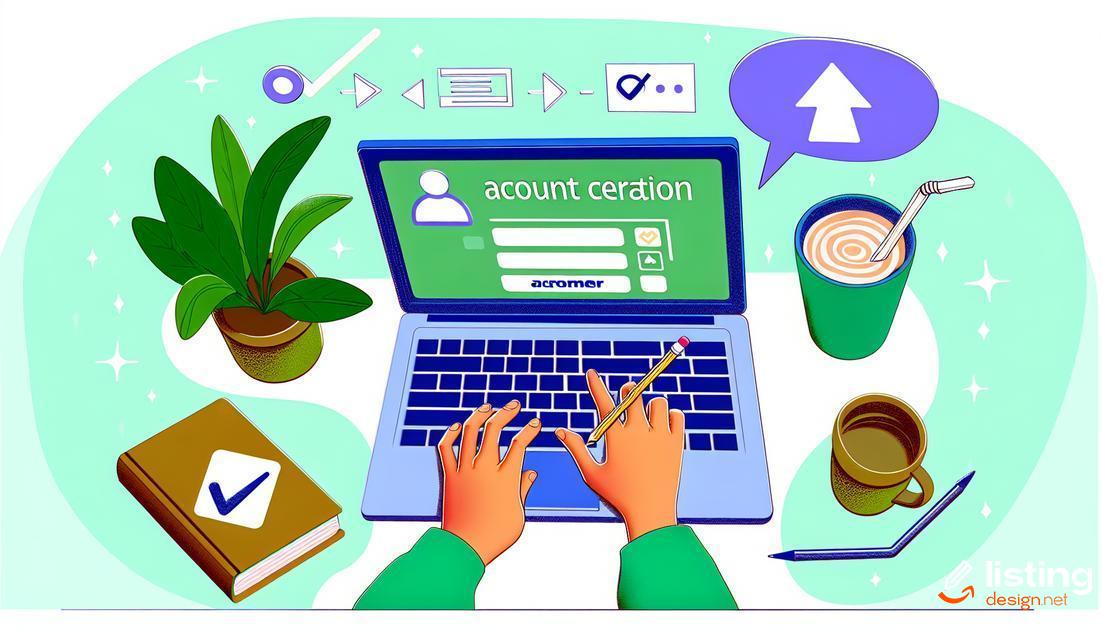
Create Your Amazon Account
First, go to the Amazon Seller Central website and click on the ‘Sign Up’ button. You will be guided through a series of steps to set up your account.
Enter Your Personal Information
Fill out the required fields, including your name, address, and contact information. Make sure you provide accurate information to avoid any issues later.
Specify Seller Information
You’ll need to indicate what type of products you plan to sell and provide any pertinent details about your business model. This helps Amazon understand your business needs better.
Add Payment Information
Provide your bank account details so Amazon can send you payments for your sales. Ensure that the bank account information is correct to avoid delays in receiving payments.
Verify Identity
Amazon requires you to upload verification documents, such as an ID proof and bank statement. This step is crucial for the approval of your seller account.
Set Up Billing Method
Specify how you will be paying for any seller fees. This could include credit card details or other payment methods available through Amazon.
Complete Tax Information
You will be asked to fill out tax information forms based on your country of residence. This is necessary for tax compliance and reporting.
Final Review and Confirmation
Once all information is filled out, review your details and click on ‘Submit’. Amazon will review your application, and you will receive confirmation via email once your seller account is approved.
Creating Winning Product Listings
Creating winning product listings is crucial for standing out in the competitive Amazon marketplace. Start by using high-quality images that showcase your product from multiple angles. Ensure these images meet Amazon’s guidelines to avoid any potential issues.
Next, write a compelling product title. Include relevant keywords that potential customers are likely to search for. However, avoid keyword stuffing, as this can negatively impact readability and user experience.
Product descriptions should be detailed and informative. Use bullet points to highlight key features and benefits, making it easier for customers to quickly grasp important information. Be sure to address common questions and concerns that buyers might have.
Utilize Amazon’s backend search terms to enhance discoverability. These terms are not visible to customers but play a significant role in search rankings. Research and use relevant keywords that you couldn’t fit naturally into the title or description.
Customer reviews and ratings greatly influence purchasing decisions. Encourage satisfied customers to leave positive reviews. Respond professionally to negative feedback and use it as an opportunity to improve your product or customer service.
By paying attention to these details, you can create product listings that not only attract but also convert potential buyers into actual customers.
Understanding Amazon Fees

Amazon charges various fees that sellers need to be aware of to maintain profitability. The primary fee categories include referral fees, closing fees, and Fulfillment by Amazon (FBA) fees. Understanding these fees is crucial for managing your costs effectively.
Referral fees are a percentage of the total sales price, typically ranging from 6% to 45%, depending on the product category. Each product category has a different referral fee rate, so it’s essential to check Amazon’s fee schedule for the specific fees that may apply to your items.
The closing fee applies to media products such as books, music, and DVDs. For individual sellers, the closing fee is a flat rate of $1.80 per item. This fee is an addition to the referral fee and ensures that sellers cover a portion of the administrative costs of processing orders.
For those using Fulfillment by Amazon (FBA), there are additional fulfillment fees based on the dimensions and weight of the items. These fees cover the cost of storage, packing, and shipping. FBA storage fees are charged monthly and vary according to the volume of the items and the time of year. Typically, storage fees are higher during the holiday season due to increased storage demand.
Besides these, Amazon also has optional fees, such as long-term storage fees, which apply to inventory stored in Amazon’s warehouses for more than 365 days. Sellers should regularly monitor inventory levels to avoid unnecessary storage fees.
To optimize earnings, carefully calculate your total selling costs, including Amazon fees, and price your products accordingly. Keeping a close watch on fee structures and any changes can help in maintaining profitability and staying competitive in the marketplace.
Tips for Managing Inventory Efficiently
Effective inventory management is crucial for maintaining the balance between demand and supply on Amazon. Start by leveraging inventory management tools that sync with Amazon’s platform to automate stock updates. This minimizes human error and ensures accurate stock levels.
Next, consider diversifying your suppliers. Relying on a single supplier can be risky if they face delays or stockouts. Having multiple suppliers decreases the chance of running out of stock and maintains steady sales.
Regularly perform inventory audits. These audits help identify discrepancies between actual stock and reported stock, preventing over or understock situations. Set a schedule for audits and follow it consistently.
Another key tip is to implement a first-in, first-out (FIFO) system. This method ensures older inventory moves out first, reducing the risk of unsold goods that may become outdated or unsellable over time.
Utilize Amazon’s FBA (Fulfillment by Amazon) service to handle storage and shipping. This not only frees up your time but also ensures faster delivery to customers, enhancing their shopping experience and boosting your seller ratings.
Lastly, keep an eye on seasonality and trends. Predicting demand can help you adjust your inventory levels accordingly, preventing both overstock and stockouts during peak seasons.
Promoting Your Products on Amazon

One of the most effective ways to get your products noticed on Amazon is through A+ Content and Enhanced Brand Content. These tools allow you to showcase your products with rich media, detailed descriptions, and high-quality images. Investing in professional imagery and compelling copy can significantly boost your product’s perceived value.
Additionally, leverage the power of Amazon Advertising. Sponsored Products, Sponsored Brands, and Sponsored Display ads help increase visibility. Target specific keywords, and daily budgets can be adjusted based on performance analytics. Utilize Amazon’s Pay-Per-Click (PPC) campaigns to reach more potential customers.
Don’t underestimate the importance of customer reviews. Encourage satisfied customers to leave positive feedback. Use tools like Amazon Vine or Early Reviewer Programs to generate authentic reviews. Reviews can increase consumer trust and improve your product’s search ranking.
Maximize your reach by participating in Amazon Deals. Lightning Deals and Deals of the Day can create a sense of urgency, driving traffic and boosting sales.
Engage with your audience on social media. Share your Amazon listings on various platforms, and interact with potential customers. Offering exclusive promotions or discounts can drive traffic from social media to your product listings.
Finally, consider optimizing your SEO strategies on Amazon. Use relevant keywords in your product titles, descriptions, and bullet points. This will improve your product’s visibility in Amazon’s search results.
Handling Customer Feedback
Customer feedback is crucial for the success of your business on Amazon. Effectively managing this feedback can enhance your seller reputation and improve customer satisfaction.
Respond Quickly: Make it a priority to respond to customer feedback promptly. This shows buyers that you value their opinions and are committed to resolving any issues. Aim to respond within 24 hours.
Be Professional: Always maintain a professional tone, even if the feedback is negative. A calm and respectful response can turn a dissatisfied customer into a loyal one.
Address Issues Thoroughly: If a customer has a complaint, provide a clear and polite explanation or solution. Offer discounts or refunds if necessary to resolve the issue and maintain a positive relationship.
Use Feedback for Improvement: Utilize both positive and negative feedback to identify areas of improvement in your products or services. Regularly review feedback to spot trends and make necessary adjustments.
Encourage Reviews: Encourage satisfied customers to leave positive reviews. These reviews can boost your product’s visibility and credibility on Amazon. Include a polite request for a review in your follow-up emails.
Analyzing Sales and Performance Metrics

When diving into sales and performance metrics, it is crucial to understand the various tools available on Amazon to track your progress. The Seller Central Dashboard provides key insights into your performance, from units sold to revenue generated. Pay close attention to the Business Reports, which can help you identify trends and make informed decisions about your strategy.
In addition to these tools, consider using third-party analytics applications. These can offer more in-depth reports on customer behavior, helping you understand what products are performing well and why. Metrics such as conversion rate, average order value, and customer acquisition cost are vital. Use these metrics to adjust your inventory levels, pricing strategies, and promotional efforts to optimize sales.
It’s also beneficial to regularly review Amazon’s Account Health. This section provides a snapshot of your performance metrics, ensuring you stay compliant with Amazon’s policies. Maintaining a healthy account will not only help avoid penalties but also boost your visibility on the platform.
To enhance your seller performance, leverage tools such as Manage Your Experiments (MYE) for A/B testing on product listings. This can help in understanding what headlines, bullet points, and product descriptions most effectively drive conversions. A data-driven approach will enable you to tailor your strategies to meet market demands and enhance your overall performance.


