Starting as an Amazon Individual Seller is an exciting journey that offers numerous opportunities for aspiring entrepreneurs. In this guide, we will explore how you can begin your path on Amazon, leveraging various tips and strategies to ensure your success. Whether it’s understanding fee structures, optimizing product listings, or handling customer service, each aspect will be covered comprehensively. Let’s dive in and unravel the secrets to becoming a successful Amazon seller.
Table of Contents
Registering as an Amazon Individual Seller
To start selling on Amazon as an individual seller, the first step is to create an Amazon seller account. Visit the Amazon Seller Central website and click on the ‘Sign Up’ button.
You’ll then be prompted to select your seller type. Choose ‘Individual’ if you plan to sell fewer than 40 items per month and don’t need advanced selling tools.
Fill in your personal information
Your name, email address, and phone number are required. Also, you’ll need to provide a valid credit card and bank account information for payment disbursements and fee charges.
Complete identity verification
Amazon may require you to verify your identity by submitting identification documents. Ensure that all provided information is accurate and matches the documents you upload.
Accept the Seller Agreement
Read through Amazon’s Seller Agreement thoroughly. It’s crucial to understand their policies and guidelines to avoid future issues. Once you agree, you’ll be directed to the seller dashboard, where you can manage your account.
Once your account is set up, take some time to familiarize yourself with Seller Central. Explore the dashboard, learn how to navigate different settings, and understand how to list products, manage orders, and access seller support.
Advantages of an Individual Seller Account

Lower Initial Costs:
With an individual seller account, you avoid the monthly subscription fee of a professional seller account, making it more cost-effective for those just starting.
Flexibility:
There are no long-term commitments or contracts, allowing you to sell at your own pace and scale up when you’re ready.
No Upfront Fees:
Pay only when you make a sale, which is ideal if you’re testing the waters with limited inventory and want to minimize upfront expenses.
Ease of Use:
The interface is straightforward, making it easier for new sellers to navigate and manage their seller account without getting overwhelmed.
Access to Amazon’s Customer Base:
Even with an individual account, you gain access to Amazon’s vast and loyal customer base, providing a significant platform for showcasing your products.
Less Paperwork:
With fewer reporting requirements and simplified processes, you spend less time on administrative tasks and more on growing your business.
Understanding Amazon’s Fee Structure
To successfully navigate the Amazon marketplace, it’s crucial to grasp the various fees associated with selling on the platform. Sellers face several types of fees, each impacting profitability. Here’s a breakdown of the primary costs you should anticipate:
1. Selling Plan Fees
Amazon offers two selling plans: Individual and Professional. Individual sellers pay $0.99 per item sold, while Professional sellers pay a flat $39.99 monthly subscription fee, regardless of the number of items sold.
2. Referral Fees
For each item sold, Amazon charges a referral fee, which varies by category. Most product categories have a referral fee percentage ranging from 6% to 15% of the sale price, including shipping and gift wrap charges.
3. Closing Fees
In addition to referral fees, media products such as books, DVDs, and video games incur a closing fee. This fee is a flat rate of $1.80 per item.
4. Fulfillment Fees
If you use Amazon’s FBA (Fulfillment by Amazon) service, you will incur additional fees based on the product’s dimensions and weight. These include picking and packing, shipping, handling, and customer service fees. Fulfillment fees can range from a few cents to several dollars per unit.
Understanding these key fees will help you better calculate your costs and set competitive prices for your products, ensuring you maintain a healthy profit margin as you grow your Amazon business.
Listing Your First Product

To start your journey as an Amazon Individual Seller, listing your first product is a crucial step. Follow this guide to ensure a smooth and successful product listing process.
Choose the Right Product Category
Selecting the correct category for your product is essential. Amazon’s extensive categories help customers find your product easily. Make sure to choose the category that best describes your product.
Product Name and Description
Write a descriptive product name that includes relevant keywords. This improves the visibility of your product in search results. Craft a detailed description that highlights the features and benefits of your product. Use bullet points to break down information for better readability.
High-Quality Images
Upload high-resolution images of your product. Clear and professional images can significantly impact a customer’s decision to purchase. Include multiple angles and detailed shots to provide a comprehensive view.
Pricing Your Product
Set a competitive price for your product. Research similar products on Amazon to understand the price range and find a balance between profitability and attractiveness.
Product Specifications
Include all relevant specifications such as dimensions, weight, materials, and additional features. This information helps customers make informed decisions.
Keywords and Search Terms
Integrate relevant keywords into your product listing. Use Amazon’s search term fields to include variations and related terms. This enhances the discoverability of your product.
Complete and Accurate Details
Ensure all product details are accurate and complete. Inaccurate information can lead to customer dissatisfaction and returns.
By following these steps, you can effectively list your first product on Amazon and start your journey towards becoming a successful seller.
Optimizing Product Descriptions
Optimizing Product Descriptions is crucial for attracting potential buyers and ensuring your products stand out. Here are effective strategies to create compelling and informative product descriptions:
- Highlight Key Features: Focus on the most important features and benefits of your product. Use bullet points for clarity.
- Use High-Quality Images: Complement your descriptions with clear, high-resolution images from multiple angles to give a complete view of the product.
- Incorporate Keywords: Include relevant keywords naturally within the text to improve search visibility. Avoid keyword stuffing.
- Describe the Benefits: Explain how the product solves a problem or improves the buyer’s life. Make it relatable and appealing.
- Crucial Details: Provide essential information such as dimensions, materials, and usage instructions to answer common queries.
- Create a Compelling Narrative: Tell a story about the product to create an emotional connection with the customer.
- Use Clear and Concise Language: Ensure the description is easy to read and understand. Avoid complex jargon and keep sentences short.
- Review and Revise: Regularly update your product descriptions based on customer feedback and competitive analysis to keep them relevant.
Managing Inventory Effectively

Effective inventory management is crucial for your success on Amazon. Start by tracking your stock levels. Use Amazon’s inventory management tools to keep a real-time check on your inventory. This helps prevent overselling or running out of stock, which can negatively impact your seller rating.
,
Next, automate reorder processes to ensure you never run out of stock. Many third-party tools can integrate with your Amazon seller account to automate updates and reorders based on pre-set thresholds.
,
Organize your inventory storage. Use a systematic approach like the First In, First Out (FIFO) method to manage product aging and ensure that older stock is sold before newer inventory.
,
Regular audits of your inventory are essential. Conduct physical inventory checks at regular intervals to ensure your records match the actual stock on hand, which helps to identify and resolve discrepancies early.
,
Finally, optimize your supply chain. Work closely with your suppliers to streamline processes and reduce lead times. Building good relationships can often lead to better terms, faster shipping, and priority treatment.
Leveraging Customer Reviews
Importance of Customer Reviews
Customer reviews are a crucial aspect of your Amazon Individual Seller account. They not only influence potential buyers but also affect your product ranking on Amazon’s search results.
Boost Your Credibility
Positive reviews build trust and credibility. Encourage satisfied customers to leave feedback by following up after a purchase. A simple thank you email with a request for a review can make a significant difference.
Handling Negative Reviews
Negative reviews are inevitable. Address them promptly and professionally. Respond with solutions and show concern. This not only resolves the issue but also demonstrates your commitment to customer satisfaction to other potential buyers.
Utilize Customer Insights
Reviews provide invaluable insights into customer preferences and product performance. Use this feedback to make necessary improvements and enhance your product offerings.
Incentivize Reviews
While Amazon strictly prohibits incentivized reviews, you can offer excellent customer service and top-quality products to naturally encourage positive feedback. Ensure your product descriptions are accurate to set the right expectations.
Display Reviews Strategically
Highlight positive reviews on your product listings. Use quotes or excerpts in your product descriptions to draw attention to the favorable experiences of other customers.
Monitor and Analyze Reviews
Constantly monitor your reviews to identify trends and common issues. Use analytical tools to gain deeper insights and tailor your strategies accordingly. This will help in continuously improving your selling techniques.
Advertising and Promotions

Leverage Amazon Sponsored Products
To boost visibility, invest in Amazon Sponsored Products. These ads appear in search results and relevant product pages. Set a budget, pick the right keywords, and monitor your campaigns regularly for best results.
Utilize Amazon Coupons
Offer discounts through Amazon Coupons to attract bargain hunters. These coupons appear on your product listings and search results, increasing click-through rates and conversions.
Run Lightning Deals
Lightning Deals are limited-time promotions that create a sense of urgency. Featured on Amazon’s Deals page, these deals can significantly boost sales and visibility in a short period.
Promote via Social Media
Use your social media channels to promote your Amazon listings. Share engaging content, use hashtags strategically, and collaborate with influencers to reach a broader audience.
Optimize for Amazon SEO
Enhance your product listings with relevant keywords, high-quality images, and detailed descriptions. Optimize backend keywords and continually track performance to stay competitive in search results.
Participate in Amazon Brand Registry
If eligible, join the Amazon Brand Registry to unlock advanced marketing tools like A+ Content. This provides you with rich content features to enhance your product listings and improve brand credibility.
Leverage Enhanced Brand Content
Utilize Enhanced Brand Content (EBC) to create visually appealing product descriptions. EBC allows you to add images, videos, and text placements to tell a compelling brand story and highlight product features.
Consider Amazon Vine Program
For new products, enrolling in the Amazon Vine Program can help garner trusted reviews. This program lets approved reviewers receive your products for free in exchange for their unbiased reviews, boosting product credibility.
Track and Analyze Promotion Performance
Regularly review your Amazon advertising and promotion metrics. Utilize Amazon’s reporting tools to analyze data, adjust strategies, and ensure that your promotional efforts are driving desired results.
Handling Customer Service
Providing exceptional customer service is critical for success as an Amazon Individual Seller. Respond promptly to customer inquiries to maintain a positive reputation. Utilize Amazon’s messaging system to handle communication efficiently.
Resolve issues professionally. Ensure to address complaints and concerns in a timely and courteous manner. Offering polite responses and solutions can turn negative experiences into positive ones.
Monitor feedback and reviews. Regularly check customer feedback and reviews to understand their satisfaction level. Use this information to improve your products and services. Act on negative reviews by resolving the issues brought up by the customers.
Implement a straightforward return policy. Clearly communicate your return and refund policies to customers, making it easier for them to understand the process. A straightforward policy can enhance customer trust and satisfaction.
Dealing with Returns and Refunds
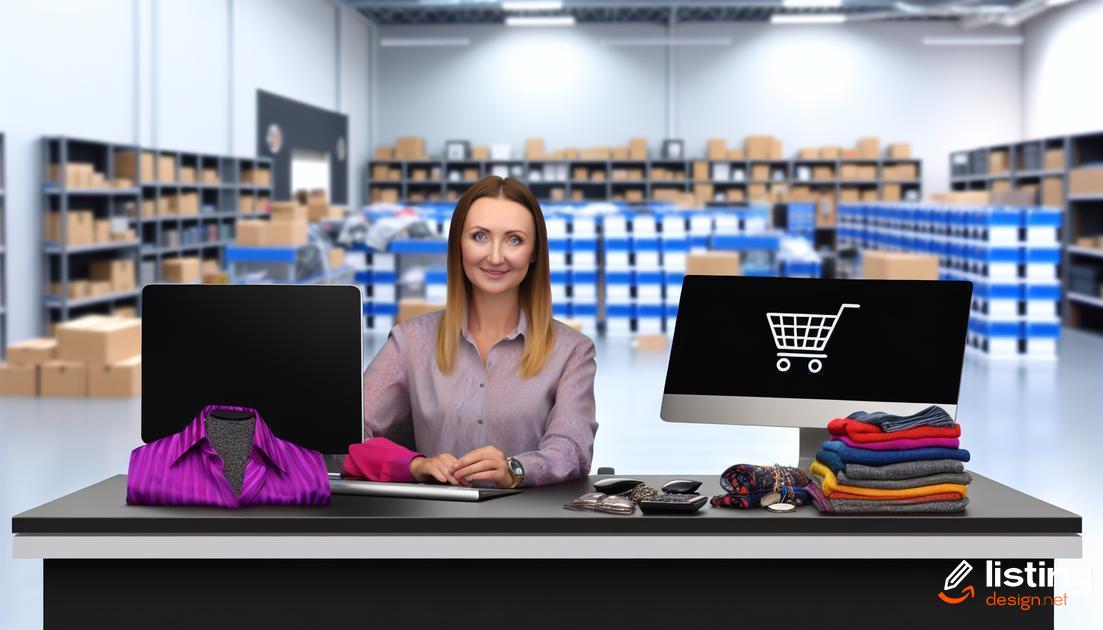
Returns and refunds are an inevitable part of running an Amazon business. It’s essential to manage this process efficiently to maintain customer satisfaction and protect your seller rating. Here are key steps to handling returns and refunds:
Establish a Clear Return Policy
Make sure your return policy is clearly stated on your product listing. This will help set the right expectations with buyers and reduce confusion. Your policy should include the time frame for returns, condition of items for eligibility, and any restocking fees.
Handling Return Requests
When customers request a return, respond promptly. Amazon allows buyers to initiate return requests directly through their platform. You need to approve these requests or provide a valid reason for denial. Always maintain a professional and courteous tone in your communications.
Inspect Returned Items
Once an item is returned, inspect it thoroughly to ensure it meets your return policy criteria. Check for any damages or signs of use that would disqualify the item from a full refund.
Processing Refunds
Process refunds quickly once a return has been accepted. Partial refunds can be issued if the item doesn’t meet the return conditions. Amazon’s system facilitates easy refund transactions. Prompt processing can help avoid negative feedback from customers.
Managing Returns Effectively
Implement a system to track returns and identify trends. This data can help pinpoint recurring issues, such as product defects or misleading descriptions, allowing you to make necessary adjustments to reduce the return rate.
Customer Communication
Keep customers informed throughout the return process. Send confirmation emails when their return is received and when the refund has been processed. Clear communication can help enhance customer satisfaction and loyalty.
By efficiently managing returns and refunds, you can turn a potentially negative experience into a positive one, ensuring customers remain satisfied and continue to choose your products.
Analyzing Sales Performance
Thoroughly examining your sales performance gives valuable insights into your business growth and helps identify areas needing improvement. Regularly review Amazon Seller Central to analyze sales trends and customer purchase behavior.
Use the Sales Dashboard to access detailed sales reports, including total sales, order numbers, and average selling prices. Compare performance across different periods to pinpoint seasonal variations and product-specific trends.
Applying data from these analyses enables strategic adjustments to your inventory, pricing, and marketing plans. Utilize Business Reports to dig deeper, examining metrics like conversion rates and page views. This thorough analysis fosters informed decision-making and helps maximize your Amazon selling potential.
Scaling Your Amazon Business

When it comes to scaling your Amazon business, it’s crucial to think strategically about expanding your product line and optimizing your operations. The key is to leverage data and customer feedback to make informed decisions.
Expanding Your Product Line: Begin by analyzing your current product performance. Identify top sellers and explore related products or accessories that could complement them. Utilize Amazon’s analytics tools to discover trends and customer preferences.
Streamlining Operations: Automation tools can be a game-changer. Invest in inventory management software to keep track of stock levels, avoid overselling, and ensure timely reordering. Efficient logistics and warehouse management can significantly cut costs and improve delivery times.
Enhanced Marketing Strategies: To reach a broader audience, consider implementing advanced advertising techniques. Utilize Amazon’s Sponsored Products and Sponsored Brands to increase visibility. Additionally, external marketing efforts like social media advertising can drive more traffic to your listings.
Partnerships and Collaborations: Partnering with other sellers or influencers can help you tap into new customer bases. Cross-promotion strategies can mutually benefit all involved parties and create a more robust market presence.
Scaling Customer Support: As your business grows, maintaining high-quality customer service is vital. Consider using customer service automation tools for quicker responses and better issue resolution.
International Expansion: Exploring international markets can provide significant growth opportunities. Understand the regulations and demand in target countries, and adjust your listings to meet local preferences.
By focusing on these areas, you can effectively scale your Amazon business, driving higher sales and achieving sustainable growth.


