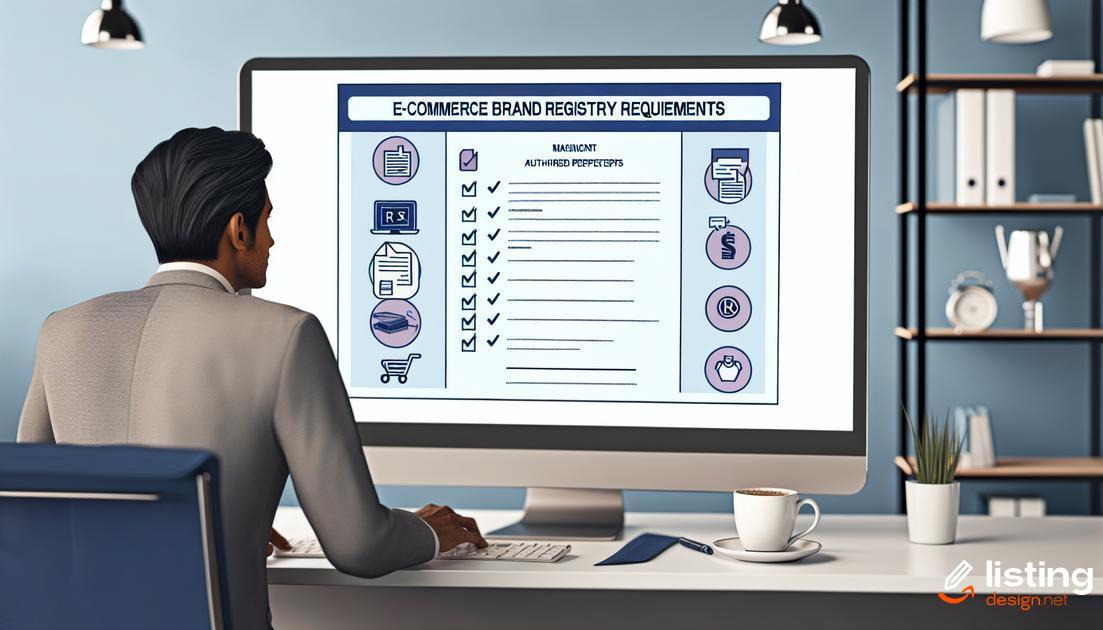Understanding the Amazon brand registry requirements is crucial for protecting your brand on the platform. This guide breaks down the key steps and avoids common pitfalls, ensuring a smooth registration process. Whether you’re new to Amazon or looking to safeguard your brand, these insights will be invaluable.
Table of Contents
Why Register Your Brand on Amazon?
Protecting Your Intellectual Property
Amazon’s Brand Registry helps safeguard your trademarks and prevents unauthorized sellers from using your brand’s assets. This ensures that your brand’s reputation remains intact, which is indispensable in today’s competitive marketplace.
Enhanced Control Over Product Listings
By enrolling in the registry, you gain more control over your product details on Amazon. This includes titles, descriptions, and images, allowing you to present your brand exactly as intended.
Access to Powerful Tools
The registry provides access to a suite of tools designed to help you manage and grow your brand on Amazon. Features include advanced search capabilities, predictive automation based on your reports of suspected intellectual property infringement, and more.
Improved Brand Positioning
With Brand Registry, you can gain access to Amazon’s A+ Content, which allows you to utilize rich text, interactive images, and videos, giving your product listings a significant edge over competitors who do not have this feature. Strong online presence and well-detailed listings attract more customers, directly influencing your sales positively.
Basic Eligibility Criteria
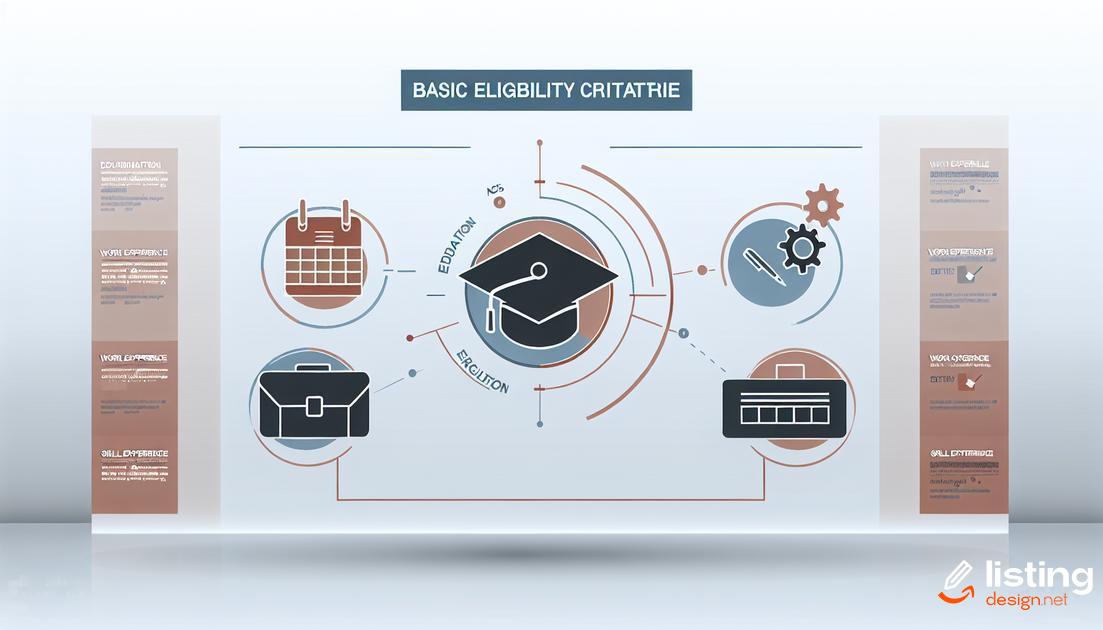
To enroll in the Amazon Brand Registry, it’s crucial to meet certain basic eligibility criteria. Understanding these criteria can streamline the registration process and increase your chances of successful enrollment.
Active Registered Trademark: Your brand must have an active and registered trademark in the country where you are applying. The trademark should appear on your products or packaging.
Trademark Types: Amazon accepts both text-based trademarks and image-based trademarks with words, letters or numbers.
A registered trademark is necessary to confirm your ownership and prevent potential conflicts. Make sure your trademark is visible on your products or packaging.
A Valid Amazon Account: Ensure you have an Amazon account in good standing to access Brand Registry. Concurrent issues with your account can delay registration.
Brand Website: Create a professional brand website that reflects your trademark information. A well-designed website can provide additional legitimacy.
Meeting these basic eligibility criteria is the first step towards leveraging Amazon’s powerful tools to protect and grow your brand.
Trademark Requirements Explained
Trademark Requirements Explained
Understanding the trademark requirements is crucial for successfully enrolling in the Amazon Brand Registry. Firstly, your brand must have a registered trademark in each country where you wish to enroll. This trademark should be a text-based or image-based mark incorporating your brand’s name.
Amazon accepts active registered trademarks issued by government patent and trademark offices across various jurisdictions. Secondly, ensure your trademark is in the correct brand services department of the relevant country. For example, in the United States, this means registration with the United States Patent and Trademark Office (USPTO).
The brand name on the trademark registration must match the brand name you are looking to enroll. Be prepared to submit the registration number and an image of the trademark if it’s an image-based mark. Series and family trademarks are not accepted, and active pending trademark applications are insufficient.
Additionally, the trademark should be in one of Amazon’s accepted formats, such as words, letters, numbers, or their combination, and must be clearly visible on your product and packaging. Do remember that generic names, logo variations, or stylizations not showing the complete exact word mark/brand name may not be acceptable.
Necessary Documentation for Registration

You need specific documentation when applying for the Amazon Brand Registry. Ensure you have a registered trademark in the country where you plan to sell. Amazon requires the registration number as part of the process.
Another critical document is a image of the trademark as it appears on your products. This image must be clear and show the exact word or design mark that you’ve registered.
Additionally, Amazon asks for a list of product categories where your brand is active. This helps them verify your application against their database.
Contact Information
Provide contact details that match what is listed with the trademark office. This includes a name, address, and phone number. Mismatched information can lead to delays or rejections.
Authorization Letter
If you are an authorized agent, Amazon requires a letter from the brand owner. This letter should grant you the rights to register the brand on their platform.
Ensuring all these documents are accurate and up-to-date will facilitate a smoother registration process.
Step-by-Step Guide to Register
Step One: Create or Log in to Your Amazon Seller Account
Before you begin the registration process, ensure you have an active Amazon Seller Account. If you don’t have one, create an account. If you already have an account, simply log in.
Step Two: Access Amazon Brand Registry
Navigate to the Amazon Brand Registry homepage. You can find this option under the ‘Protect Your Brand’ section. Click on the ‘Get Started’ button to initiate the registration process.
Step Three: Enroll Your Brand
Click on ‘Enroll a new brand’ and provide the required information about your brand. Enter your brand name, company details, and contact information accurately.
Step Four: Submit Trademark Information
You need to provide valid trademark information. This includes the registered trademark number and the country where the trademark is registered. Make sure your trademark is active and matches the brand name you are registering.
Step Five: Upload Required Documentation
Upload high-quality images, product listings, and packaging that clearly show your brand name. Ensure the images are clear and represent your brand well. Follow Amazon’s specific requirements for file formats and sizes.
Step Six: Verification and Approval
Amazon will review all submitted information. This process may take a few days. Be on the lookout for emails from Amazon requesting additional information or verifying details. Once approved, you will receive confirmation that your brand is successfully registered.
Common Mistakes to Avoid

Setting Up Incorrect Information
Avoid providing incorrect or inconsistent brand information during the registration process. Ensure that the brand name, logo, and trademark details match exactly across all submitted documents.
Skipping Trademark Verification
Always complete the trademark verification step. This is crucial for Amazon to validate your brand, and skipping this step will halt your registration process.
Ignoring Amazon’s Guidelines
Each marketplace has specific guidelines. It’s essential to read and comply with Amazon’s Brand Registry policies and requirements to avoid delays or rejections.
Submitting Insufficient Documentation
Ensure that all required documents, such as proof of trademark and identity verification, are submitted and clearly legible. Incomplete documentation is a common pitfall.
Failing to Monitor Application Status
Regularly check the status of your application. Respond promptly to any requests from Amazon to provide additional information or clarifications to avoid prolonged processing times.
Benefits of Amazon Brand Registry
The Amazon Brand Registry provides a host of benefits that help protect and enhance your brand’s presence on the platform. One of the key advantages is protection against counterfeits. By enrolling in the program, you gain access to advanced tools that can locate and report counterfeit listings, ensuring that only genuine products bear your trademark.
Another significant benefit is better control over product listings. With Brand Registry, you can have a major say in how your products are presented. This includes controlling the details, such as titles and descriptions, which helps in maintaining consistent and accurate brand representation.
Through the Amazon Brand Registry, you also receive access to enhanced reporting tools. These tools offer valuable insights into customer behavior, trends, and sales metrics, allowing for data-driven decisions to optimize your listings and marketing strategies.
Additionally, enhanced brand content (EBC) is a notable benefit. EBC allows you to create richer, more engaging product pages with higher conversion rates. This includes adding images, videos, and formatted text to make your listings more appealing and informative.
Finally, participation in Brand Registry can lead to higher search rankings for your listings. A more controlled and detailed product page often results in better placement in search results, thus increasing visibility and sales potential.
What to Do After Registering
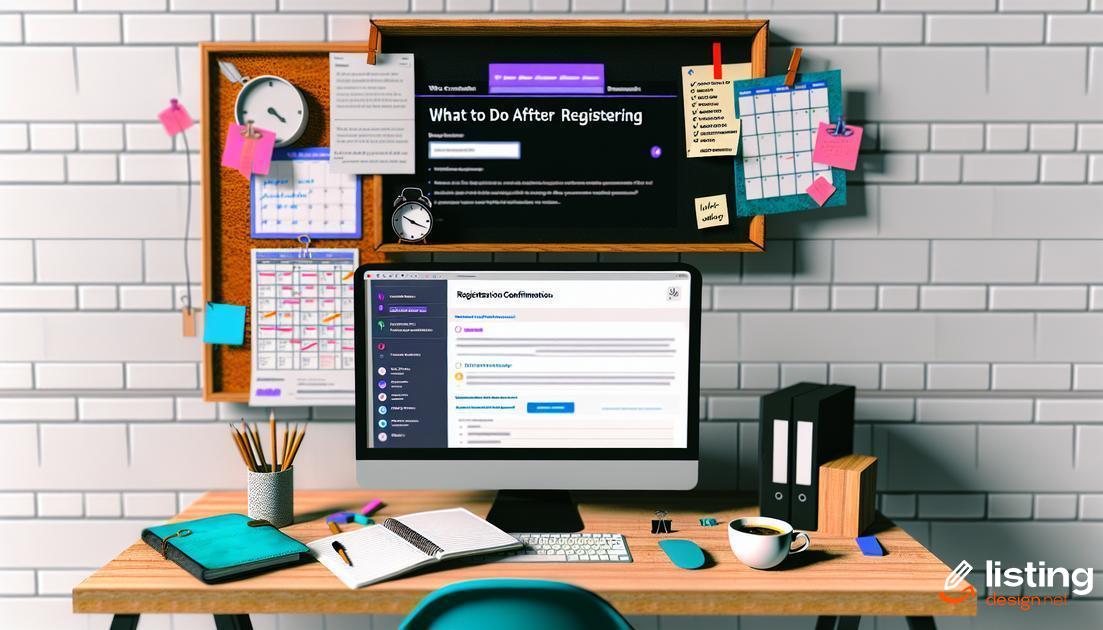
After registering your brand on Amazon Brand Registry, it’s essential to optimize your brand’s presence on the platform. Start by creating comprehensive and detailed product listings. This includes high-quality images, thorough descriptions, and relevant keywords.
Next, monitor your brand’s performance through the analytics tools provided by Amazon. This allows you to track sales, customer feedback, and identify any potential issues affecting your brand’s reputation.
Another critical step is to leverage A+ content for your product pages. This feature enables you to add more detailed descriptions, comparison charts, and enhanced visuals, which can significantly improve conversion rates and customer engagement.
Ensure you are actively protecting your brand by using Amazon’s reporting tools to monitor and report any counterfeit or IP violations. Establish a regular routine for checking these reports and taking necessary actions.
Finally, keep your brand information updated. Regularly review and update your brand’s details, including logo, trademark status, and product range to maintain an accurate representation on Amazon.