Are you considering selling digital products on Amazon? This platform offers a vast marketplace and an excellent opportunity to reach millions of potential customers. In this guide, we will explore the steps to start your digital sales journey on Amazon, from setting up your seller account to expanding your product line strategically. Let’s dive in and uncover the secrets to maximizing your revenue!
Table of Contents
Why Choose Amazon for Digital Sales?
Amazon stands out as a prevailing choice for digital sales due to its vast customer base and established reputation. By leveraging Amazon’s platform, sellers gain access to millions of potential buyers worldwide, offering unmatched market reach. Additionally, Amazon’s trusted payment and logistics systems ensure secure transactions and timely delivery, fostering consumer confidence.
Comprehensive Seller Support:
Amazon provides robust seller support, including detailed guides and responsive customer service, to help sellers navigate the complexities of online sales. This support ensures that even newcomers can quickly adapt and succeed.
Moreover, Amazon’s suite of tools and services, such as Kindle Direct Publishing and Amazon Music, facilitates the seamless distribution of diverse digital products. These tools not only simplify the selling process but also enhance product visibility through Amazon’s extensive promotional channels.
Advanced Analytics and Insights:
Utilizing Amazon’s advanced analytics tools, sellers can track performance in real-time and make informed decisions to optimize sales strategies. Detailed metrics on customer behavior, sales patterns, and market trends empower sellers to adjust their approaches swiftly and effectively.
Getting Started with Amazon’s Digital Services
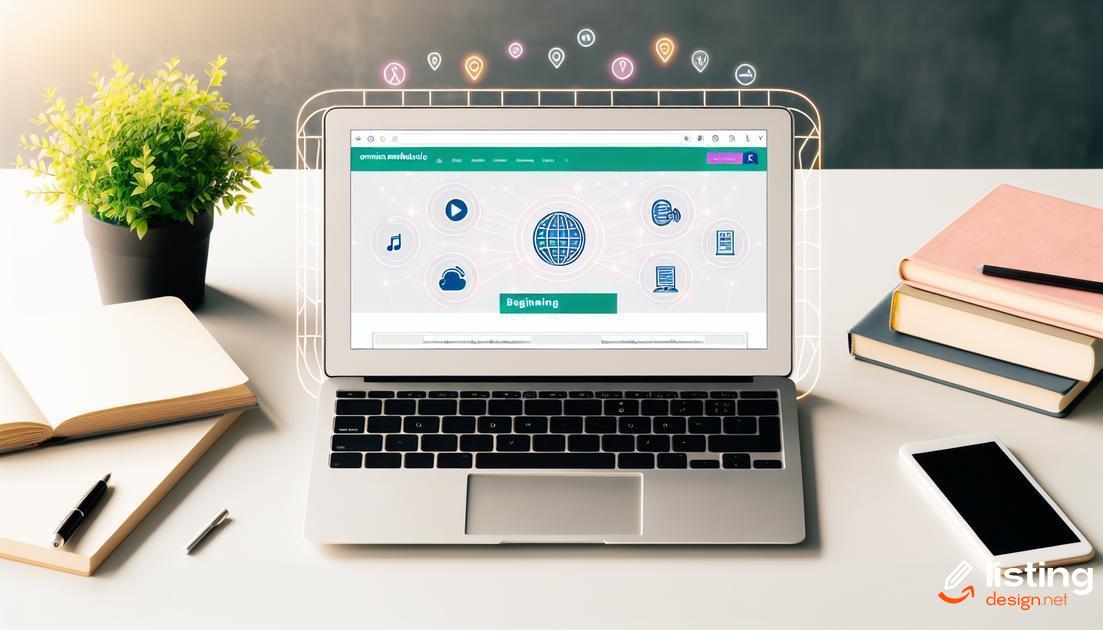
Setting Up Your Seller Account
One of the first steps to get started with Amazon’s digital services is setting up your seller account. Ensure you choose a selling plan that fits your business model, whether it’s individual or professional. Complete all necessary verification steps and get familiar with Amazon’s policies and guidelines.
Uploading Your Digital Content
Once your seller account is set up, it’s time to upload your digital products. Amazon supports a variety of digital product types such as eBooks, music, and software. Use the appropriate tools within Amazon’s platform to upload your files, ensuring they meet the technical specifications.
For instance, if you are selling eBooks, you can use Kindle Direct Publishing (KDP) to manage and distribute your content. Make sure your digital files are error-free and optimized for best user experience.
Understanding Pricing and Royalties
Pricing your digital products strategically can greatly impact your sales. Amazon offers flexible pricing options and royalty rates, depending on the type of digital product you are selling. For eBooks, you can choose between 35% and 70% royalty options, depending on your pricing model and distribution rights.
Track Your Performance
Monitoring your digital product performance is crucial. Utilize Amazon’s reporting tools to track sales, customer engagement, and revenue. This data is invaluable for making informed decisions to optimize your listings and marketing efforts. Always stay updated with current trends and customer reviews to refine your strategy.
Creating a Winning Product Listing
To craft a winning product listing, it’s essential to understand that your product description and images play a critical role in capturing potential customers’ attention. Start by highlighting the unique features and benefits of your digital product. Use high-quality images and, if applicable, videos to showcase exactly what the customer will receive.
Keywords should be strategically incorporated throughout your listing to enhance search visibility. Identify relevant keywords using Amazon’s search bar and keyword research tools. Ensure that these keywords naturally fit within your product title, description, and bullet points.
Product descriptions should be clear, concise, and informative. Aim to answer common questions that buyers might have about the product. This includes details on how it can be used, what makes it unique, and any technical requirements.
Formatting is another crucial aspect. Use bullet points for easy readability and to highlight the key selling points. Create a sense of urgency by mentioning if your product is a limited edition or if there’s a special promotion available. Utilize bold formatting to draw attention to important information.
Finally, make sure your pricing is competitive. Research similar listings to set a price point that offers value while ensuring profitability. Consider offering bundles or discounts to entice buyers and drive more sales.
Optimizing Keywords for Better Visibility

To ensure your digital products stand out, it’s essential to optimize your keywords. Start by researching terms potential buyers use. Use tools like Google Keyword Planner or Amazon’s own search bar suggestions. Incorporate these keywords naturally into your product descriptions, titles, and bullet points.
Place Keywords Strategically
The placement of your keywords can significantly impact your product’s visibility. Integrate primary keywords in your product title and backend search terms. Utilize secondary keywords in descriptions and bullet points.
Match User Intent Consider what users are looking for when they search for products like yours. Provide detailed, informative content that answers their needs. This not only boosts visibility but also enhances the user experience on your product page.
Monitor and Adjust
Continuously track which keywords are driving traffic and which aren’t performing well. Amazon provides tools for this, or you can use third-party analytics services. Don’t hesitate to tweak your keywords based on performance data.
Long-Tail Keywords Don’t overlook the power of long-tail keywords. These may have lower search volumes but often result in higher conversion rates as they target more specific search intents. Balancing between high-volume keywords and niche long-tails can be a game-changer for your sales strategy.
Leveraging Amazon Ads for More Sales
Amazon Ads are a powerful tool for increasing visibility and driving sales of digital products. By utilizing Amazon Sponsored Products, you can promote individual listings to appear at the top of search results. This increases the chances of potential customers discovering your products. Additionally, Sponsor Brands allows you to create custom ads that feature your brand logo, a headline, and up to three of your products. This is ideal for building brand awareness and attracting more traffic.
Another effective strategy is utilizing Amazon Display Ads. These ads appear on product detail pages, customer review pages, and other relevant Amazon pages. They help engage potential buyers who are browsing similar products, thereby increasing your product’s visibility.
Moreover, leveraging retargeting campaigns can help you re-engage customers who have previously shown interest in your products. With Amazon DSP (Demand-Side Platform), you can programmatically buy ads and reach a broader audience outside of Amazon’s ecosystem, where potential customers may spend their time online.
To maximize the benefits of Amazon Ads, it’s crucial to continuously monitor the performance of your ad campaigns. Use Amazon’s reporting tools to track the effectiveness of your ads and optimize them based on metrics such as click-through rates (CTR), conversion rates, and return on ad spend (ROAS). Making data-driven decisions will help you refine your ad strategies and ensure better results over time.
Managing Customer Reviews and Feedback

Handling customer reviews and feedback is crucial for anyone selling digital products on Amazon. Positive reviews can significantly boost your product’s visibility and credibility, while negative feedback can provide valuable insights for improvement. Start by actively monitoring your product reviews. Respond promptly and professionally to both positive and negative comments. Thank customers for their feedback and address any concerns they might have.
Make sure to implement feedback where possible. This not only shows customers that you value their opinions but also helps in improving your product and service quality. Encourage satisfied customers to leave reviews by including a polite reminder in your product description or after-sales emails.
Amazon also provides tools to help you manage reviews more efficiently. Use features like the Customer Reviews tool to identify trends in your reviews and take action accordingly. By consistently managing and leveraging customer reviews and feedback, you can enhance your product’s reputation, improve customer satisfaction, and ultimately increase your sales on Amazon.
Tracking Sales and Analyzing Metrics
Tracking sales and analyzing metrics is essential for maximizing revenue when selling digital products on Amazon. Utilize Amazon’s Seller Central to access comprehensive sales data. Regularly monitor key performance indicators (KPIs), such as conversion rates, average order value, and customer acquisition cost.
Employ tools like Amazon Reports and third-party analytics software to gain deeper insights. Segment your data by product, time period, and geographic location to identify patterns and trends. Use this information to tweak your marketing strategies and product listings.
Benchmark your performance against competitors and industry standards. Set realistic goals based on historical data. Implement A/B testing to determine which changes yield the best results. Consistently analyze customer reviews and feedback to understand what drives sales and what areas need improvement.
Stay proactive in updating your listings based on metrics. Regularly adjust prices, keywords, and promotional strategies to stay competitive. Make data-driven decisions to optimize every aspect of your digital product sales.
Expanding Your Digital Product Line

Identify Market Gaps
Conduct thorough market research to spot gaps that your current products might not cover. This can help you identify new opportunities and add products that are in demand but not widely available.
Develop Complementary Products
Create digital products that complement your existing offerings. For example, if you are selling an e-book, consider adding related products like audio versions, workbooks, or video tutorials.
Diversify File Formats Expand the formats in which your digital products are available. If you offer a PDF guide, consider providing the same content in EPUB, MOBI, and other popular formats to reach a wider audience.
Bundle Products
Create bundles that combine several digital products into one package. This not only makes it easier for customers to purchase multiple items at once but can also increase your average order value.
Update and Iterate Keep your digital products up-to-date with the latest information and trends. Regular updates can increase the lifetime value of your products and keep customers coming back for more.
Explore New Categories
Don’t limit yourself to just one type of digital product. Consider branching out into new categories such as online courses, software, or even digital artwork. Expanding your product line in this way can attract different types of customers and increase your overall sales.


