Knowing how to report a product on Amazon is essential for maintaining a safe and trustworthy shopping environment. Whether you encounter counterfeit items, false advertising, or any discrepancies in product listings, being able to effectively report such issues ensures compliance with Amazon’s standards and protects other customers from potential scams. In this post, we will guide you through the step-by-step process of reporting a product on Amazon, making the task straightforward and stress-free.
Table of Contents
Understanding Amazon’s Product Policies
Amazon has detailed guidelines and policies that sellers must adhere to when listing products on the platform. These policies are designed to ensure that products are safe, authentic, and accurately described. Violations of these policies can lead to penalties, including the removal of listings or account suspension.
Key Policies Include:
- Product Safety: All products must meet safety standards and regulations. Amazon requires documentation and compliance with relevant safety standards.
- Authenticity: Sellers must guarantee that products are authentic. Selling counterfeit items is strictly prohibited and can result in severe penalties.
- Condition Guidelines: Products must be accurately described in terms of condition. Items listed as ‘new’ must be unused and unopened, whereas ‘used’ products should be in good condition with no functional defects.
- Listing Accuracy: Product titles, descriptions, and images must match the actual product. Misleading or incorrect information can misguide buyers and is against Amazon’s listing policies.
Understanding these policies is crucial for both buyers and sellers. For buyers, it ensures that their purchases meet expectations and safety standards. For sellers, adherence helps maintain account standing and customer trust.
Violations can be reported by both buyers and sellers. Reporting products that breach these policies helps keep the marketplace safe and reliable.
Reasons to Report a Product

Counterfeit Products
One of the primary reasons to report a product is if you suspect it to be a counterfeit. Counterfeit products not only hurt legitimate businesses but can also be harmful to consumers. If you notice any discrepancies in logos, packaging, or quality, it’s crucial to report it to Amazon.
Misleading Product Information
Products that have misleading descriptions, images, or titles can lead to a poor customer experience. If a product doesn’t match the description provided by the seller, you should report it. This ensures that other shoppers are not deceived by false information.
Inappropriate Content
Sometimes, product listings may contain inappropriate or offensive content. This includes descriptions, images, or reviews that violate Amazon’s content policies. Reporting such listings helps maintain the platform’s integrity and user safety.
Safety Issues
Products that pose a safety hazard should be reported immediately. This includes items that have caused harm or have the potential to cause harm. Reporting these products can prevent accidents and ensure that Amazon takes appropriate action to remove dangerous listings.
Violation of Copyright or Trademark
If a product listing infringes on copyright or trademark laws, it’s essential to report it. This protects the intellectual property rights of creators and brands. Look for unauthorized replicas, artwork, or products that misuse a brand’s name or logo.
Restricted Products
Certain products may be restricted or prohibited for sale on Amazon. If you come across a listing that violates these restrictions, reporting it helps Amazon enforce its policies and protect consumers.
Identifying the Issue
Identifying the Issue
Before you proceed with reporting a product on Amazon, it’s important to accurately identify the issue. This involves understanding what specifically warrants a report. For instance, if a product is counterfeit, it may have signs like poor quality, incorrect branding, or missing components.
Look for discrepancies in product descriptions, images, and customer reviews. Sometimes, a product may be listed in the wrong category, which can confuse buyers and affect the seller’s credibility. Identifying such issues helps make a strong case when reporting.
Misleading information, such as false claims about a product’s capabilities, can also be grounds for reporting. Check the details thoroughly against Amazon’s product policies to evaluate if the issue you’re facing aligns with the platform’s violation criteria.
Remember: Accurate identification is crucial for effective reporting, as it directs Amazon’s attention to specific violations, speeding up the resolution process.
Preparing Information Before Reporting

Gathering all the necessary information before making a report can significantly speed up the process and increase the chances of a resolution. Make sure to collect the following details:
- Product Identification: Note down the exact product name, ASIN (Amazon Standard Identification Number), and any other identifying information. This ensures Amazon can quickly locate the product you’re reporting.
- Seller Information: Record the seller’s name, their storefront, and any relevant contact details if available. This data can help in pinpointing the origin of the issue.
- Purchase Details: Keep a copy of your receipt, order ID, and date of purchase handy. This serves as proof that you bought the product and are a legitimate customer.
- Issue Description: Write a clear and detailed description of the issue. Include specific examples, discrepancies, or concerns you have about the product. This can include counterfeit claims, misleading product descriptions, or safety concerns.
- Photographic Evidence: Take clear photos of the product, packaging, and any evidence supporting your claim. High-quality images can substantiate your report and make your case more compelling.
- Communication Records: If you’ve already contacted the seller regarding the issue, keep a record of all communications, including emails, messages, and responses. This demonstrates your attempt to resolve the issue directly with the seller.
Having all this information ready will streamline the reporting process and provide Amazon with a robust case to investigate.
Navigating to the Report Page
To navigate to the report page on Amazon, ensure you are logged into your account. Begin by accessing the Amazon homepage. In the search bar located at the top, enter the name of the product or the seller you wish to report. Once you locate the product listing, click on it to open the product detail page.
On the product detail page, scroll down until you see the section labeled ‘Product Details’. Look for the option that says ‘Report incorrect product information’ or ‘Report abuse’. Click on this link to be redirected to the report submission form.
If you cannot find the ‘Report’ option directly on the product page, you can also navigate to the Amazon Help Center. In the Help Center, use the search function to look for terms like ‘report product’ or ‘report a seller’. Follow the provided links to the appropriate reporting forms. Ensure all necessary information on your report form is filled out accurately to expedite the review process.
Filling Out the Report Form

When filling out the report form on Amazon, ensure you provide accurate and detailed information. Start by selecting the appropriate reason for the report from the dropdown menu. This helps in categorizing the issue correctly and speeds up the review process.
Next, fill in the product details such as the ASIN (Amazon Standard Identification Number) and a concise description of the problem. This step is crucial as it identifies the specific product in question. Double-check these details to avoid any errors.
Describe the Issue Clearly
Use the provided text box to describe the issue in detail. Provide context and explain why the product violates Amazon’s policies. The more specific and clear your description, the better Amazon’s team can understand and address the issue.
Attach Relevant Evidence
Amazon allows you to upload supporting documents or images. These can include screenshots, photos, or any other relevant materials that help substantiate your claim. Ensure that your attachments are clear and directly related to the issue you’re reporting.
After completing all sections of the form, review your information for accuracy. Incorrect or incomplete information can delay the review process or result in the report being disregarded. Once satisfied, submit the form and note down or save any confirmation details provided by Amazon for future reference.
Providing Evidence
When reporting a product on Amazon, providing evidence is a critical step to ensure your report is taken seriously. Begin by collecting clear and relevant documentation related to the issue. This may include receipts, emails, and photographs of the product in question. Screenshots of misleading product descriptions or reviews that highlight the issue can also be beneficial.
Make sure to organize the evidence logically and ensure it directly supports your claim. For instance, if the product is counterfeit, include high-quality images that clearly show any discrepancies between the counterfeit and the original product. Evidence of any communication you’ve had with the seller regarding the problem can further substantiate your report.
Uploading substantial proof not only expedites the process but also enhances the credibility of your report. Amazon’s investigation team relies heavily on the evidence provided to make informed decisions, so it’s essential that your supporting documents are detailed and pertinent.
Lastly, ensure that any digital files you upload are in accepted formats such as PDF, JPEG, or PNG and are legible. Properly named and organized files facilitate a smoother review process.
Tracking Your Report
![]()
Once you’ve submitted your report, it’s essential to keep an eye on its status. Amazon provides a straightforward way to track your report through your account dashboard. First, log in to your Amazon account and navigate to the ‘Your Orders’ section. From there, find the ‘Report History’ option.
In this section, you can see the status of your report, whether it’s under review, accepted, or requires additional information. Make sure to check this regularly as Amazon may need more details or evidence to process your report effectively. Additionally, be on the lookout for any communications from Amazon via email regarding updates or requests for further information.
If your report status remains unchanged for an extended period, consider reaching out to Amazon support for updates or clarification. Keeping track of your report ensures you stay informed about the progress and any actions you might need to take to facilitate a resolution.
What Happens After You Report
Once you have successfully reported a product on Amazon, their team will review the information you provided. This process typically involves several steps, where Amazon’s fraud and abuse teams will investigate the claims. They may contact the seller for more information or take action based on their initial assessment.
Amazon aims to resolve these reports swiftly, but the time frame can vary. You might receive updates regarding the status of your report. If the reported product infringes Amazon’s policies, it can be removed from the marketplace, and the seller may face further actions, such as suspension or bans.
If there isn’t sufficient evidence, you might be asked to provide additional details. Transparency in communication is key during this process. Additionally, you can monitor the progress of your report through your Amazon account.
Appealing Amazon’s Decision
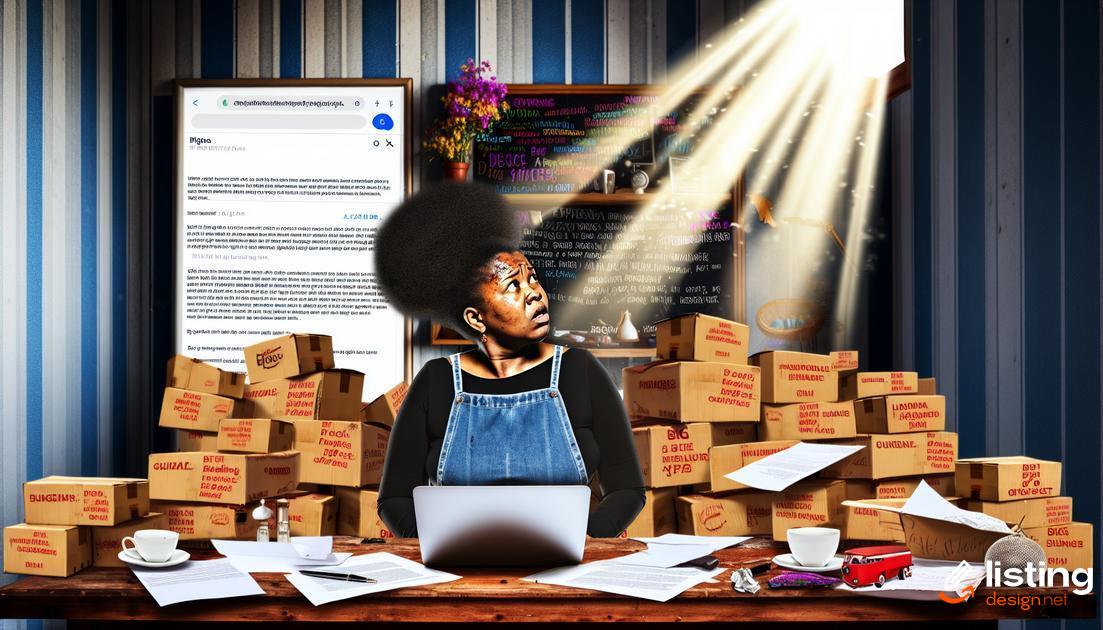
Appealing Amazon’s decision can be a crucial step if your initial report is not resolved in your favor. It’s important to understand the reasons behind Amazon’s dismissal of your report.
Begin by reviewing Amazon’s feedback. Examine their specific reasons for the denial and ensure that you have followed all guidelines and provided the necessary evidence. If there’s a misunderstanding or missing information, you will need to address these issues in your appeal.
Next, gather any additional evidence or documentation that supports your claim. This might include screenshots, correspondences, or any other relevant data.
When ready, navigate to the appeal section on Amazon’s website. Make sure your appeal letter is clear and concise. State the issue clearly, provide all additional information, and explain why you believe the decision should be reconsidered. Include any new evidence and emphasize compliance with Amazon’s policies.
After submitting your appeal, patience is key. Amazon will review your case and get back to you. Regularly check your account for updates and be prepared to provide further information if required.
Tips for Effective Reporting
When reporting a product on Amazon, ensure you first familiarize yourself with Amazon’s product policies to recognize valid reasons for reporting. Identify the specific issue with the product and gather all relevant information before proceeding.
Collect Sufficient Evidence: To make your report effective, provide comprehensive evidence. This may include photos, screenshots, and detailed descriptions of the issue.
Be Accurate and Specific: Precision is key. Double-check the product details and ensure your report is clear and concise. Mention specific violations and reference relevant policies.
Utilize Amazon’s Reporting Tools: Use the appropriate forms and tools provided by Amazon for reporting. Navigate through Amazon’s interface to find the report page and fill out all required fields meticulously.
Follow Up: After submitting your report, monitor the status. If there is any further information required, respond promptly. This increases the chances of a swift resolution.
Being thorough and systematic in your approach will help ensure your report is taken seriously and addressed adequately by Amazon.
FAQs on Reporting Products

What types of issues can I report?
You can report various issues such as counterfeit goods, safety concerns, incorrect listings, and intellectual property violations. Make sure to have clear evidence.
How do I start the reporting process?
Navigate to the product detail page on Amazon and click on the ‘Report incorrect product information’ link. You will be guided through the steps.
What information do I need to provide?
Gather all relevant details including order ID, product links, and descriptive evidence. This helps Amazon assess the issue accurately.
Can I report anonymously?
No, Amazon requires you to log in and provide your information. This ensures that the reports are not fraudulent.
How long does it take for Amazon to respond?
The response time can vary, but generally, you should receive feedback within a few days. Keep track of your report in the ‘Your Orders’ section.
What if Amazon dismisses my report?
If you believe your report was dismissed unfairly, you can appeal the decision by providing additional evidence and a detailed explanation.


