Amazon for sellers opens up a world of opportunities for e-commerce entrepreneurs. Whether you’re just starting or looking to scale, mastering Amazon’s platform is crucial. This guide will walk you through everything from setting up your seller account to optimizing your listings and managing inventory. By the end, you’ll have the knowledge to boost your sales and build a successful business on Amazon.
The journey begins with understanding the basics, such as Amazon Seller Central and the fee structure, and progresses to advanced strategies like pricing and marketing. Let’s dive in and unlock the full potential of Amazon for sellers.
Table of Contents
Getting Started with Amazon Seller Central
Amazon Seller Central is a comprehensive platform that provides sellers with a suite of tools to manage their businesses. By understanding how to navigate and utilize these tools, you can greatly enhance your ability to drive sales and manage your store.
Account Setup: Begin by creating a seller account. You’ll need to choose between an Individual or Professional plan based on your business size. Verify your identity and provide all necessary documentation to complete the setup process.
Dashboard Navigation: Familiarize yourself with the dashboard. It’s the central hub for managing all aspects of your Amazon business, including orders, inventory, and advertising. The dashboard offers quick access to performance metrics and sales analytics, ensuring you stay informed about your business’s health.
Product Listings: One of the key functions of Amazon Seller Central is managing product listings. You’ll want to create detailed listings with high-quality images, keyword-optimized titles, and comprehensive descriptions. This not only helps in SEO but also in converting potential buyers.
Order Management: Efficiently managing orders is crucial for maintaining customer satisfaction. The platform allows you to track and fulfill orders, handle cancellations, and process returns seamlessly.
Advertising Tools: Use the advertising options available within Seller Central to boost visibility. Pay-per-click (PPC) campaigns can drive targeted traffic to your listings, ultimately increasing your sales.
Spending time to master these tools and features available in Amazon Seller Central will lay a solid foundation for a successful selling experience on the platform.
Understanding Amazon’s Fee Structure

Amazon’s fee structure can be complex, but understanding it is crucial for maximizing your profits as a seller. The primary fees you will encounter include referral fees, closing fees, and fulfillment fees.
Referral fees are a percentage of the total sale price, which varies by product category. Sellers should be aware that these fees can range anywhere from 6% to 45%, with the most common rate being around 15%.
For media items, a closing fee is also applied. This fee is typically a flat rate per item sold and may vary depending on the product.
If you are using Fulfillment by Amazon (FBA), you will need to consider the fulfillment fees. These are charged based on the size and weight of your product and include storage fees for keeping your items in Amazon’s warehouses.
Understanding these fees and calculating them accurately will help you price your products competitively while still maintaining a healthy profit margin. Utilizing tools like the FBA calculator can assist in providing estimates for these costs.
Choosing the Right Products to Sell
One of the most critical steps in your Amazon selling journey is selecting the right products to offer. Research and Demand: Utilize tools like Amazon’s Best Sellers and Google Trends to find high-demand items. Look for products with a strong sales history and a positive trend. Avoid items with a lot of competition unless you have a unique selling proposition.
Profit Margins: Calculate potential profits by considering product costs, shipping, and Amazon’s fees. Use a profit margin calculator to ensure the product will be profitable. Aim for products with at least a 30% margin to cover expenses and unforeseen costs.
Size and Weight Considerations: Lighter and smaller products often incur lower shipping and storage fees. These can be more cost-effective, especially for those using Fulfillment by Amazon (FBA).
Brand Restrictions: Some brands have selling restrictions or require approval. Check Amazon’s policies before investing in inventory to avoid potential issues.
Product Reviews and Ratings: Look for products within niches that have high customer satisfaction but also evaluate negative reviews to identify common issues. This feedback loop ensures you can address potential customer concerns preemptively.
Supplier Reliability: Establishing a reliable supply chain is essential. Vet your suppliers, check their reviews, and consider ordering samples to verify product quality.
Optimizing Product Listings

When it comes to optimizing product listings, a few key strategies can help enhance visibility and increase sales. First, focus on keyword research to understand what terms potential customers use when searching for products like yours. Use these keywords effectively in your product title, bullet points, and description without overstuffing.
A well-crafted product title should be clear and descriptive. Include the main keyword, brand name, key features, and size or color specifications if relevant. For example, a strong title could be: “Organic Green Tea – 30 Bags – Antioxidant-Rich Detox Tea.”
High-quality images are also crucial. Ensure your primary image is clear, on a white background, and adequately represents the product. Additional images should showcase the product from multiple angles and in use, highlighting essential features.
Another essential aspect is the bullet points. These need to be concise yet descriptive, highlighting the product’s benefits and key features. Make sure they are easy to read and scan, providing critical information quickly.
Effectively utilizing the product description can significantly impact your conversion rates. This is the space to elaborate on your product’s features and benefits, providing a detailed and persuasive narrative that highlights why customers should purchase it. Use formatting such as bold text, paragraphs, and bullet points to improve readability.
Enhanced Brand Content (EBC) or A+ Content is an excellent way to provide a richer shopping experience. It allows you to include more detailed descriptions, high-quality images, and custom text placements, helping to tell your brand’s story and showcase your product’s benefits more effectively.
Customer reviews and ratings also play an integral role in how your product listings perform. Encourage satisfied customers to leave positive reviews and ensure to respond to negative reviews professionally and constructively.
Effective Pricing Strategies
To excel on Amazon, setting effective pricing strategies is crucial. This involves balancing competitive pricing with profitability to attract customers while maintaining healthy margins.
Analyze Competitor Pricing
Start by researching what your competitors are charging for similar products. Use Amazon’s own tools or third-party software to monitor price trends and adjust accordingly.
Dynamic Pricing
Implement dynamic pricing strategies that change based on demand, competitor pricing, and time-sensitive opportunities. Tools like repricers can adjust your prices automatically to stay competitive.
Consider Psychological Pricing
Psychological pricing, such as setting prices at $9.99 instead of $10, can make products more appealing. This small change can have a big impact on conversion rates.
Understand Amazon Fees
Factor in all of Amazon’s fees, including FBA fees if you are using the service. Knowing your total costs helps in setting prices that ensure profitability.
Use Promotional Pricing
Promotional tactics like coupons, discounts, and limited-time offers can drive sales and improve product ranking. Promotions can also help in moving slow inventory.
Evaluate Profit Margins
Constantly evaluate your profit margins to ensure they meet your business goals. Adjust your pricing based on your findings to maintain a balance between competitiveness and profitability.
Leverage Amazon’s Automated Pricing Tools
Amazon offers automated pricing tools that help you dynamically adjust prices based on set rules and conditions. Utilizing these tools can save time and ensure you remain competitive.
How to Win the Buy Box

One of the most crucial elements for sellers on Amazon is winning the Buy Box. The Buy Box is the box on a product detail page where customers can begin the purchasing process by adding items to their shopping cart. Securing a position in the Buy Box often leads to higher sales since most customers use this feature to make purchases.
The Buy Box is awarded based on several factors. Key factors include price, shipping options, seller’s performance metrics, customer service quality, and order defect rate. Ensuring that your prices are competitive is essential, but it’s also important to maintain excellent customer service and timely, reliable shipping.
Having stock readily available can significantly impact your chances. Inventory management is crucial – products should always be in stock to avoid losing the Buy Box spot. Using Fulfillment by Amazon (FBA) can also help, as it offers better shipping options and handles logistics, thus improving your chances of winning the Buy Box.
Seller performance metrics, such as order defect rate, cancellation rate, and late shipment rate, play a major role. Excellent metrics will favor your competitiveness. For a better chance to win the Buy Box, keep defects and late shipments to a minimum, and avoid cancellations.
In conclusion, maintaining low prices, excellent seller metrics, and ensuring product availability using FBA can substantially increase your chances of winning the Buy Box on Amazon.
Managing Inventory Efficiently
An effective inventory management system is essential for maintaining smooth operations and ensuring customer satisfaction on Amazon. Keeping track of stock levels, sales data, and supplier information helps prevent stockouts and overstock situations. Use inventory management software to automate processes, reducing manual errors and saving time.
Accurate Forecasting: Leverage historical sales data and seasonal trends to predict future demand. Accurate forecasting allows you to reorder products just in time, maintaining optimal stock levels.
Reorder Alerts: Set up alerts for when inventory levels fall below a certain threshold. These alerts can notify you when it’s time to reorder, ensuring that you never run out of popular items.
Negative Inventory Impact: Avoid letting your inventory hit negative levels, as this can impact your seller rating and lead to lost sales. Regularly audit your inventory to ensure counts are accurate.
Utilize Amazon’s Inventory Performance Index (IPI) to monitor and improve your inventory health. A high IPI score can result in increased storage limits and better visibility for your products.
Efficient Warehousing: Organize your warehouse effectively to speed up the picking and packing process. Group similar items together and label everything clearly to minimize errors.
Utilizing FBA: Take advantage of Amazon’s FBA service to streamline storage and shipping. This reduces the burden on your own logistics and provides your customers with faster delivery options.
Consistently managing your inventory efficiently ensures you meet customer demand, avoid extra storage fees, and maintain a high seller rating.
Utilizing Fulfillment by Amazon (FBA)

Fulfillment by Amazon (FBA) is a service where Amazon takes care of storing, packing, and shipping your products for you. By using FBA, you can leverage Amazon’s state-of-the-art fulfillment network, ensuring quick delivery times and exceptional customer service. This can significantly ease your logistical burdens and allow you to scale your business with less stress.
When you enroll in FBA, you send your inventory to Amazon’s warehousing facilities. From that point, Amazon handles your orders, from storage to shipping. This means your customers can enjoy Amazon Prime benefits, such as fast shipping and reliable delivery, which can enhance the shopping experience and potentially increase your sales.
Benefits of Using FBA
One major advantage of FBA is access to Amazon’s customer service. If there are any issues with shipping or returns, Amazon will handle these on your behalf, saving you time and effort. Additionally, products fulfilled by Amazon often rank higher in search results, giving you better visibility and a competitive edge over sellers who use their own fulfillment processes.
FBA also allows you to participate in Amazon Prime, making your products eligible for free two-day shipping. This can attract more buyers who are accustomed to fast and reliable shipping services.
Things to Consider
Although FBA is an excellent tool, it’s important to understand the costs involved. Amazon charges fees for storage, fulfillment, and additional services, which can vary based on the size and weight of your items. Therefore, it’s crucial to factor these costs into your pricing strategy to ensure profitability.
Additionally, having your inventory housed in Amazon’s fulfillment centers means you need to stay on top of your stock levels to avoid stockouts. Use Amazon’s inventory management tools to track and manage your inventory efficiently.
Conclusion: Deploying FBA can be a game-changer in taking your Amazon selling experience to the next level by providing efficient fulfillment, excellent customer service, and potentially boosting your sales. However, it’s critical to understand the costs and manage your inventory meticulously to make the most out of this service.
Marketing Your Products on Amazon
When it comes to marketing your products on Amazon, there are numerous strategies you can employ to enhance visibility and drive sales. One effective method is to utilize Amazon Sponsored Products, which allows you to create pay-per-click (PPC) ads to appear in search results and on product detail pages. This is a great way to directly reach potential customers who are actively searching for products similar to yours.
Another key strategy is leveraging Amazon’s internal tools like A+ Content and Enhanced Brand Content (EBC). These features enable you to add rich media like images, videos, and comparison charts to your product listings, making them more engaging and informative for potential buyers.
Make sure to pay attention to keywords and search terms within your product titles and descriptions. Conduct thorough keyword research using tools like Amazon Keyword Tool or even Google Keyword Planner to identify words that are relevant to your product and have high search volume. Incorporating these keywords naturally into your listings can significantly improve your search ranking.
Additionally, building up your product’s reviews and ratings is vital. Encourage satisfied customers to leave reviews and address any negative feedback promptly and professionally. High ratings and positive reviews not only foster trust but also improve your product’s ranking on Amazon.
Handling Customer Service and Returns

Effectively managing customer service and returns is crucial for maintaining a positive reputation on Amazon. Start by establishing a clear return policy that aligns with Amazon’s guidelines. Ensure your policy is easy to understand and accessible on your product listings.
Monitor customer inquiries through Amazon’s messaging system and respond promptly to maintain high seller ratings. Aim to resolve issues on the first contact to enhance customer satisfaction.
For returns, streamline your process by using Amazon’s returns management tools. These tools help automate return approvals and track returns, reducing manual workload.
When handling returns, inspect the items promptly and determine whether they can be resold or need to be disposed of. If an item is faulty, communicate clearly with the customer and offer solutions, such as replacements or refunds, to maintain trust.
Analyze return data regularly to identify common issues and address them proactively. Continuous improvement in your customer service and returns process can lead to repeat business and positive reviews.
Analyzing Sales Data and Metrics
To make informed decisions and strategies, it’s essential to analyze sales data and metrics effectively. Start by examining your sales reports which will provide insights into which products are performing well and which aren’t. Use tools like Amazon’s Business Reports or third-party analytics platforms to track key performance indicators (KPIs) such as conversion rates, average order value, customer acquisition cost, and return rates.
Pay attention to seasonal trends and historical data to forecast future sales and adjust your inventory accordingly. Look at your competitor analysis to understand where you stand in the market and identify areas for improvement. Analyzing your customer reviews and feedback can also offer valuable insights into product performance and areas needing enhancement.
Understanding these metrics will help you optimize your listings, adjust pricing strategies, and ultimately increase your sales on Amazon.
Common Mistakes to Avoid
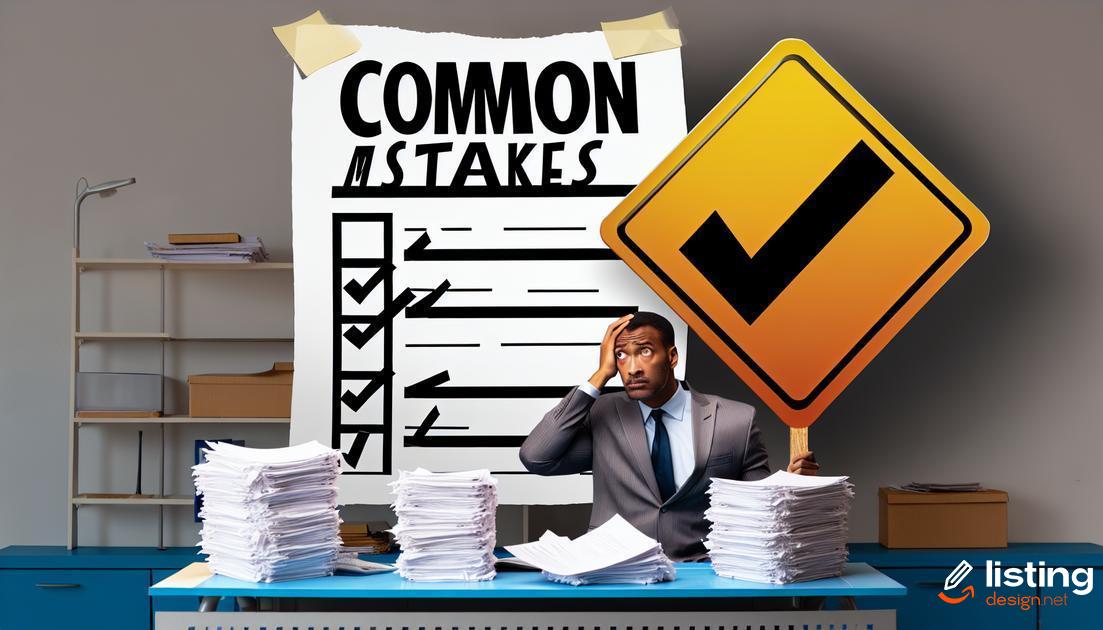
- Failing to Research the Market: Not investing time in understanding your niche or target audience can result in poor sales and unsold inventory.
- Underestimating Competitors: Competitor analysis is crucial to understand market standards and to set realistic product expectations.
- Poor Listing Quality: Lack of high-quality images, detailed descriptions, and relevant keywords can significantly reduce your product’s visibility.
- Ignoring Amazon’s Guidelines: Violation of Amazon’s policies can lead to account suspension. Make sure to comply with all the rules.
- Mismanaging Inventory: Keeping too much or too little inventory can either result in storage fees or lost sales opportunities.
- Incorrect Pricing Strategies: Setting prices too high or too low can deter potential buyers. Ensure your prices are competitive.
- Neglecting Customer Service: Poor customer service can lead to negative reviews and decreased seller ratings.
- Not Utilizing FBA: Not taking advantage of Fulfillment by Amazon (FBA) can limit your growth, as FBA can streamline the shipping process and improve customer satisfaction.
- Overlooking the Buy Box: Understanding how to win the Buy Box is essential for increased sales. Failing to meet the criteria can make it harder for your products to be seen.
- Disregarding Sales Data: Not analyzing sales data can prevent you from making informed decisions about your inventory and strategies.


