Are you interested in learning how to sell individually on Amazon and turn your hobby into a profitable business? This comprehensive guide will walk you through the essential steps, from setting up your seller account to managing inventory and optimizing your product listings. Whether you’re selling handmade crafts, vintage items, or unique finds, selling on Amazon can be a game-changer for reaching a broader audience. Let’s dive into the process and ensure your success as an individual Amazon seller.
Table of Contents
Understanding Amazon’s Selling Plans
Amazon offers two main selling plans for individuals: the Individual Selling Plan and the Professional Selling Plan. Choosing the correct plan depends on how many items you plan to sell and your level of experience.
The Individual Selling Plan is ideal for sellers who sell fewer than 40 items per month. You don’t pay a monthly subscription fee; instead, you are charged a small fee per item sold, along with any other applicable selling fees. This plan is straightforward and cost-effective for beginners or small-scale sellers.
The Professional Selling Plan is better suited for those who expect to sell more than 40 items per month. There’s a monthly subscription fee, but you benefit from lower per-item fees, access to advanced selling tools, and eligibility for top placement on product detail pages. This plan is great for those intending to build a more substantial business on Amazon.
When comparing both plans, consider your selling volume and budget. Make sure to evaluate the features and fees associated with each plan to determine the best fit for your business. Choosing the right selling plan is the first step in your journey to successfully selling on Amazon.
Creating an Amazon Seller Account
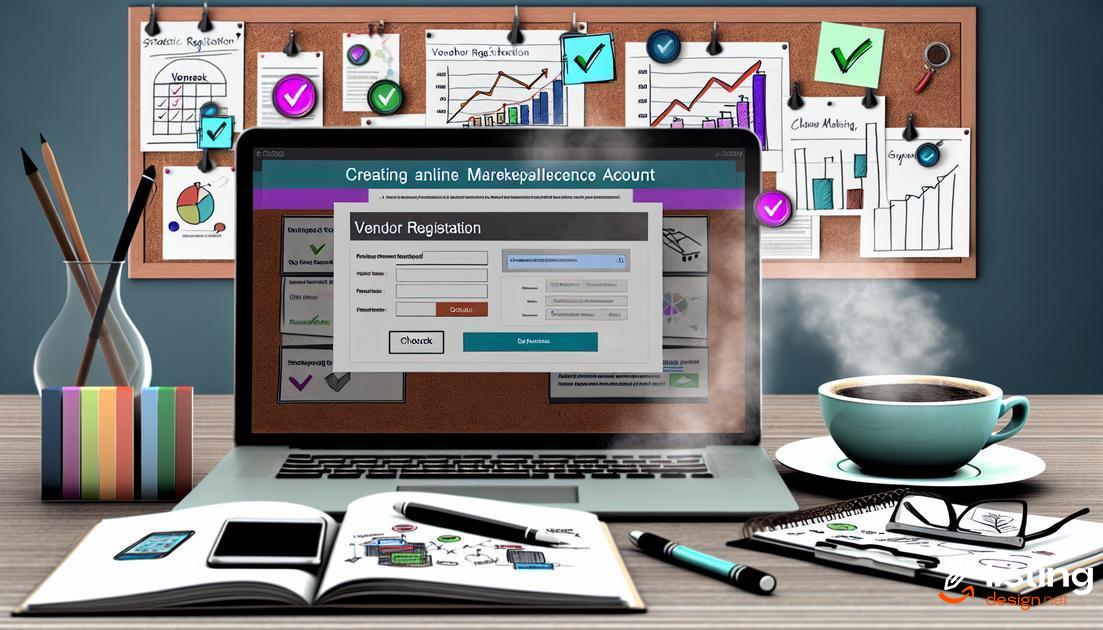
To initiate the process of selling on Amazon, the first step involves creating an Amazon seller account. Start by navigating to the Amazon Seller Central website and click on the ‘Sign Up’ button. You will be required to choose between an Individual Selling Plan or a Professional Selling Plan. For individual sellers, the Individual Plan is recommended as it charges a small fee per item sold rather than a monthly subscription.
You will need to provide essential information such as your business name, address, and contact information. Additionally, Amazon will ask for a valid credit card, tax identity information, and a phone number for verification purposes. Ensuring the accuracy and validity of this information is crucial to avoid any delays in the account approval process.
Once you complete the initial registration, Amazon may require additional documentation to verify your identity, such as a government-issued ID or a utility bill with your address. Submitting these documents promptly can help expedite the verification process.
After your account is approved, you can access the Seller Central dashboard. From here, you will manage your product listings, track orders, and oversee your overall selling activity. Regularly checking the dashboard and keeping your information up to date is vital for maintaining a smooth selling experience.
Listing Individual Products
Listing individual products on Amazon requires careful attention to detail. Make sure you have high-quality images and accurate product descriptions. Begin by navigating to the ‘Inventory’ tab in your Seller Central dashboard. Click on ‘Add a Product’ and search for the product you want to list using its name, UPC, EAN, ISBN, or ASIN. If your product is not yet listed on Amazon, you can create a new product listing.
Next, fill out the required fields, such as product title, brand, manufacturer, and category. Accurate product categorization helps customers find your product easily. Provide a concise and clear product description and include bullet points highlighting key features and benefits. This helps in grabbing customer attention quickly.
Include high-quality images that clearly showcase your product from different angles. Amazon allows up to nine images per product, so make sure each image is professional and provides value to the shopper. Product images are crucial as they give the customer a visual understanding of what they’re purchasing.
Don’t forget to set a competitive price for your product. Consider the marketplace competition and factor in shipping costs if applicable. Accurate pricing can boost your chances of winning the Amazon Buy Box.
Finally, review your product listing for any errors or missing information before hitting the submit button. A well-detailed product listing not only helps in improving your sales potential but also ensures you meet Amazon’s guidelines, reducing the likelihood of listing suspension.
Optimizing Product Listings

To maximize the visibility and sales of your products on Amazon, you need to focus on optimizing your product listings. Start by ensuring your product titles are clear, descriptive, and contain relevant keywords. A well-crafted title can significantly improve search visibility.
High-quality images are essential. Provide multiple images from different angles, showcasing key features. Good images can increase buyer confidence and improve conversion rates.
Next, focus on the product description. Use bullet points to highlight important details and benefits. Keep your language simple and concise. Make sure the description answers common questions and provides all necessary information a buyer might need.
The key product features section should be utilized effectively. Bullet points can make this section easy to read and scan. Mention core features, dimensions, and other relevant specifics that set your product apart from competitors.
Keywords play a crucial role in listing optimization. Conduct keyword research to find terms your potential customers are searching for. Integrate these keywords naturally within your title, bullet points, and product description to enhance discoverability.
Customer reviews and ratings can significantly impact how your product appears in search results. Encourage satisfied customers to leave positive reviews. Address negative feedback promptly and professionally to show potential buyers you care about their experience.
Last but not least, ensure that your product is categorized correctly. Placing your product in the right category helps Amazon show your listing to relevant audiences, increasing the chances of making a sale.
Managing Inventory Effectively
To manage inventory effectively on Amazon, it’s crucial to maintain real-time tracking of your stock levels. Use inventory management software to sync your stock levels with your Amazon listings automatically. This helps to avoid overselling or running out of stock, both of which can negatively impact your customer satisfaction and seller metrics.
Organize your warehouse or storage area for quick access to your products. Label shelves and bins clearly to streamline the picking and packing process. Implement a first-in, first-out (FIFO) system to ensure older stock gets sold before newer stock, reducing the chances of your products expiring or becoming obsolete.
Regularly audit your inventory to reconcile physical stock with what’s listed on Amazon. These audits help identify discrepancies and potential issues like theft or damage early on.
Setting the Right Price

When selling individually on Amazon, it’s crucial to set the right price for your products. Start by researching your competition and identifying similar products that are currently listed. Pay attention to their pricing, shipping costs, and customer reviews. This gives you a baseline to understand what customers are willing to pay.
Utilize Amazon’s tools like the Amazon Revenue Calculator to estimate your potential profit margins. Factor in all costs, including sourcing, shipping, Amazon fees, and marketing expenses. Aim for a competitive price that still leaves room for a healthy profit margin.
Consider dynamic pricing strategies to stay competitive. Tools and software available in the Amazon marketplace can help you automatically adjust your prices based on market trends and competitor actions. Dynamic pricing ensures that your products remain attractive to consumers and can help boost your sales volume.
Test different pricing points to see what works best. Sometimes a slight reduction in price can lead to a significant increase in sales volume, which can offset the lower per-unit profit. Regularly analyze your sales data to identify pricing trends and make informed adjustments.
Handling Orders and Shipping
Processing Orders
Once a customer places an order, Amazon notifies you via email. Check your seller account regularly to process orders quickly. Swift order processing increases customer satisfaction and can lead to positive reviews. Confirm each order and ensure the chosen shipping method is feasible for the items you’ve sold.
Packing and Shipping
Carefully pack your items to avoid damage during transit. Using the right packaging materials is crucial. For smaller items, padded envelopes can be adequate, whereas larger or fragile items may require sturdy boxes and bubble wrap. Print the shipping label through Amazon’s platform to streamline the shipping process and ensure tracking information is correctly relayed to both Amazon and the customer.
Shipping Options
Amazon provides sellers with various shipping options. Choose a method that balances cost and delivery speed, as customers prefer fast shipping but often don’t want to pay a premium for it. Options include Standard, Expedited, and even International shipping. Review each option’s specifics to find the most efficient solution for your needs.
Tracking Shipments
Tracking shipments is vital. Always provide tracking numbers to your customers through Amazon to keep them informed. Monitoring tracking details can also help you anticipate delivery issues and proactively communicate with customers, enhancing their experience and trust in your service.
Handling Shipping Issues
Occasionally, shipping issues like delays or lost items may occur. Prepare to address these issues promptly. Maintain good communication with your customers, offering solutions such as refunds, replacements, or additional shipping information. A positive resolution approach can turn potential negative experiences into opportunities for demonstrating excellent customer service.
Compliance with Shipping Standards
Make sure your shipments comply with Amazon’s packaging and shipping standards. Following these guidelines helps maintain good seller metrics and reduces the risk of suspensions or penalties, enabling you to continue selling smoothly and reliably on Amazon.
Customer Service Best Practices

To ensure the best customer service practices while selling on Amazon, it is essential to respond promptly to customer inquiries. Addressing questions and concerns in a timely manner can significantly enhance customer satisfaction. Use personalized responses rather than generic messages to build a better rapport with your buyers.
Another key aspect is providing accurate and detailed information about your products. Make sure that product descriptions are clear, and include high-quality images. This reduces potential confusion and dissatisfaction among your customers.
Implement efficient return and refund processes to handle cases where customers are not satisfied with their purchases. Understanding and accommodating their needs can lead to positive reviews and repeat business.
Offering proactive communication about order status, shipping, and any potential issues also plays a crucial role. Keep your customers informed about their purchase journey to cultivate trust and reliability.
Leveraging Amazon Advertising
Amazon Advertising is a powerful tool for increasing visibility and driving sales for individual sellers on Amazon. Utilizing Sponsored Products, Sponsored Brands, and Sponsored Display ads can help amplify your product listings.
Sponsoring products can place them at the top of search results or product detail pages, making them more noticeable to potential buyers. Sponsored Brands allow you to feature your brand logo, custom headlines, and multiple products, providing a broader showcase for your offerings. Sponsored Display ads help target customers both on and off Amazon, increasing the chance of converting interest into sales.
To start, access your Amazon Seller Central account and navigate to the Amazon Advertising dashboard. Create ad campaigns tailored to your product listings, focusing on relevant keywords and competitive bids.
Monitor your ad performance regularly. Use the analytics provided by Amazon to fine-tune your advertising strategy, optimizing your ads for better Click-Through Rates (CTR) and Return on Ad Spend (ROAS). By consistently adjusting your approach based on performance data, you can ensure your advertising efforts remain cost-effective and successful.
Analyzing Sales Data

When selling individually on Amazon, analyzing sales data plays a crucial role in optimizing performance and boosting profits. Use Amazon’s comprehensive dashboards to gain insights into your sales performance. Focus on key metrics like units sold, revenue, conversion rates, and customer reviews.
Utilize sales reports: Generate detailed reports from Amazon Seller Central. These reports provide valuable data on sales volume, peak sales times, and customer purchasing behavior.
Track SKU performance: Pay close attention to the performance of individual SKUs. Identify which products are selling well and which ones need improvement.
Implement business analytics tools like Google Analytics or third-party software to get a comprehensive view of your sales data. Make data-driven decisions to enhance product listings and boost sales.
Regularly evaluate your sales trends to understand seasonal fluctuations and market demands. This helps in adjusting inventory and marketing strategies promptly.
Monitoring your competitors’ data can reveal how similar products are performing. Use this information to refine your pricing and promotional tactics.
Incorporate customer feedback into your analysis. Customer reviews and ratings provide invaluable insights into product quality and customer satisfaction, guiding you in making informed improvements.
Handling Returns and Refunds
Effectively handling returns and refunds is crucial for maintaining customer satisfaction. Amazon has specific policies that sellers must follow to ensure a smooth process.
First, familiarize yourself with Amazon’s return policy. Understand the timeframe allowed for returns and the types of refunds that are acceptable. Always keep your return policy aligned with Amazon’s guidelines.
When a customer initiates a return, respond promptly. Communication is key. Make sure you acknowledge the return request and provide clear instructions on how to proceed.
Next, inspect the returned item carefully. Check for any signs of damage or misuse. This step helps in deciding whether the item can be resold or needs to be written off.
Issue refunds promptly. Delaying refunds can lead to negative feedback and affect your seller rating. A quick and hassle-free refund process can turn a potentially negative experience into a positive one for the customer.
Consider offering partial refunds in cases where the item is returned in less-than-new condition. Always document the condition of returned products for your records.
Monitor your return and refund rates. An unusually high rate can indicate issues with product quality, misleading product descriptions, or other factors that need addressing.
Finally, learn from return feedback. Use it to improve your products and listings. Customers often provide valuable insights that can help you reduce returns in the future.
Tips for Long-Term Success

Consistency is key when it comes to long-term success on Amazon. Regularly updating your product listings can help maintain visibility and prevent them from becoming outdated.
Building a Strong Brand
Focus on creating a memorable brand that customers can trust. This includes using high-quality images, detailed product descriptions, and consistent branding elements.
Customer Feedback
Actively seek and utilize customer feedback to improve your products and services. Positive reviews can enhance your reputation, while constructive criticism can provide valuable insights.
Leveraging Analytics
Use analytical tools to track your sales, identify trends, and adjust your strategies accordingly. This data-driven approach helps you make informed decisions and stay competitive.
Networking and Community Engagement
Engage with other sellers and participate in Amazon communities. Networking can provide support, advice, and collaboration opportunities. Staying informed about industry trends and Amazon policies can also give you an edge over your competitors.


