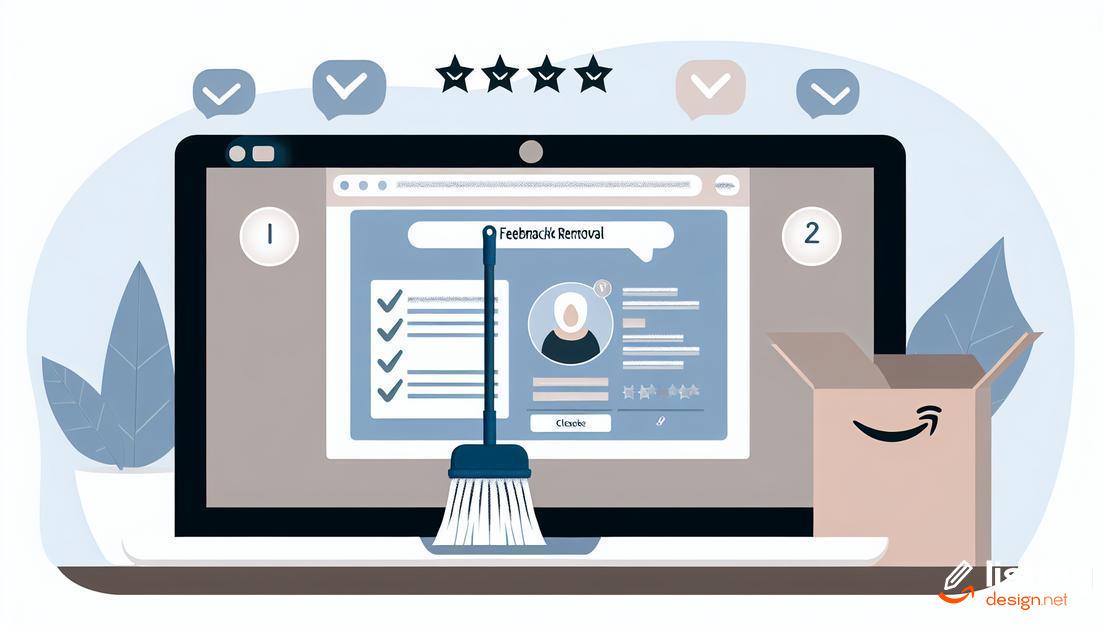Dealing with negative feedback on Amazon can be daunting for sellers. Removing feedback from Amazon is crucial for maintaining a good seller profile. In this guide, we’ll explore actionable steps to help you manage and remove unwanted feedback effectively.
Table of Contents
Understanding Amazon’s Feedback System
Amazon’s feedback system is crucial for sellers, as it directly impacts their reputation and overall performance on the platform. Feedback on Amazon is divided into two categories: product reviews and seller feedback. While product reviews focus on the item itself, seller feedback reflects the buying experience, including shipping, customer service, and item condition.
Understanding the nuances between these categories can help in managing and improving your profile. The feedback system allows buyers to rate and leave comments based on their experience. This feedback is then used to calculate seller ratings, which play a significant role in determining your seller status, Buy Box eligibility, and overall visibility on the marketplace.
Seller Rating Impact
Your seller rating is calculated based on several factors, including the quality and promptness of your service. Negative feedback can severely affect your rating, making it harder to attract new customers. Consistently high ratings can lead to increased sales, better rankings, and more trust from potential buyers.
Types of Feedback
There are generally four types of feedback a seller can receive:
- Positive Feedback: High ratings (4-5 stars) indicating a satisfactory experience.
- Neutral Feedback: Mid-range ratings (3 stars) indicating a mediocre experience.
- Negative Feedback: Low ratings (1-2 stars) indicating dissatisfaction.
- Modified Feedback: Feedback that has been updated after resolution of an issue.
Knowing how each type of feedback impacts your profile is essential for effective feedback management.
Review and Respond
Regularly monitoring and responding to feedback is a best practice. By addressing issues swiftly, you can turn a negative experience into a positive one, sometimes leading to the removal or updating of negative feedback. Quick responses also show future buyers that you are committed to customer satisfaction.
To sum up, the feedback system on Amazon plays a pivotal role in the success of sellers. A thorough understanding and proactive management can lead to a healthier seller profile and enhanced performance on the platform.
Why Remove Feedback from Amazon?

There are several reasons as to why a seller on Amazon might want to remove feedback. It’s crucial to understand that feedback can directly impact your seller rating and, ultimately, your sales. Negative feedback can tarnish your reputation and deter potential buyers from choosing your products.
Impact on Seller Performance Metrics
Complaints about product quality, customer service, or shipping delays reflected in feedback can bring down your overall ratings.
It’s also worth noting that too much negative or neutral feedback can lead to serious consequences, such as account suspension. Therefore, removing unconstructive or undeserved feedback becomes critical for maintaining a healthy selling environment. By addressing and removing unfair feedback, you not only improve your ratings but also build trust with new and returning customers.
Boosting Buyer Confidence When customers see a profile with predominantly positive feedback, it increases their confidence in purchasing from you. This directly correlates to better sales and higher profit margins. Therefore, understanding the rules and processes around feedback removal is essential for anyone serious about maintaining a reputable seller profile on Amazon.
What is Removable and What is Not?
When considering the removal of feedback on Amazon, it’s crucial to understand the distinction between what is removable and what is not. Amazon has specific guidelines that determine the eligibility of feedback for removal.
Removable Feedback: Feedback that includes any of the following can be removed:
- Inappropriate or offensive language
- Personal information or explicit malicious content
- Product reviews within seller feedback
- Feedback that violates Amazon’s policies
These types of feedback are considered violations and are typically addressed swiftly once reported.
Non-Removable Feedback: Unfortunately, not all feedback qualifies for removal. Here are some instances where feedback will generally remain:
- Opinions about the product or its performance
- Comments about the shipping duration when fulfilled by third-party sellers
- General satisfaction or dissatisfaction without policy violations
It’s important to note that constructive criticism and customer opinions that do not breach Amazon’s policy will not be removed, even if they are negative.
Understanding these guidelines helps you better navigate the feedback removal process and set realistic expectations.
Steps to Remove Feedback on Amazon
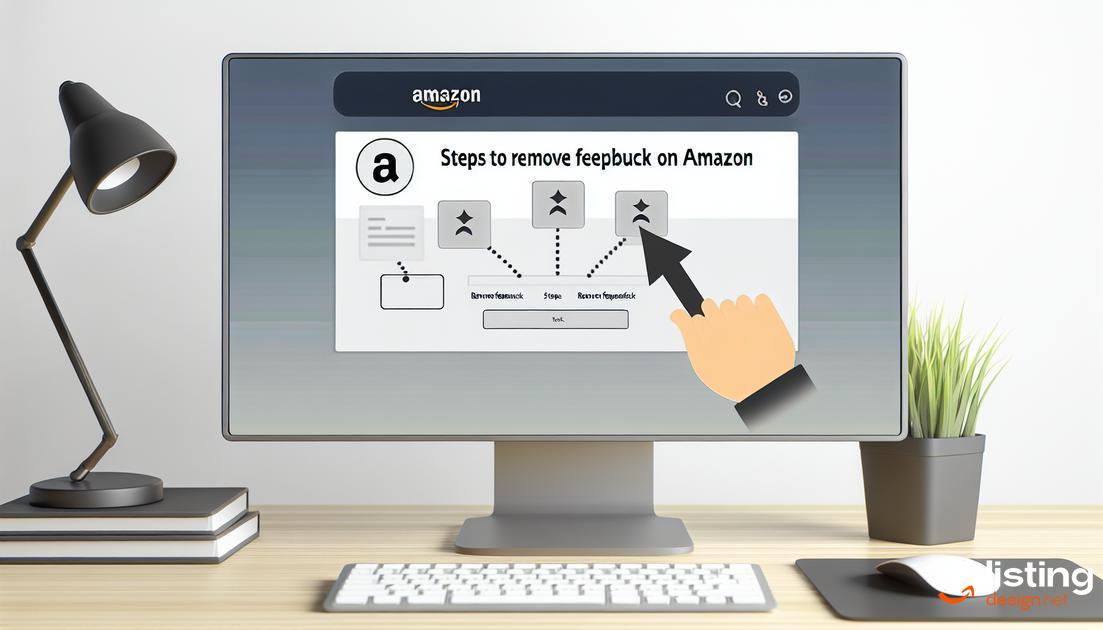
- Log in to Your Amazon Seller Account: Use your credentials to enter your Amazon seller account. Go to the ‘Performance’ tab located in the main menu.
- Access Feedback Manager: Under the ‘Performance’ tab, select ‘Feedback’. This section will show all received feedback, including ratings and comments.
- Identify Feedback to Remove: Browse through your feedback history to find comments that violate Amazon’s feedback policies or are unjustly negative.
-
Request Removal:
For each feedback you wish to remove, click on the ‘Actions’ button and choose ‘Request removal’. Amazon will review if the feedback violates their guidelines.
-
State Your Case:
In the feedback removal request, provide a detailed explanation of why the feedback should be removed. Give clear evidence if possible to support your claim.
- Monitor Your Request: After submitting the removal request, regularly check the status in your Feedback Manager to see if Amazon has taken action.
- Follow Up if Necessary: If Amazon does not remove the feedback within a reasonable time frame, consider using the ‘Contact Seller Support’ option for further assistance.
Using Amazon’s Feedback Removal Tool
To effectively use Amazon’s Feedback Removal Tool, start by logging into your Amazon Seller Central account. Navigate to the ‘Performance’ section and select ‘Feedback’. Here, you will see a list of all the feedback left by customers. Identify the feedback you believe violates Amazon’s guidelines or is unfair.
Once you’ve identified such feedback, click on the ‘Request Removal’ button beside the feedback. Amazon will automatically review the feedback according to their criteria. If it qualifies for removal, it will be deleted from your profile. Remember, feedback that breaches Amazon’s policies will be removed, which includes obscene language, personal information, or product reviews masquerading as feedback.
It’s crucial to periodically review your feedback and use this tool to ensure your seller profile remains clean and trustworthy. This proactive approach helps in maintaining a positive reputation and demonstrates your commitment to customer satisfaction.
Contacting Amazon Support

When you’re unable to resolve feedback issues on your own, it might be necessary to reach out to Amazon Support. This can be particularly useful if you encounter feedback that seems to violate Amazon’s guidelines.
Before contacting support, ensure you have all necessary details prepared. This includes your order number, the specific feedback in question, and any attempts you’ve already made to resolve the issue yourself.
Step-by-Step Process:
- Log in to your Amazon Seller Central account.
- Navigate to the Contact Us page.
- Choose the appropriate category for your concern, such as Account Settings or Report a Violation.
- Provide a detailed description of the issue, including why you believe the feedback should be removed.
- Attach any relevant documentation or screenshots that support your case.
Responses from Amazon Support can take some time, so be patient. They will review your case and get back to you with a resolution or further questions.
If the initial response doesn’t solve the issue, don’t hesitate to follow up and provide any additional information requested by Amazon Support.
Common Mistakes to Avoid
When attempting to remove feedback from Amazon, one common mistake is not fully understanding Amazon’s feedback guidelines. Sellers often assume that all negative feedback is removable, but only feedback that violates Amazon’s policies can be disputed.
Another mistake is rushing the process. Sellers sometimes hastily submit removal requests without adequate evidence or without fully explaining why the feedback should be removed. This can lead to rejections from Amazon.
Using inappropriate language or displaying frustration in your communication with Amazon’s support team can also be detrimental. Professional and concise communication is key when presenting your case. Ensure your messages are clear and to the point.
Not keeping records of all attempts to resolve issues with buyers is another common error. Having a detailed record of your communications can greatly help justify your request for feedback removal.
Finally, ignoring buyer feedback and failing to respond promptly and courteously can exacerbate the situation. Always engage with buyers to address their concerns and potentially resolve issues before they escalate to negative feedback.
Alternative Solutions for Negative Feedback

Consider using private communication to address negative feedback. Reach out to the customer directly via Amazon’s messaging system to resolve any issues. A polite and professional tone can often encourage the customer to revise or remove their negative feedback. Offering a replacement or a refund may help in this process, ensuring the customer feels valued and heard.
Another option is to improve your product listings. Enhancing product descriptions, images, and ensuring accurate information can prevent misunderstandings and reduce chances of negative feedback. Regularly updating your product listings based on customer feedback can also build trust and improve the overall shopping experience.
Consider enlisting the help of professional feedback management services. These services can monitor your feedback, provide insights, and even assist in communication with customers to address and mitigate negative feedback. While these services come at a cost, they can save time and potentially improve your seller rating.
Finally, evaluate your shipping and fulfillment processes. Negative feedback often stems from shipping delays, damaged goods, or poor packaging. Ensuring a reliable and efficient fulfillment process can significantly reduce the number of negative reviews you receive. Partner with trusted courier services and consider using Amazon’s Fulfilled by Amazon (FBA) program to streamline your shipping operations.
Role of Feedback in Seller Performance Metrics
Understanding how feedback influences seller performance metrics on Amazon can significantly impact your seller strategy. Feedback gives insight into customer satisfaction and service quality.
Amazon uses feedback as part of its seller evaluation system. Positive feedback can boost your ratings, making your profile attractive to potential buyers. Conversely, negative feedback can harm your performance metrics, affecting your visibility and sales.
Metrics such as the Order Defect Rate (ODR), which includes negative feedback, A-to-Z claims, and chargebacks, are critical for maintaining your seller account health. High ratings and positive feedback can reduce the ODR.
Moreover, feedback influences your Seller Performance Dashboard, dictating your success on the platform. Consistently high performance may lead to benefits like winning the Buy Box more frequently.
Sellers should thus prioritize managing their feedback effectively to enhance their overall performance metrics on Amazon.
Proactive Measures to Prevent Negative Feedback

Implementing proactive measures is key to maintaining a positive seller profile on Amazon. Start by providing exceptional customer service. Respond to customer inquiries promptly and address any concerns they may have. This not only helps resolve potential issues before they become negative feedback but also builds trust with your buyers.
Accurate Product Listings: Ensure your product descriptions are accurate and detailed. Misleading information can lead to customer dissatisfaction and negative feedback. Use high-quality images and include all relevant details about the product.
Moreover, fast and reliable shipping is crucial. Customers highly value timely deliveries. Make sure to set realistic shipping expectations and consistently meet them. Utilize reliable shipping services and, if possible, offer tracking information.
Quality Control: Before shipping out products, conduct rigorous quality checks to ensure they meet customer expectations. A defective product is a quick path to negative reviews.
Encourage satisfied customers to leave positive feedback. Sometimes, a simple follow-up email expressing your appreciation for their business and requesting feedback can go a long way.
By taking these steps, you can significantly reduce the chances of receiving negative feedback and maintain a stellar seller rating on Amazon.
Real-life Examples and Success Stories
One seller, John Doe, had been struggling with poor feedback affecting his sales. After discovering the steps to remove feedback on Amazon, he meticulously followed the guidelines and used the Amazon’s Feedback Removal Tool to his advantage. Within weeks, his profile showed a dramatic improvement in ratings, leading to a significant increase in sales.
Similarly, Jane’s Kitchen Supplies encountered several negative feedbacks that seemed unjust. By quickly identifying which feedback was removable and requesting its removal, her small business saw a noticeable uptick in customer trust and engagement. Her persistence in maintaining a clean profile paid off as her products began climbing the search rankings.
Another impactful story is of a tech accessories company that leveraged proactive measures to mitigate negative feedback. By closely monitoring customer interactions and swiftly addressing issues before they escalated to negative reviews, they were able to maintain a stellar feedback profile consistently. Their dedication to customer satisfaction not only reduced the frequency of negative feedback but also fostered a loyal customer base.
These success stories illustrate the importance of staying vigilant and proactive in managing your Amazon feedback. Effectively removing negative feedback can make a considerable difference in your business’s online reputation and overall success.
FAQs on Amazon Feedback Removal

What types of feedback can be removed? Some feedback qualifies for removal, such as those containing abusive language, seller-specific issues, or promotional content. Understanding these categories helps in identifying which feedback can be disputed.
How long does the feedback removal process take? Typically, it can take up to a few days for Amazon to review and decide on feedback removal requests. The response time varies depending on the nature of the request and Amazon’s current workload.
Will my overall seller rating be affected during the review? During the review process, the contested feedback remains visible and continues to impact your seller rating. Once removed, the feedback and its impact on your rating will be adjusted accordingly.
Can I appeal a rejected feedback removal request? Yes, if your initial request is denied, you have the option to provide additional evidence or clarification supporting your case, and resubmit your request for another review.
Does Amazon notify the buyer if their feedback is removed? No, Amazon does not notify buyers when their feedback is removed. The feedback simply disappears from your profile without alerting the buyer, maintaining a smooth experience.
Are there any consequences for requesting feedback removal? Legitimate requests for feedback removal typically do not result in any negative consequences. However, repeatedly submitting unwarranted requests might attract Amazon’s scrutiny.