Listing books on Amazon for sale can be a lucrative way to reach a global audience and generate income. Amazon’s platform offers various tools and resources to help sellers optimize their listings, manage inventory, and reach potential buyers. This guide will walk you through the essential steps and provide tips for successful book sales on Amazon. From setting up your seller account to analyzing your sales performance, we’ve got you covered. Let’s dive in and explore how to make the most out of your book-selling journey on Amazon.
Table of Contents
Why Sell Books on Amazon?
Selling books on Amazon offers a plethora of benefits that can significantly enhance your reach and sales potential. As one of the largest online marketplaces, Amazon provides an extensive customer base eager to purchase a variety of books. Increased Visibility: Listing your books on Amazon ensures they are seen by millions of potential buyers globally. This vast audience can lead to higher sales and greater recognition for your work.
Effortless Sales Process: Amazon’s platform is designed to streamline the sales process, making it easy for sellers to list and manage their books. Their comprehensive dashboard provides valuable insights and tools to track your performance and make necessary adjustments.
Trusted Seller Platform: Customers trust Amazon’s secure purchasing process, which can translate to higher customer confidence in buying your books. This trust factor often leads to repeat purchases and positive reviews, which further enhances your book’s visibility.
Competitive Fees: Amazon offers competitive fees for selling books, making it possible to maximize your profit margins. Their fulfillment services, such as Fulfillment by Amazon (FBA), handle shipping, returns, and customer service, allowing you to focus on writing and marketing.
Leveraging these benefits, authors and publishers can see substantial growth in their book sales and broaden their reader base effectively on Amazon’s platform.
Understanding Amazon’s Seller Accounts

Amazon offers multiple types of seller accounts to accommodate different business needs. Primarily, you will encounter two main types: Individual and Professional seller accounts.
Individual Seller Account
This type is ideal for those who plan to sell fewer than 40 items per month. While there’s no monthly subscription fee, you will be charged a per-item fee for each sale. This account is suitable for occasional sellers or those just starting out.
Professional Seller Account
For sellers who expect to sell more than 40 items per month, the Professional account is more cost-effective. This account charges a monthly subscription fee but does not impose per-item fees. Additional features include access to advanced selling tools and eligibility for top placement on product detail pages.
Choosing the right type of seller account depends largely on your anticipated sales volume and your business needs. Both plans offer a range of tools to help you manage your listings effectively and enhance your selling experience on Amazon.
Choosing the Right Book Category
When listing your book for sale on Amazon, selecting the appropriate category is crucial for its visibility and sales performance. Here are the key considerations to keep in mind:
Relevance to Content
Ensure that the category you choose accurately reflects the main themes and topics covered in your book. This will help attract the right audience and improve discoverability.
Competition Analysis
Analyze the competition within your chosen category. Opt for a category that has moderate competition, giving your book a better chance to rank higher and gain visibility.
Keyword Research
Perform thorough keyword research to identify which categories potential readers might search for. Incorporate these keywords into your book’s title, subtitle, and description to enhance search engine optimization.
Amazon’s Subcategories
Take advantage of Amazon’s subcategories to further narrow down your book’s placement. This increases the likelihood of your book reaching a targeted audience and standing out among fewer listings.
Special Categories and Promotions
Consider placing your book in special categories like “Hot New Releases” or “Best Sellers” if it fits the criteria. These categories can provide additional exposure and attract potential buyers.
Remember, choosing the right category isn’t just about placing your book where it fits well, but also about strategic positioning to maximize its visibility and sales potential.
Setting Up Your Amazon Seller Account

To get started with selling books on Amazon, you will need to set up an Amazon Seller account. Begin by visiting the Amazon Services website, where you can choose between an Individual and a Professional seller account. The Individual account is suitable for those planning to sell fewer than 40 items per month, while the Professional account offers more features and is better suited for higher volume sellers.
Once you’ve selected the account type that fits your needs, click on “Sign up” and follow the prompts to create your seller account. You will need to provide some basic information, such as your name, email address, and phone number. Amazon will also request additional details regarding your business, such as your bank account information for payments and your tax identification number.
After completing these steps, Amazon will verify your information, which may include an identity verification process. During this phase, keep an eye out for any emails from Amazon requesting further documentation or action. Upon successful verification, you will gain access to your new seller account and be able to start listing your books for sale.
Take the time to familiarize yourself with the Seller Central dashboard, as this will be your primary tool for managing your listings, orders, and performance metrics. The dashboard also offers access to helpful resources such as tutorials, news, and updates.
Setting up your Amazon seller account is a straightforward process, but it requires attention to detail and timely responses to any requests from Amazon. Stay organized and ensure all provided information is accurate to avoid any delays in getting your account up and running.
Preparing Your Books for Sale
To ensure your books are ready for the marketplace, the first step is to examine their physical condition. Books in excellent condition are more likely to attract buyers and receive positive reviews, which can significantly boost your sales. Take the time to clean dust jackets, remove any signs of wear, ensure there are no missing or torn pages, and straighten any bent corners.
Next, consider the edition and rarity of your book. Collectors are often on the lookout for first editions, signed copies, or rare publications. Highlighting these aspects in your listing can increase the appeal and value of your book.
Product Details Accuracy
Accurate and detailed descriptions are crucial. Make sure to include the following information:
- Title
- Author
- ISBN
- Publication Date
- Edition (if applicable)
- Condition (New, Like New, Very Good, etc.)
Providing these details not only helps potential buyers make informed decisions but also ensures your listing appears in relevant searches.
Photographs
High-quality photographs can significantly enhance your book listing. Include clear images of the book’s cover, spine, and any significant flaws or unique features. Multiple angles can give the buyer a comprehensive view of the product, increasing their confidence in the purchase.
Packaging
Ensure that your books are packaged securely to prevent any damage during shipping. Use bubble wrap, cardboard protectors, and sturdy boxes. Clearly label the package with ‘Fragile’ and consider using waterproof materials to protect against any potential water damage.
By taking these steps to prepare your books for sale, you enhance their attractiveness, provide a trustworthy shopping experience, and ultimately boost your chances of successful transactions on Amazon.
Creating Effective Book Listings
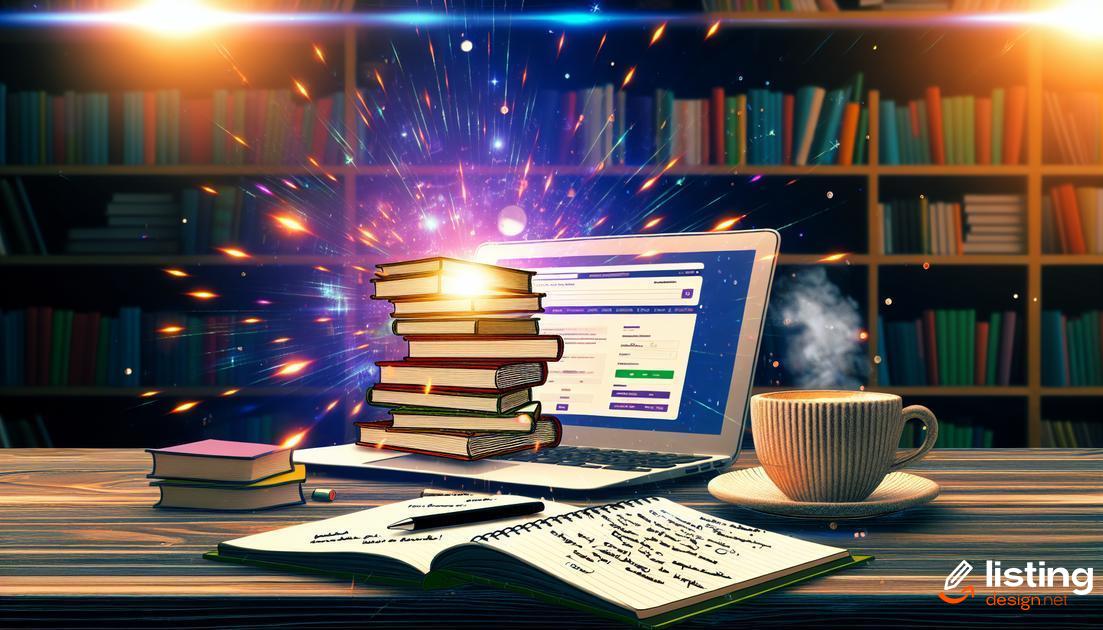
When creating effective book listings on Amazon, accuracy and completeness are crucial. This means filling out every applicable field and ensuring all details are correct. Start by providing the book title and make sure it matches the cover exactly. Use keywords that potential buyers might search for, but avoid keyword stuffing.
Next, move on to the book description. Write a compelling and concise summary that highlights the unique features of the book. Mention key aspects such as the genre, main themes, and what sets it apart from other books. Make sure the description is clear and free of typos.
Author details significantly influence buyer trust. Include a brief bio for the author, especially if they have written other books or have relevant expertise. Add details like awards, previous works, or notable achievements.
For the book format section, specify if the book is a hardcover, paperback, or eBook. This will help buyers know exactly what they are purchasing. Additionally, provide ISBN numbers as they are essential for cataloging and verifying the book.
Upload high-quality images of the book cover and, if possible, some inside pages. Visuals play a huge role in attracting potential buyers. Make sure the images are well-lit and clear.
Lastly, fill out the keywords and categories section carefully. Choose categories that most accurately reflect the book’s content to ensure it appears in relevant searches. Include specific keywords that buyers are likely to use when searching for books in this genre.
Pricing Strategies for Amazon Book Sales
When it comes to pricing your books on Amazon, several factors should be considered to maximize your sales and profits. One of the key aspects is understanding the market’s demand and competition. Perform thorough research on similar books to see how they are priced.
Dynamic Pricing: Implementing dynamic pricing can help you adjust prices based on market trends and demand. This strategy allows you to remain competitive and attract more customers.
Cost-Based Pricing: Calculate your overall costs, including production, shipping, and Amazon fees. Ensure your pricing structure covers these costs while providing a reasonable profit margin.
Psychological Pricing: Leverage psychological pricing tactics, such as setting your book’s price at $9.99 instead of $10. This approach can make your book appear more affordable and appealing to potential buyers.
Discounts and Promotions: Running periodic discounts and promotions can stimulate sales and help clear out unsold inventory. Use Amazon’s tools like Kindle Countdown Deals and limited-time offers to attract buyers.
Seasonal Pricing: Adjust your prices based on seasons and holidays. For example, you might raise prices slightly during the holiday season when book sales typically increase.
Evaluate and Adjust: Regularly monitor your book sales and pricing strategies. Use Amazon’s analytics tools to track performance, and be ready to make price adjustments if necessary to optimize sales.
Shipping and Handling for Books
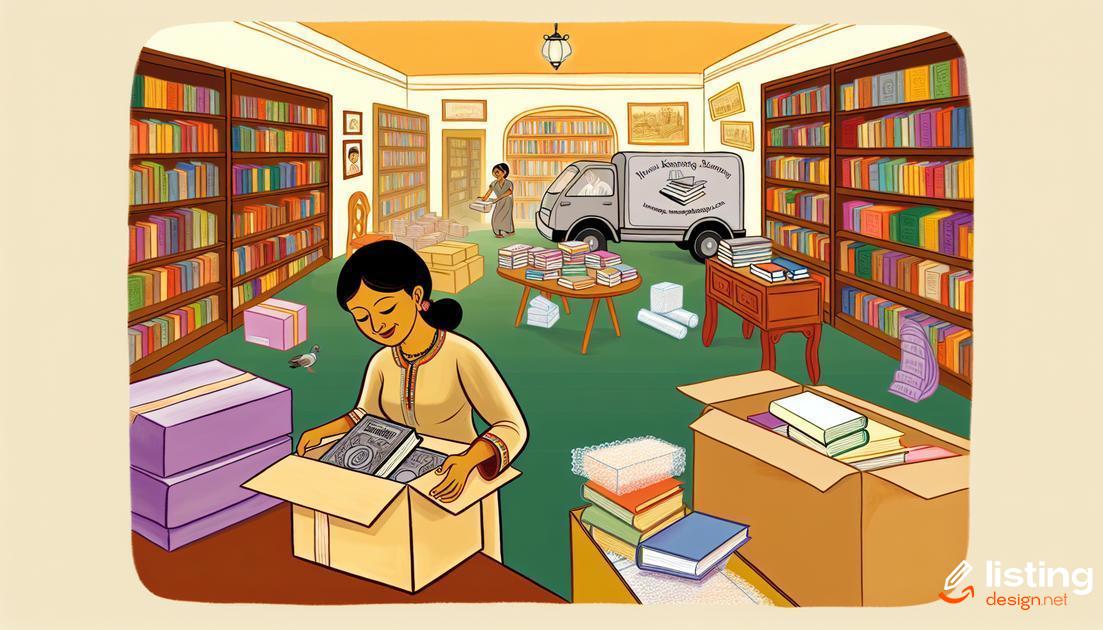
When listing books on Amazon, understanding the nuances of shipping and handling is crucial. Proper shipping methods ensure that books reach customers in excellent condition, enhancing their buying experience and your seller rating.
Packaging Materials
Investing in high-quality packaging materials is essential. Use bubble wrap, sturdy cardboard, and waterproof envelopes to protect books from damage during transit. For hardcover books, consider adding corner protectors.
Shipping Methods
Amazon offers multiple shipping options, including standard, expedited, and priority. Choose shipping methods that align with your business model, balancing cost and delivery speed. Providing tracking information can also improve customer satisfaction.
Handling Time
Set a realistic handling time for preparing and shipping books. Quick handling times can lead to positive feedback from buyers. However, ensure that you can consistently meet these timelines to avoid issues.
Shipping Costs
Define shipping costs clearly on your listings. Consider offering free shipping for higher-priced books or bundling multiple books for a single shipping fee. Take into account the shipping costs when pricing your books to maintain profitability.
Return Policies
Clearly state your return policies on your seller profile. Handling returns promptly and professionally can maintain customer trust and satisfaction. Ensure that returned books are in resellable condition to minimize losses.
Managing Customer Reviews and Feedback
To maintain a positive seller reputation on Amazon, it’s essential to effectively manage customer reviews and feedback. Here are some strategies:
Monitor Reviews Regularly:
Keep an eye on new reviews and ratings that customers leave on your listings. This helps you to quickly respond to any negative feedback and address concerns promptly.
Respond Professionally:
Always reply to customer reviews professionally, whether they are positive or negative. Thank customers for positive reviews and address the concerns raised in negative reviews in a constructive manner.
Encourage Positive Reviews:
After a successful sale, consider following up with customers to encourage them to leave a review. However, be cautious not to violate Amazon’s policies by incentivizing reviews.
Addressing Negative Reviews:
When you receive a negative review, analyze the feedback to understand the customer’s issue. Respond professionally and offer a solution or explanation.
Use Feedback to Improve:
Customer feedback can provide valuable insights into the quality of your products and services. Use this information to make improvements that can enhance future customer experiences.
Customer Feedback Score:
Your overall feedback score on Amazon is crucial. Aim to maintain a high score by providing excellent customer service and high-quality products.
By implementing these strategies, you can effectively manage customer reviews and feedback, which will contribute to overall better performance of your book listings on Amazon.
Promoting Your Books on Amazon

Leverage Social Media
Social media platforms are powerful tools for promoting your books on Amazon. Share links to your book listings, engage with your audience, and create content that resonates with your readers. Consider running targeted ads to reach a broader audience.
Utilize Amazon Author Central
Amazon Author Central allows you to create a detailed author profile, add your biography, photos, and links to your social media accounts. This can help build credibility and make it easier for readers to find all your works in one place.
Engage with Affiliate Programs
Amazon’s affiliate program can significantly boost your book’s visibility. Encourage bloggers and influencers to join the program and promote your books in exchange for a commission.
Book Promotion Services
Invest in book promotion services offered by Amazon, such as Kindle Direct Publishing (KDP) Select, which allows you to run price promotions and benefit from Amazon’s promotional tools like Countdown Deals and Free Book Promotions.
Optimize Your Book Listings
Ensure your book listings are optimized with high-quality images, detailed descriptions, and relevant keywords. This will improve your books’ searchability and attract more potential buyers.
Gather and Showcase Reviews
Positive reviews can significantly impact your book’s sales on Amazon. Encourage satisfied customers to leave reviews and respond to feedback constructively. Highlighting good reviews in your listings can also build trust with prospective buyers.
Utilizing Amazon’s Marketing Tools
Amazon provides an array of marketing tools designed to help sellers maximize their book’s visibility and sales potential. One such tool is Amazon Advertising, which includes features like Sponsored Products, Sponsored Brands, and Sponsored Display ads. Utilizing these options can significantly boost your book’s exposure on the platform.
Sponsored Products
Sponsored Products allow you to promote individual books within Amazon’s search results and product pages. These ads target specific keywords, ensuring your book appears when potential buyers search for related terms. By setting a budget and bidding on relevant keywords, you can attract more readers to your book listings.
Sponsored Brands
Sponsored Brands enable you to showcase your brand logo, a custom headline, and multiple books in a highly visible banner ad. This option is ideal for authors with multiple titles, allowing you to drive brand awareness and sales across your entire catalog.
Sponsored Display
Sponsored Display helps you reach audiences both on and off Amazon. These ads target shoppers who have shown interest in books similar to yours, increasing the likelihood of conversions. By leveraging Amazon’s data, you can retarget potential customers and remind them of your book.
In addition to these advertising options, make use of Amazon’s A+ Content. This feature allows you to enhance your product description with rich media such as images, videos, and comparison charts. A+ Content can help your book stand out and provide additional information that can persuade customers to make a purchase.
Consider enrolling your book in Amazon’s KDP Select program. This program offers benefits like Kindle Unlimited participation, where readers can access your book as part of their subscription. Enrolling in KDP Select can increase your book’s discoverability and provide opportunities for promotions through Kindle Countdown Deals and Free Book Promotions.
Analyzing Sales and Performance

When selling books on Amazon, it’s crucial to consistently monitor sales and performance metrics to optimize your listings and boost revenue. Amazon offers several tools that can help you track important data:
-
Amazon Seller Central Reports
Utilize the business reports to analyze your sales data comprehensively. These reports provide valuable insights into your total sales, conversion rates, and the number of visitors to your listings.
-
Sales Dashboard
The sales dashboard presents a clear and concise view of your daily sales performance. You can easily identify trends and adjust your strategy accordingly.
-
Performance Over Time
By examining performance over different periods, such as daily, weekly, and monthly, you can establish patterns and make data-driven decisions to improve your listings.
-
Customer Behavior Analysis
Keep an eye on customer behavior metrics like average purchase frequency and customer retention rates. This information can help you fine-tune your marketing strategies.
Regularly reviewing these metrics will allow you to make informed adjustments to your listings, pricing, and promotional efforts, ultimately enhancing your overall sales performance on Amazon.


